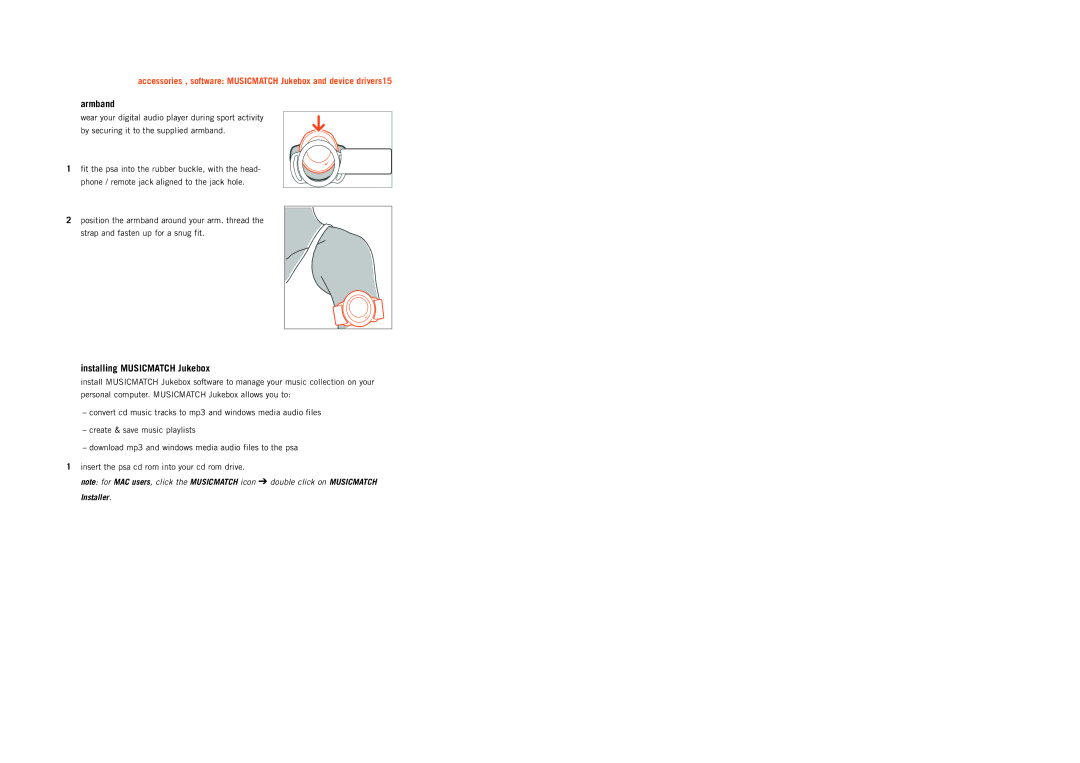Psa128max specifications
The Philips PSA128MAX is a prominent player in the world of portable smart audio devices, catering particularly to users who seek both convenience and sophistication in their audio experience. This innovative product stands out due to its blend of advanced technologies, sleek design, and user-friendly features.At the heart of the Philips PSA128MAX is its superior sound quality. The device is equipped with advanced audio processing algorithms that enhance the clarity and richness of sound, making it ideal for music enthusiasts and casual listeners alike. The high-fidelity audio output ensures that every note and beat is delivered with precision, enriching the listening experience across various genres.
One of the main highlights of the PSA128MAX is its Bluetooth connectivity, allowing users to pair their devices effortlessly. This feature provides a seamless connection to smartphones, tablets, and laptops, enabling users to stream their favorite music playlists or podcasts wirelessly. With a strong Bluetooth range, users can enjoy uninterrupted audio while moving around their space.
Adding to its appeal, the Philips PSA128MAX boasts a compact and stylish design that makes it easily portable. Its lightweight construction means it can be effortlessly carried in a backpack or handbag, inviting users to take their music on the go, whether it’s a picnic in the park or a workout session at the gym.
Furthermore, the device is designed with intuitive controls that enhance user accessibility. Easy-to-navigate buttons for volume adjustment, play, pause, and track skipping ensure that users can manage their listening experience without hassle. Additionally, the built-in microphone enables hands-free calling, positioning the PSA128MAX as a versatile audio companion.
Power efficiency is another key characteristic, with an extended battery life that allows for hours of uninterrupted playback. The Philips PSA128MAX also features quick charging capabilities, ensuring that users can get back to their music without long waits.
Finally, the device is compatible with various audio formats, providing flexibility for users with diverse media collections. Its robust build quality adds durability, making it suitable for frequent use in various environments.
In conclusion, the Philips PSA128MAX stands out as an exemplary model of modern audio technology, offering high-quality sound, effortless connectivity, and user-centric features in a stylish and portable package. Whether for personal enjoyment or shared moments, this device is designed to meet the audio needs of today's dynamic lifestyle.