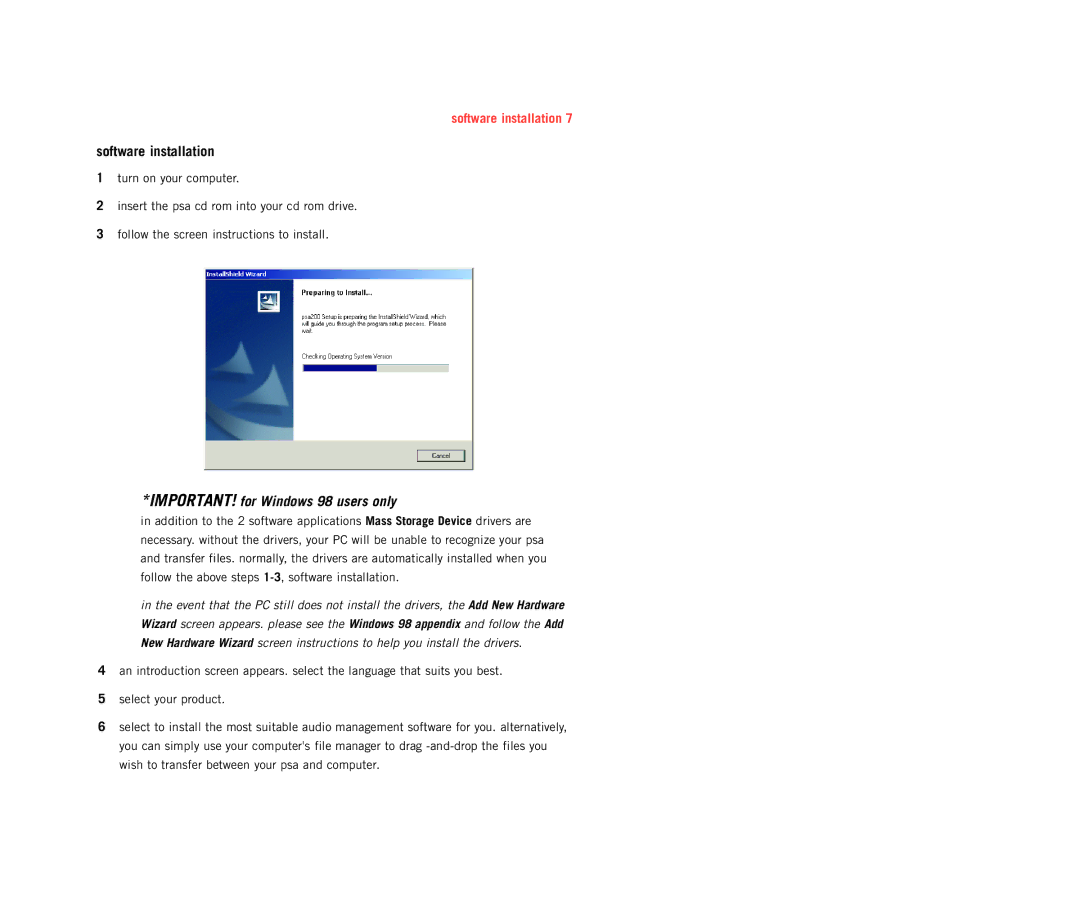software installation 7
software installation
1turn on your computer.
2insert the psa cd rom into your cd rom drive.
3follow the screen instructions to install.
*IMPORTANT! for Windows 98 users only
in addition to the 2 software applications Mass Storage Device drivers are necessary. without the drivers, your PC will be unable to recognize your psa and transfer files. normally, the drivers are automatically installed when you follow the above steps
in the event that the PC still does not install the drivers, the Add New Hardware Wizard screen appears. please see the Windows 98 appendix and follow the Add New Hardware Wizard screen instructions to help you install the drivers.
4an introduction screen appears. select the language that suits you best.
5select your product.
6select to install the most suitable audio management software for you. alternatively, you can simply use your computer's file manager to drag