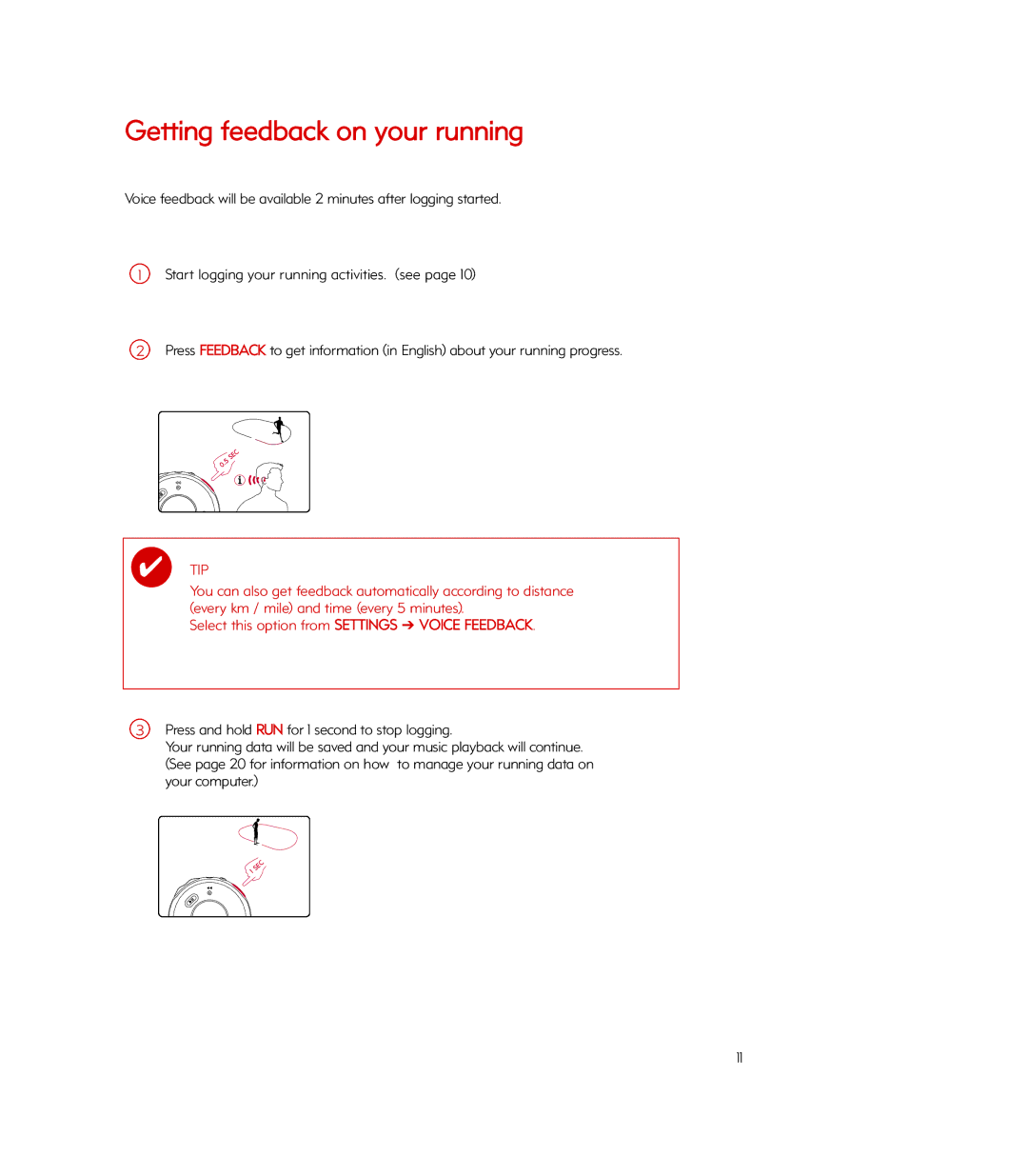Psa260, PSA260/17 specifications
The Philips PSA260/17, commonly referred to as the PSA260, is a compact yet powerful portable speaker that caters to music enthusiasts and casual listeners alike. Launched by Philips, a well-known brand in consumer electronics, the PSA260 stands out for its impressive audio performance, user-friendly features, and sleek design.One of the main features of the PSA260 is its Bluetooth connectivity. With this technology, users can seamlessly connect their smartphones, tablets, and other devices without the need for cumbersome wires. This wireless convenience allows for on-the-go listening, making it an ideal choice for those who enjoy outdoor activities, beach outings, or casual gatherings.
The PSA260 delivers exceptional sound quality given its compact size. Equipped with high-performance drivers, it produces rich bass and clear highs, ensuring that music across various genres sounds vibrant and dynamic. The speaker is designed to provide a well-balanced sound profile, making it suitable for both immersive listening sessions and background music during gatherings.
Battery life is another standout feature of the PSA260. With up to ten hours of playback time on a single charge, users can enjoy their music without frequent interruptions for recharging. This longevity is particularly appreciated during long trips, picnics, or long working days where access to power might be limited.
In terms of design, the PSA260 boasts a sleek and modern aesthetic. Its lightweight construction enhances portability, allowing users to carry it easily in their bags or even clip it onto a backpack. The robust build ensures durability, making it resilient against everyday wear and tear.
The PSA260 also includes a built-in microphone, which facilitates hands-free calls. This feature allows users to answer calls directly through the speaker, providing added convenience during multitasking. Additionally, the intuitive control buttons make it easy to manage playback, adjust volume, and switch between tracks.
Overall, the Philips PSA260/17 is a versatile and reliable portable speaker that excels in audio performance, design, and user convenience. Whether for personal enjoyment or social gatherings, this speaker proves to be an excellent audio companion for music lovers everywhere. Its combination of Bluetooth connectivity, impressive battery life, and sleek design makes it a noteworthy option in the market of portable audio devices.