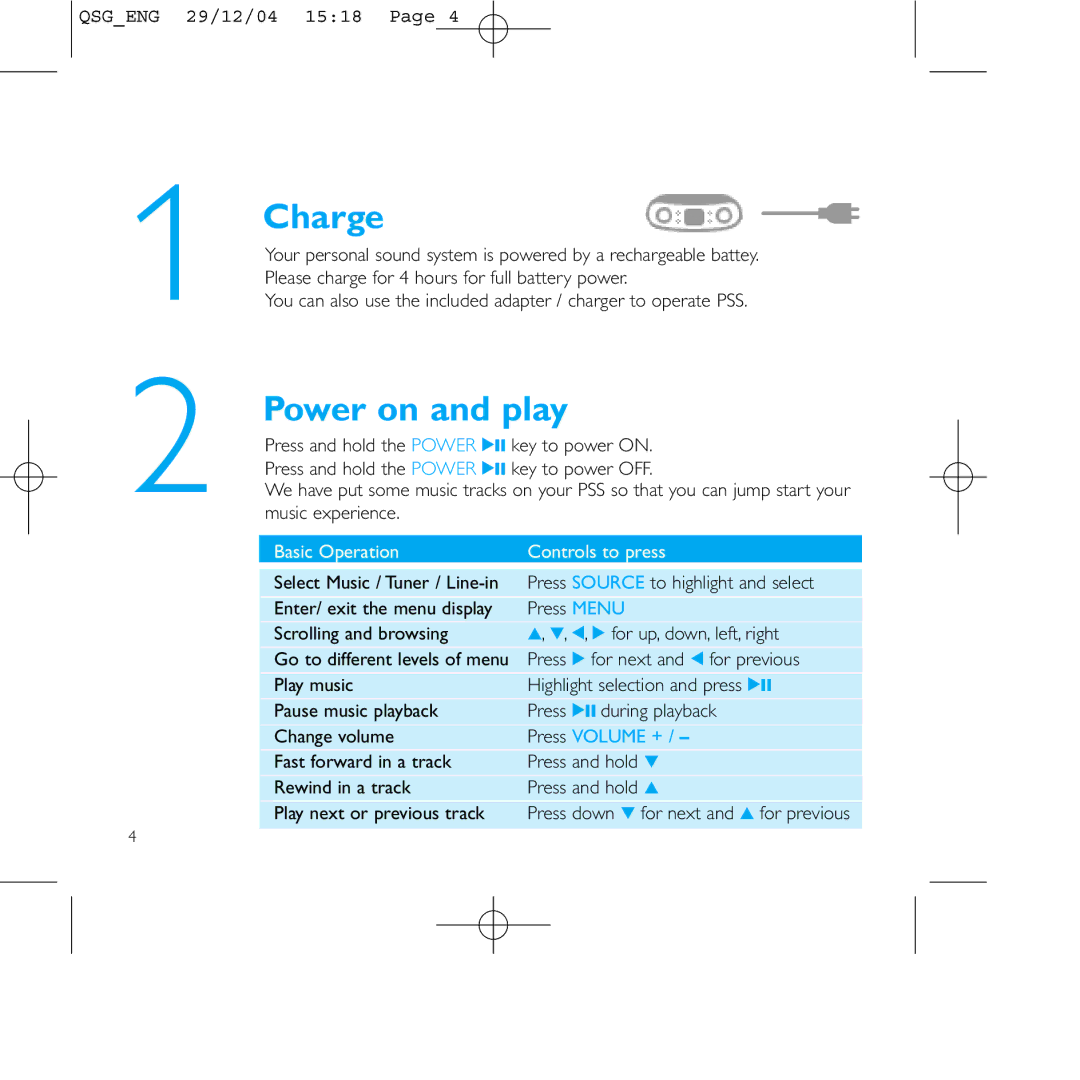QSG_ENG 29/12/04 15:18 Page 4
1
2
4
Charge
Your personal sound system is powered by a rechargeable battey. Please charge for 4 hours for full battery power.
You can also use the included adapter / charger to operate PSS.
Power on and play
Press and hold the POWER 2; key to power ON. Press and hold the POWER 2; key to power OFF.
We have put some music tracks on your PSS so that you can jump start your music experience.
Basic Operation | Controls to press |
|
|
Select Music / Tuner / | Press SOURCE to highlight and select |
Enter/ exit the menu display | Press MENU |
Scrolling and browsing | 3, 4, 1, 2 for up, down, left, right |
Go to different levels of menu | Press 2 for next and 1 for previous |
Play music | Highlight selection and press 2; |
Pause music playback | Press 2; during playback |
Change volume | Press VOLUME + / – |
Fast forward in a track | Press and hold 4 |
Rewind in a track | Press and hold 3 |
Play next or previous track | Press down 4 for next and 3 for previous |
|
|