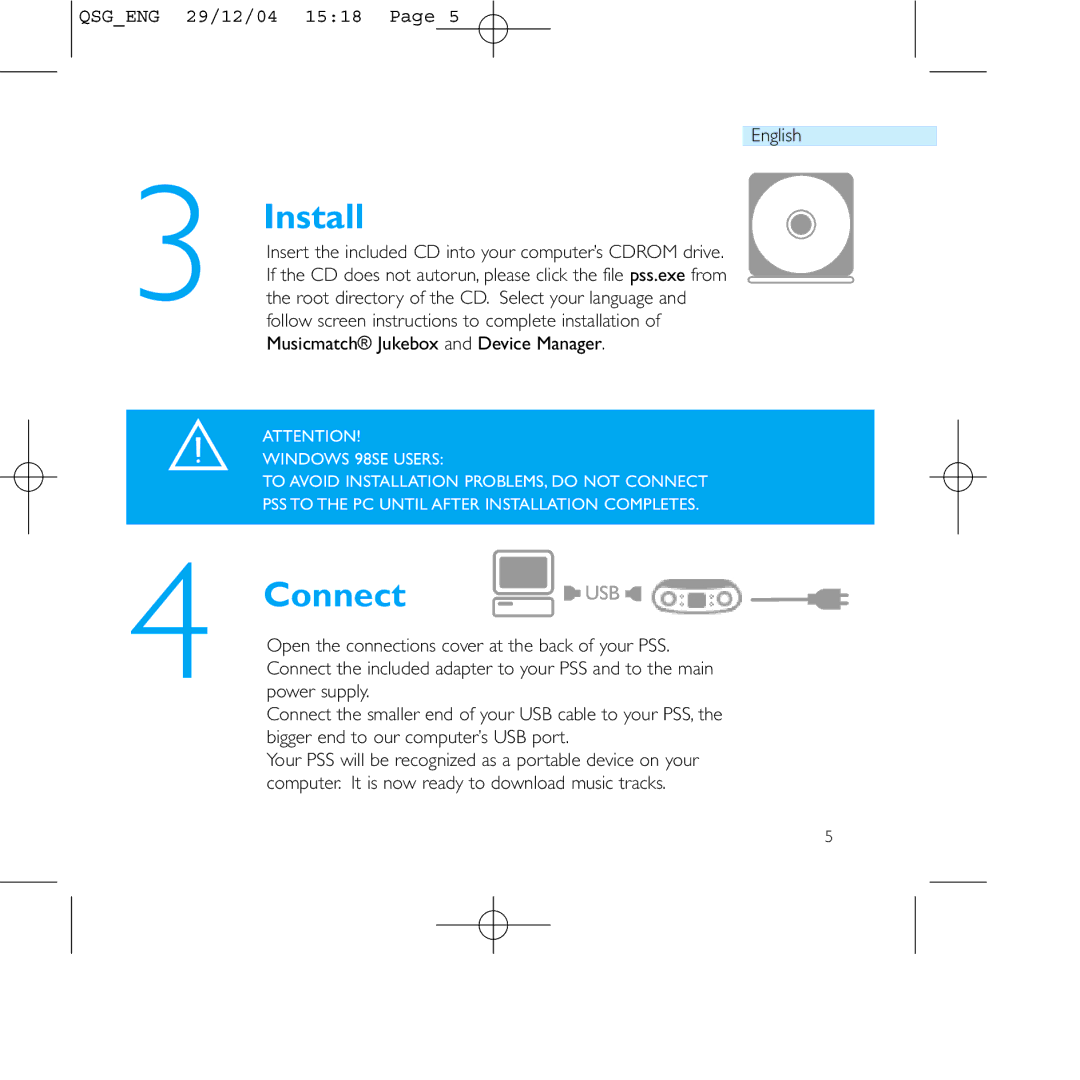QSG_ENG 29/12/04 15:18 Page 5
English
3 Install
Insert the included CD into your computer’s CDROM drive. If the CD does not autorun, please click the file pss.exe from the root directory of the CD. Select your language and follow screen instructions to complete installation of Musicmatch® Jukebox and Device Manager.
SATTENTION! WINDOWS 98SE USERS:
TO AVOID INSTALLATION PROBLEMS, DO NOT CONNECT PSS TO THE PC UNTIL AFTER INSTALLATION COMPLETES.
4 Connect
Open the connections cover at the back of your PSS. Connect the included adapter to your PSS and to the main power supply.
Connect the smaller end of your USB cable to your PSS, the bigger end to our computer’s USB port.
Your PSS will be recognized as a portable device on your computer. It is now ready to download music tracks.
5