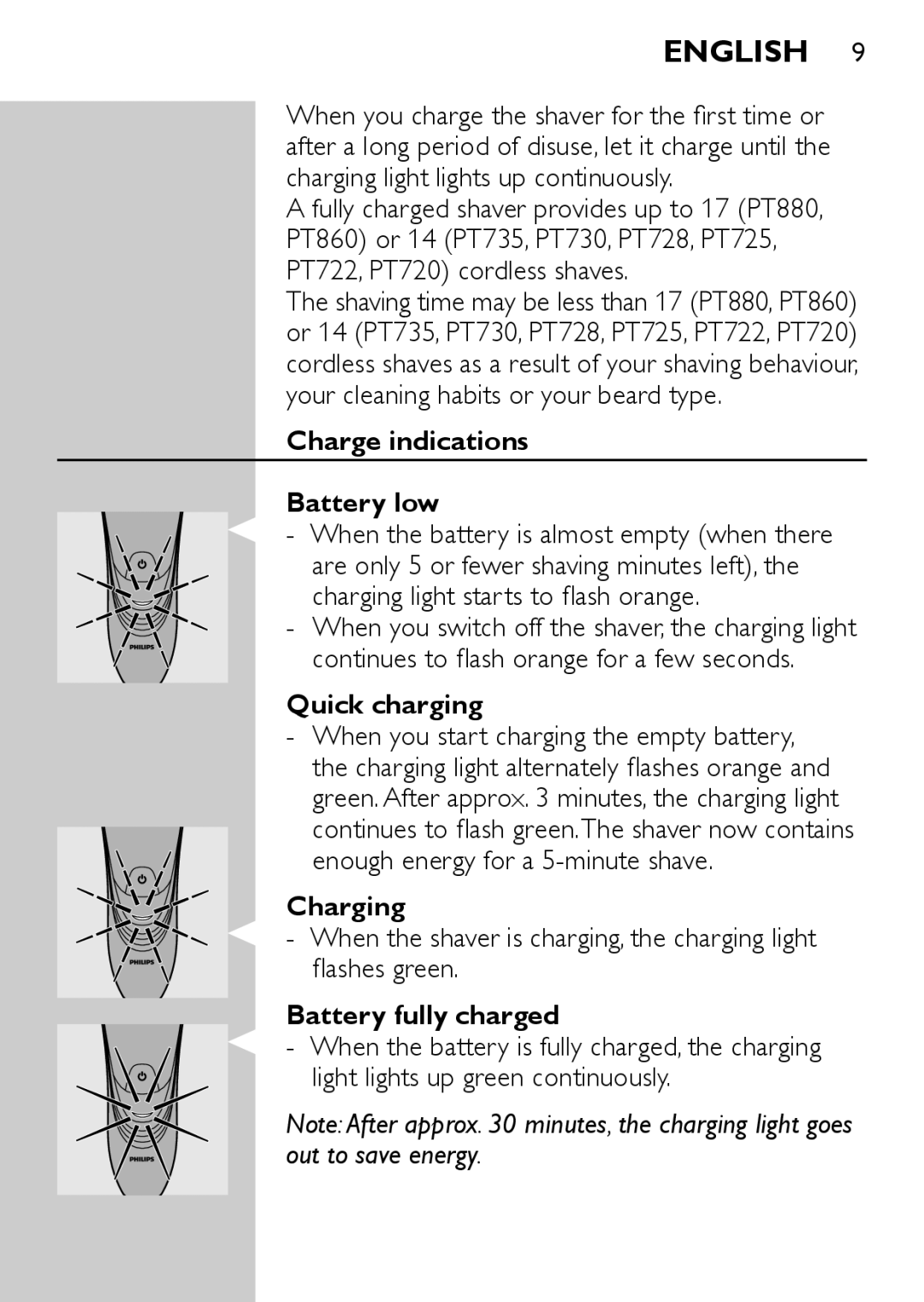English 9
When you charge the shaver for the first time or after a long period of disuse, let it charge until the charging light lights up continuously.
A fully charged shaver provides up to 17 (PT880, PT860) or 14 (PT735, PT730, PT728, PT725, PT722, PT720) cordless shaves.
The shaving time may be less than 17 (PT880, PT860) or 14 (PT735, PT730, PT728, PT725, PT722, PT720) cordless shaves as a result of your shaving behaviour, your cleaning habits or your beard type.
Charge indications
Battery low
Quick charging
Charging
Battery fully charged
Note: After approx. 30 minutes, the charging light goes out to save energy.