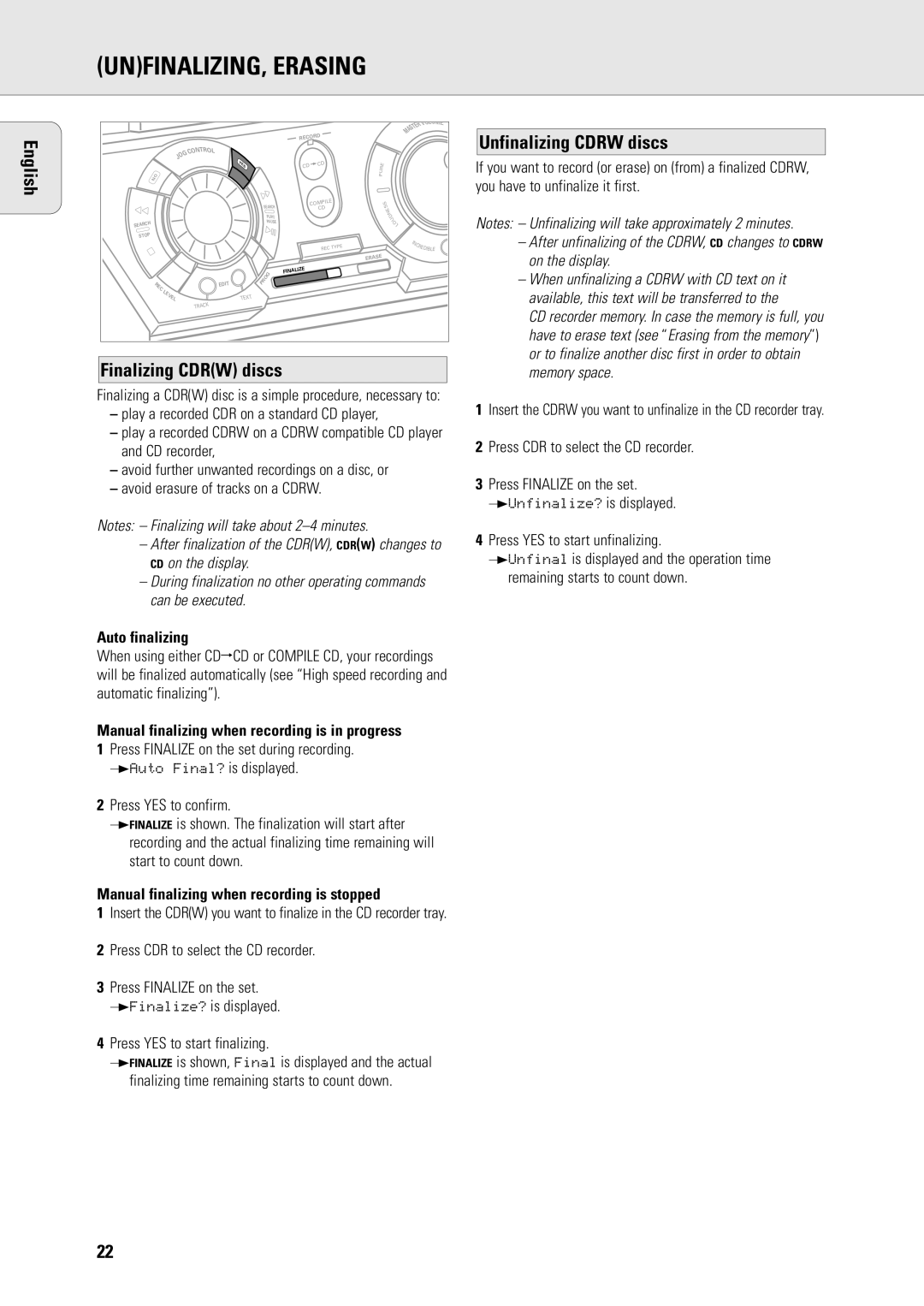(UN)FINALIZING, ERASING
|
|
|
|
|
|
|
|
|
|
|
| U |
|
|
|
|
|
|
|
|
|
|
|
| VOL ME |
|
|
|
|
|
|
|
|
|
|
| ER | |
|
|
|
|
|
|
|
|
|
|
| T |
|
|
|
|
|
|
|
|
|
|
|
| S |
|
|
|
|
|
|
|
|
|
|
|
| A |
|
|
|
|
|
|
|
|
|
|
|
| M |
|
English |
|
|
|
|
|
|
|
| RECORD |
|
| |
|
| NTR |
|
|
|
|
|
|
|
| ||
|
|
| CO | OL |
|
|
|
|
|
|
|
|
|
|
| G |
|
|
|
|
|
|
|
|
|
|
| O |
|
|
|
|
|
|
|
|
| |
|
| J |
|
|
|
|
|
|
|
|
|
|
|
|
|
| Y |
|
|
|
|
| CD | E |
|
|
|
|
| E |
|
|
|
| CD |
| ||
|
|
|
| S |
|
|
|
|
|
| ||
|
|
|
|
|
|
|
|
|
|
| R |
|
|
|
|
|
|
|
|
|
|
|
| U |
|
| N | O |
|
|
|
|
|
|
|
| P |
|
|
|
|
|
|
|
|
|
|
|
|
| |
|
|
|
|
|
| SEARCH | COMPILE | S |
| |||
|
|
|
|
|
|
| CD | S |
| |||
|
|
|
|
|
|
|
|
|
| E |
| |
|
|
|
|
|
|
|
| PLAY/ |
|
| N |
|
|
|
|
|
|
|
|
|
|
| U |
| |
|
|
|
|
|
|
|
|
|
|
| D |
|
| SEARCH |
|
|
|
|
|
| PAUSE |
|
| O |
|
|
|
|
|
|
|
|
|
|
| L |
| |
| STOP |
|
|
|
|
|
|
|
|
|
|
|
|
|
|
|
|
|
|
|
|
|
| I |
|
|
|
|
|
|
|
|
|
|
| PE | N |
|
|
|
|
|
|
|
|
|
|
| CR | ||
|
|
|
|
|
|
|
|
|
| REC TY |
| EDIBLE |
|
|
|
|
|
|
|
|
|
|
| ERASE |
|
|
|
|
|
|
|
|
| G | FINALIZE |
|
|
|
|
|
|
|
|
|
| O |
|
|
|
| |
|
|
|
|
| P | R |
|
|
|
|
| |
| R |
| EDIT |
|
|
|
|
|
| |||
|
| E |
|
|
|
|
|
|
|
|
| |
|
| C |
|
|
|
|
|
|
|
|
|
|
|
| L |
|
|
|
|
|
|
|
|
|
|
|
| E |
|
|
|
|
|
|
|
|
|
|
|
| V |
| TEXT |
|
|
|
|
|
|
|
|
|
| EL |
|
|
|
|
|
|
|
|
| |
|
|
|
| K |
|
|
|
|
|
|
|
|
|
|
| TRAC |
|
|
|
|
|
|
|
| |
Finalizing CDR(W) discs
Finalizing a CDR(W) disc is a simple procedure, necessary to:
–play a recorded CDR on a standard CD player,
–play a recorded CDRW on a CDRW compatible CD player and CD recorder,
–avoid further unwanted recordings on a disc, or
–avoid erasure of tracks on a CDRW.
Notes: – Finalizing will take about
–After finalization of the CDR(W), CDR(W) changes to CD on the display.
–During finalization no other operating commands can be executed.
Auto finalizing
When using either CD™CD or COMPILE CD, your recordings will be finalized automatically (see “High speed recording and automatic finalizing”).
Manual finalizing when recording is in progress
1Press FINALIZE on the set during recording. yAuto Final? is displayed.
2Press YES to confirm.
yFINALIZE is shown. The finalization will start after recording and the actual finalizing time remaining will start to count down.
Manual finalizing when recording is stopped
1Insert the CDR(W) you want to finalize in the CD recorder tray.
2Press CDR to select the CD recorder.
3Press FINALIZE on the set. yFinalize? is displayed.
4Press YES to start finalizing.
yFINALIZE is shown, Final is displayed and the actual finalizing time remaining starts to count down.
Unfinalizing CDRW discs
If you want to record (or erase) on (from) a finalized CDRW, you have to unfinalize it first.
Notes: – Unfinalizing will take approximately 2 minutes.
–After unfinalizing of the CDRW, CD changes to CDRW on the display.
–When unfinalizing a CDRW with CD text on it available, this text will be transferred to the
CD recorder memory. In case the memory is full, you have to erase text (see “Erasing from the memory”) or to finalize another disc first in order to obtain memory space.
1Insert the CDRW you want to unfinalize in the CD recorder tray.
2Press CDR to select the CD recorder.
3Press FINALIZE on the set.
yUnfinalize? is displayed.
4Press YES to start unfinalizing.
yUnfinal is displayed and the operation time remaining starts to count down.
22