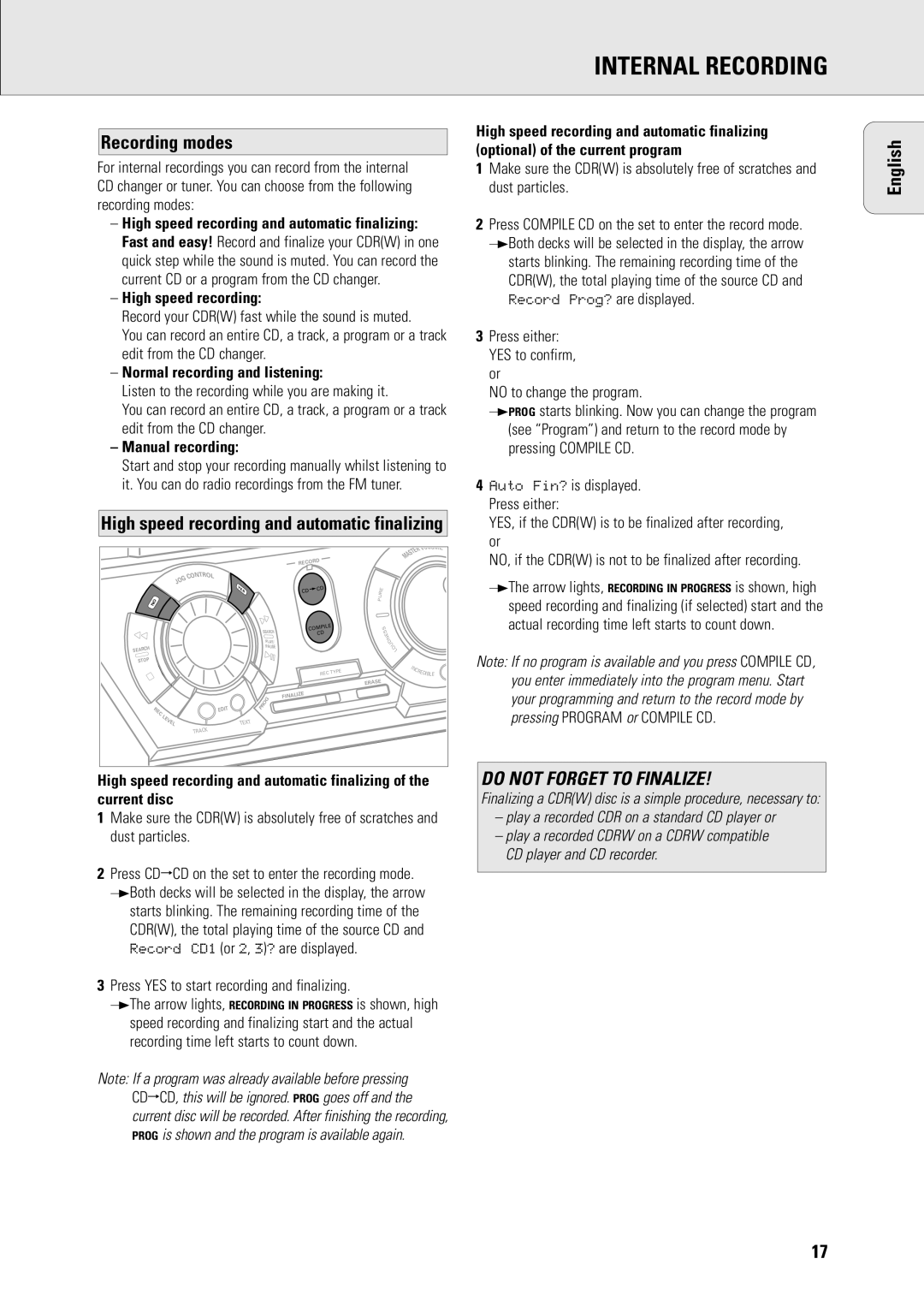INTERNAL RECORDING
Recording modes
For internal recordings you can record from the internal CD changer or tuner. You can choose from the following recording modes:
–High speed recording and automatic finalizing: Fast and easy! Record and finalize your CDR(W) in one quick step while the sound is muted. You can record the current CD or a program from the CD changer.
–High speed recording:
Record your CDR(W) fast while the sound is muted.
You can record an entire CD, a track, a program or a track edit from the CD changer.
–Normal recording and listening:
Listen to the recording while you are making it.
You can record an entire CD, a track, a program or a track edit from the CD changer.
–Manual recording:
Start and stop your recording manually whilst listening to it. You can do radio recordings from the FM tuner.
High speed recording and automatic finalizing
|
|
|
|
|
|
|
|
|
|
| U |
|
|
|
|
|
|
|
|
|
|
| VOL ME |
|
|
|
|
|
|
|
|
|
| ER | |
|
|
|
|
|
|
|
|
|
| T |
|
|
|
|
|
|
|
|
|
|
| S |
|
|
|
|
|
|
|
|
|
|
| A |
|
|
|
|
|
|
|
|
|
|
| M |
|
|
|
|
|
|
|
|
| RECORD |
|
| |
|
| NTR |
|
|
|
|
|
|
|
| |
|
| CO | OL |
|
|
|
|
|
|
|
|
|
| G |
|
|
|
|
|
|
|
|
|
| O |
|
|
|
|
|
|
|
|
| |
| J |
|
|
|
|
|
|
|
|
|
|
|
|
| Y |
|
|
|
|
| CD | E |
|
|
|
| E |
|
|
|
| CD |
| ||
|
|
| S |
|
|
|
|
|
| ||
|
|
|
|
|
|
|
|
|
| R |
|
|
|
|
|
|
|
|
|
|
| U |
|
N | O |
|
|
|
|
|
|
|
| P |
|
|
|
|
|
|
|
|
|
|
|
| |
|
|
|
|
| SEARCH | COMPILE | S |
| |||
|
|
|
|
|
| CD | S |
| |||
|
|
|
|
|
|
|
|
| E |
| |
|
|
|
|
|
|
| PLAY/ |
|
| N |
|
|
|
|
|
|
|
|
|
| D |
| |
|
|
|
|
|
|
|
|
| U |
| |
SEARCH |
|
|
|
|
|
| PAUSE |
|
| O |
|
|
|
|
|
|
|
|
|
| L |
| |
STOP |
|
|
|
|
|
|
|
|
|
|
|
|
|
|
|
|
|
|
|
|
| I |
|
|
|
|
|
|
|
|
|
| PE | N |
|
|
|
|
|
|
|
|
|
| CR | ||
|
|
|
|
|
|
|
|
| REC TY |
| EDIBLE |
|
|
|
|
|
|
|
|
|
| ERASE |
|
|
|
|
|
|
|
| G | FINALIZE |
|
|
|
|
|
|
|
|
| O |
|
|
|
| |
|
|
|
| P | R |
|
|
|
|
| |
R |
| EDIT |
|
|
|
|
|
| |||
| E |
|
|
|
|
|
|
|
|
| |
| C |
|
|
|
|
|
|
|
|
|
|
| L |
|
|
|
|
|
|
|
|
|
|
| E |
|
|
|
|
|
|
|
|
|
|
| V |
| TEXT |
|
|
|
|
|
|
|
|
| EL |
|
|
|
|
|
|
|
|
| |
|
|
| K |
|
|
|
|
|
|
|
|
|
| TRAC |
|
|
|
|
|
|
|
| |
High speed recording and automatic finalizing of the current disc
1Make sure the CDR(W) is absolutely free of scratches and dust particles.
2Press CD™CD on the set to enter the recording mode. yBoth decks will be selected in the display, the arrow
starts blinking. The remaining recording time of the CDR(W), the total playing time of the source CD and Record CD1 (or 2, 3)? are displayed.
3Press YES to start recording and finalizing.
yThe arrow lights, RECORDING IN PROGRESS is shown, high speed recording and finalizing start and the actual recording time left starts to count down.
Note: If a program was already available before pressing CD™CD, this will be ignored. PROG goes off and the current disc will be recorded. After finishing the recording, PROG is shown and the program is available again.
High speed recording and automatic finalizing (optional) of the current program
1Make sure the CDR(W) is absolutely free of scratches and dust particles.
2Press COMPILE CD on the set to enter the record mode. yBoth decks will be selected in the display, the arrow starts blinking. The remaining recording time of the CDR(W), the total playing time of the source CD and
Record Prog? are displayed.
3Press either: YES to confirm, or
NO to change the program.
yPROG starts blinking. Now you can change the program (see “Program”) and return to the record mode by pressing COMPILE CD.
4Auto Fin? is displayed. Press either:
YES, if the CDR(W) is to be finalized after recording, or
NO, if the CDR(W) is not to be finalized after recording.
yThe arrow lights, RECORDING IN PROGRESS is shown, high speed recording and finalizing (if selected) start and the actual recording time left starts to count down.
Note: If no program is available and you press COMPILE CD, you enter immediately into the program menu. Start your programming and return to the record mode by pressing PROGRAM or COMPILE CD.
DO NOT FORGET TO FINALIZE!
Finalizing a CDR(W) disc is a simple procedure, necessary to:
–play a recorded CDR on a standard CD player or
–play a recorded CDRW on a CDRW compatible CD player and CD recorder.
English
17