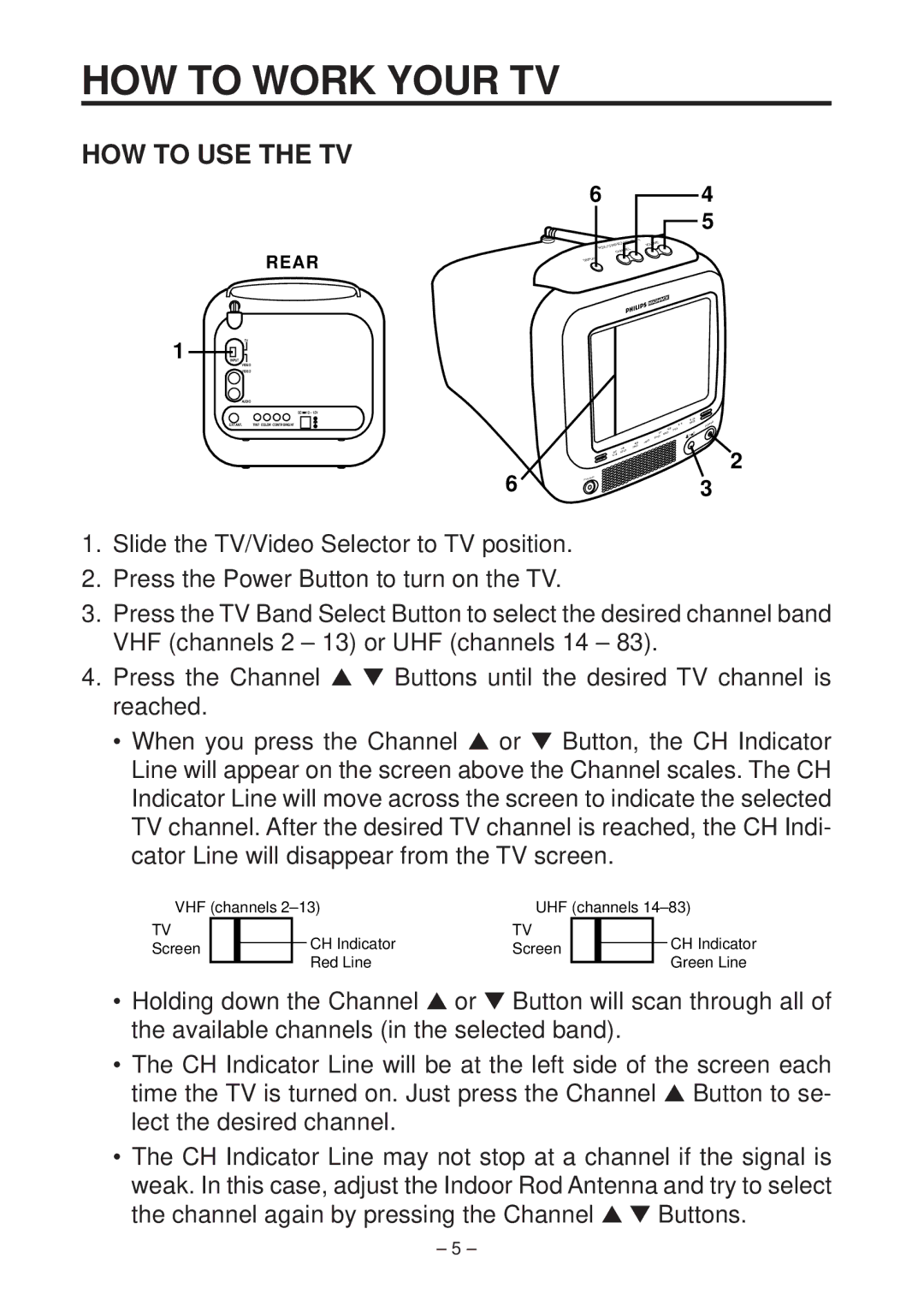HOW TO WORK YOUR TV
HOW TO USE THE TV
REAR
TV
1
INPUT
VIDEO
VIDEO
AUDIO
DC 12 – 15V
EXT.ANT. | TINT COLOR CONTR BRIGHT |
64
5
|
|
|
|
|
|
|
|
| TV |
|
|
|
|
|
|
|
|
| R |
| |
|
|
|
|
|
|
| LO |
|
| |
|
|
| A |
| O |
|
| UME | ||
|
|
|
|
|
| C |
|
|
| |
|
|
|
|
| T |
|
|
|
| |
|
| O |
| C |
|
|
| VOL | ||
|
| P |
|
|
|
|
|
| ||
|
| M |
|
|
|
|
|
|
| |
| C |
|
|
|
|
|
|
|
| |
| C |
|
|
|
|
|
|
|
|
|
D^ |
|
|
|
|
|
|
|
|
| |
C |
|
|
|
|
| L |
|
|
| |
A |
|
|
|
|
|
|
|
|
| |
|
|
| CHANNE |
|
|
| ||||
DISPLAY
|
|
|
|
| 13 | ER |
|
|
|
|
| 83 | |
|
|
|
| 11 |
| POW |
|
|
|
| 9 70 | U |
|
|
|
| 7 | 60 | V |
|
|
|
| 50 |
|
|
|
|
| 6 | 40 |
|
|
|
| 4 | 30 |
|
|
| 2 |
2 | 20 |
|
|
|
| |
14 |
|
|
|
|
|
6 ![]()
![]()
![]()
![]()
![]()
![]() 3
3
1.Slide the TV/Video Selector to TV position.
2.Press the Power Button to turn on the TV.
3.Press the TV Band Select Button to select the desired channel band VHF (channels 2 – 13) or UHF (channels 14 – 83).
4.Press the Channel ▲ ▼ Buttons until the desired TV channel is reached.
•When you press the Channel ▲ or ▼ Button, the CH Indicator Line will appear on the screen above the Channel scales. The CH Indicator Line will move across the screen to indicate the selected TV channel. After the desired TV channel is reached, the CH Indi- cator Line will disappear from the TV screen.
VHF (channels | UHF (channels | ||||||||
TV |
|
|
| CH Indicator | TV |
|
|
| CH Indicator |
Screen |
|
|
| Screen |
|
|
| ||
|
|
|
|
|
| ||||
|
|
| Red Line |
|
|
| Green Line | ||
|
|
|
|
|
|
|
| ||
|
|
|
|
|
| ||||
•Holding down the Channel ▲ or ▼ Button will scan through all of the available channels (in the selected band).
•The CH Indicator Line will be at the left side of the screen each time the TV is turned on. Just press the Channel ▲ Button to se- lect the desired channel.
•The CH Indicator Line may not stop at a channel if the signal is weak. In this case, adjust the Indoor Rod Antenna and try to select the channel again by pressing the Channel ▲ ▼ Buttons.
– 5 –