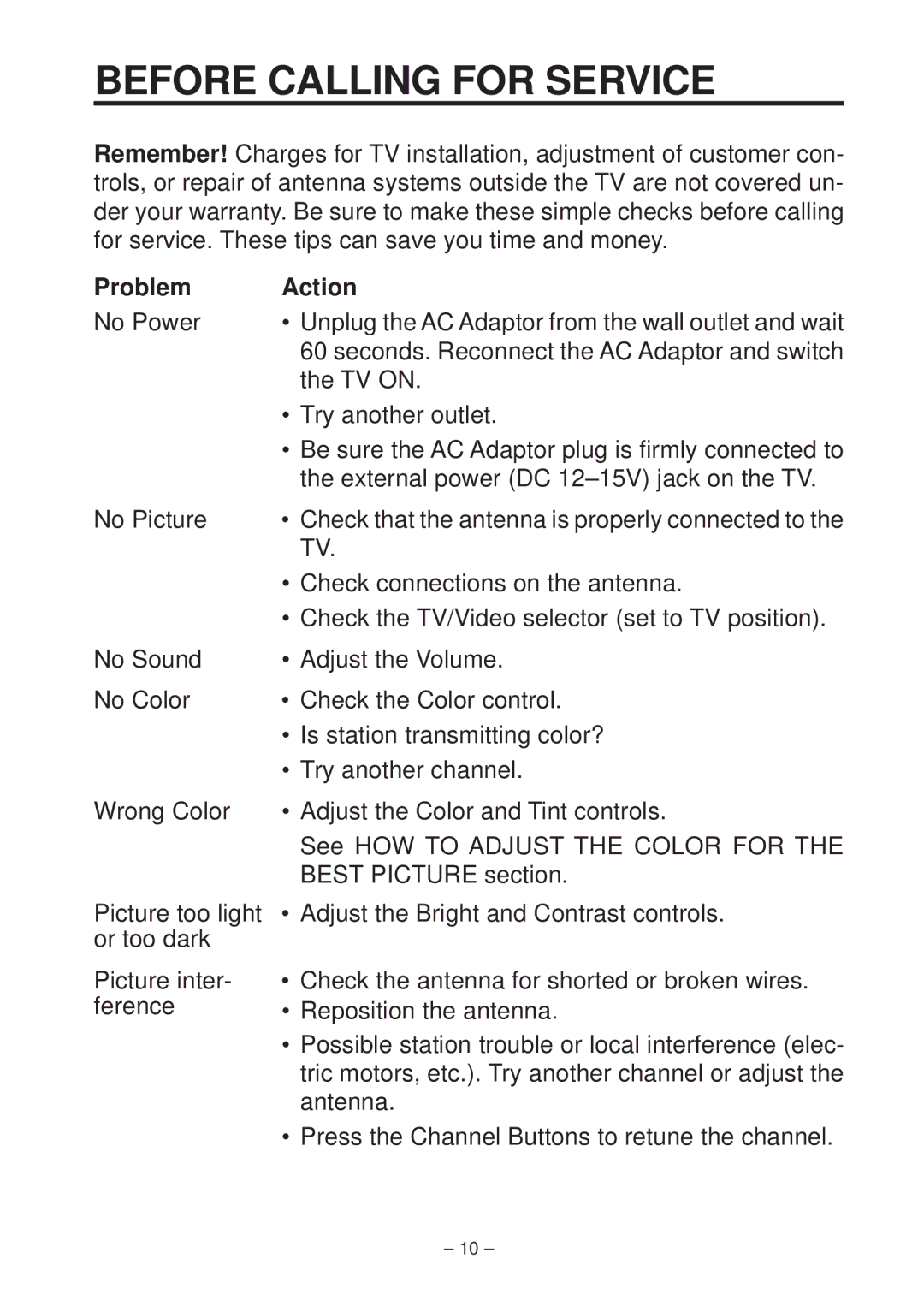BEFORE CALLING FOR SERVICE
Remember! Charges for TV installation, adjustment of customer con- trols, or repair of antenna systems outside the TV are not covered un- der your warranty. Be sure to make these simple checks before calling for service. These tips can save you time and money.
Problem | Action |
No Power | • Unplug the AC Adaptor from the wall outlet and wait |
| 60 seconds. Reconnect the AC Adaptor and switch |
| the TV ON. |
| • Try another outlet. |
| • Be sure the AC Adaptor plug is firmly connected to |
| the external power (DC |
No Picture | • Check that the antenna is properly connected to the |
| TV. |
| • Check connections on the antenna. |
| • Check the TV/Video selector (set to TV position). |
No Sound | • Adjust the Volume. |
No Color | • Check the Color control. |
| • Is station transmitting color? |
| • Try another channel. |
Wrong Color | • Adjust the Color and Tint controls. |
| See HOW TO ADJUST THE COLOR FOR THE |
| BEST PICTURE section. |
Picture too light | • Adjust the Bright and Contrast controls. |
or too dark |
|
Picture inter- ference
•Check the antenna for shorted or broken wires.
•Reposition the antenna.
•Possible station trouble or local interference (elec- tric motors, etc.). Try another channel or adjust the antenna.
•Press the Channel Buttons to retune the channel.
– 10 –