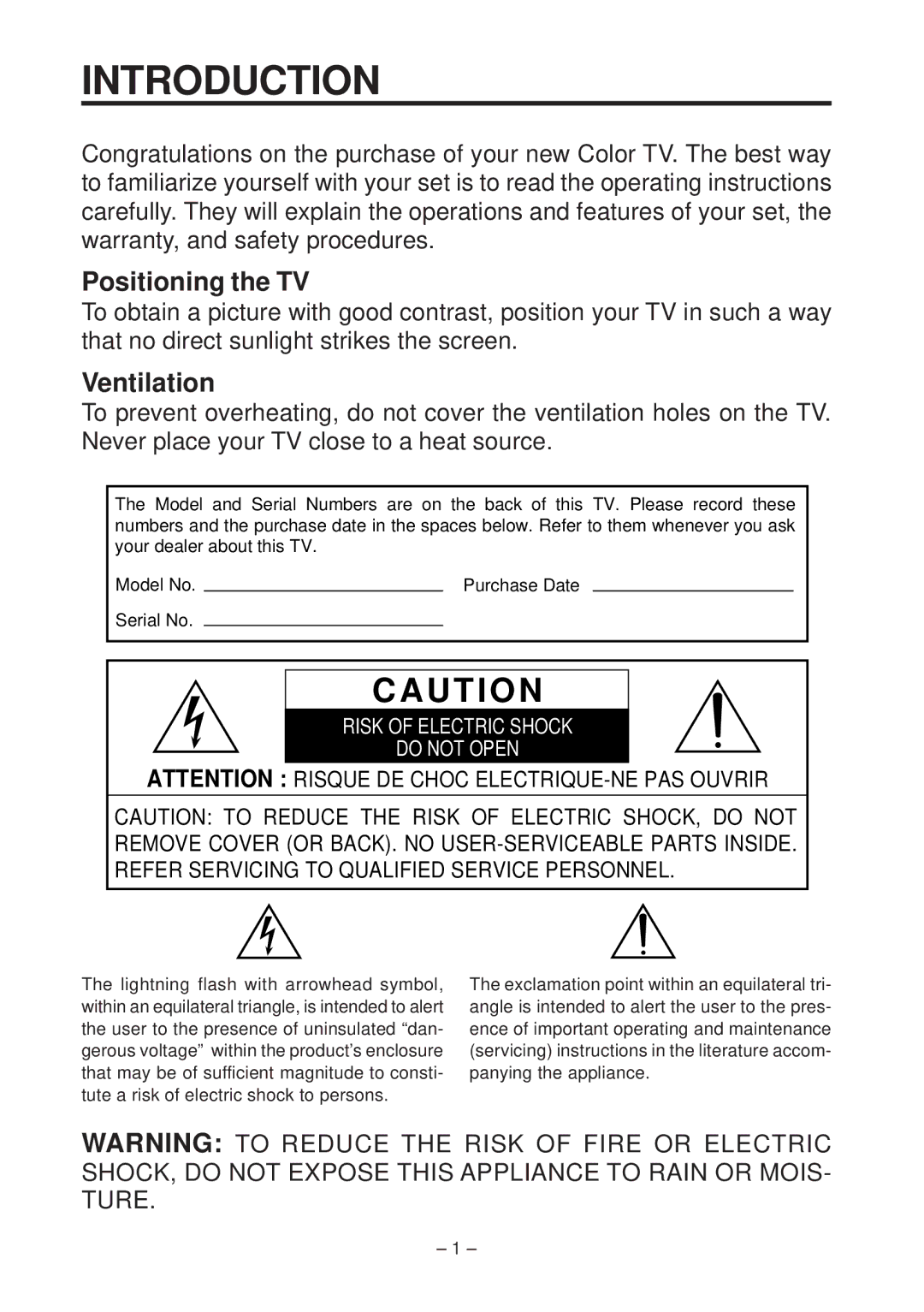INTRODUCTION
Congratulations on the purchase of your new Color TV. The best way to familiarize yourself with your set is to read the operating instructions carefully. They will explain the operations and features of your set, the warranty, and safety procedures.
Positioning the TV
To obtain a picture with good contrast, position your TV in such a way that no direct sunlight strikes the screen.
Ventilation
To prevent overheating, do not cover the ventilation holes on the TV. Never place your TV close to a heat source.
The Model and Serial Numbers are on the back of this TV. Please record these numbers and the purchase date in the spaces below. Refer to them whenever you ask your dealer about this TV.
Model No. |
| Purchase Date |
Serial No.
C A U T I O N
RISK OF ELECTRIC SHOCK
DO NOT OPEN
ATTENTION : RISQUE DE CHOC
CAUTION: TO REDUCE THE RISK OF ELECTRIC SHOCK, DO NOT REMOVE COVER (OR BACK). NO
The lightning flash with arrowhead symbol, within an equilateral triangle, is intended to alert the user to the presence of uninsulated “dan- gerous voltage” within the product’s enclosure that may be of sufficient magnitude to consti- tute a risk of electric shock to persons.
The exclamation point within an equilateral tri- angle is intended to alert the user to the pres- ence of important operating and maintenance (servicing) instructions in the literature accom- panying the appliance.
WARNING: TO REDUCE THE RISK OF FIRE OR ELECTRIC SHOCK, DO NOT EXPOSE THIS APPLIANCE TO RAIN OR MOIS- TURE.
– 1 –