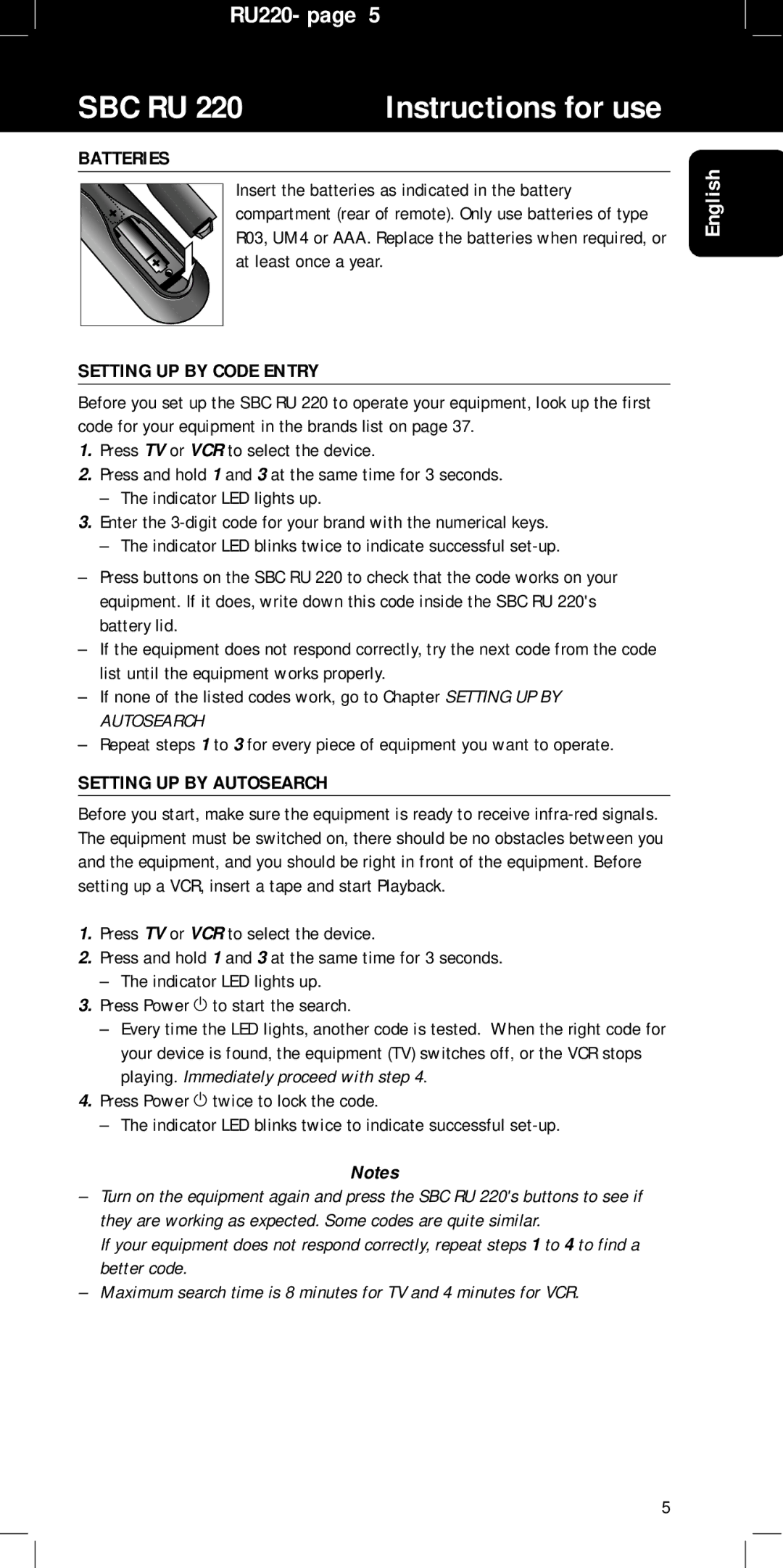RU220 specifications
The Philips RU220 is a cutting-edge television model that embodies the perfect blend of innovative technology, superior design, and user-centric features. This television is designed to cater to the demands of modern viewers, offering an immersive viewing experience that elevates entertainment to a new level.One of the standout features of the Philips RU220 is its stunning display quality. The television is equipped with a high-resolution LED panel that delivers vibrant colors, deep blacks, and remarkable brightness. This ensures that every scene comes to life with stunning clarity, making it perfect for movies, sports, and video games. The TV’s Ultra HD resolution allows viewers to enjoy content with incredible detail, ensuring that every pixel contributes to a rich viewing experience.
Another key characteristic of the RU220 is its smart technology. It comes pre-loaded with an intuitive smart TV platform that supports a wide variety of streaming services, allowing users to access their favorite shows and movies effortlessly. With built-in Wi-Fi and Ethernet connectivity, streaming high-quality content has never been easier. The voice control feature enhances user convenience, enabling viewers to navigate menus and search for content hands-free.
The Philips RU220 also boasts impressive sound technology. It is equipped with advanced audio systems that provide clear dialogue and rich soundscapes, enhancing the overall experience of watching films and shows. The integration of Dolby Audio ensures that users enjoy cinematic sound, making every soundtrack and dialogue as impactful as possible.
In terms of connectivity, the RU220 is well-equipped with multiple HDMI and USB ports. This allows users to connect gaming consoles, Blu-ray players, and external storage devices effortlessly, making the TV a central hub for all entertainment needs. The inclusion of Bluetooth capability further expands connectivity options, enabling wireless connections to soundbars and headphones.
Aesthetically, the Philips RU220 features a sleek and modern design that complements any living space. Its slim bezels and stylish stand add to the overall appeal, making it a beautiful addition to home decor.
Overall, the Philips RU220 is a remarkable television that combines advanced technologies, exceptional picture and sound quality, and user-friendly features, making it an ideal choice for anyone looking to upgrade their home entertainment system. Whether for binge-watching a new series or enjoying a movie night, the RU220 delivers an unparalleled viewing experience.