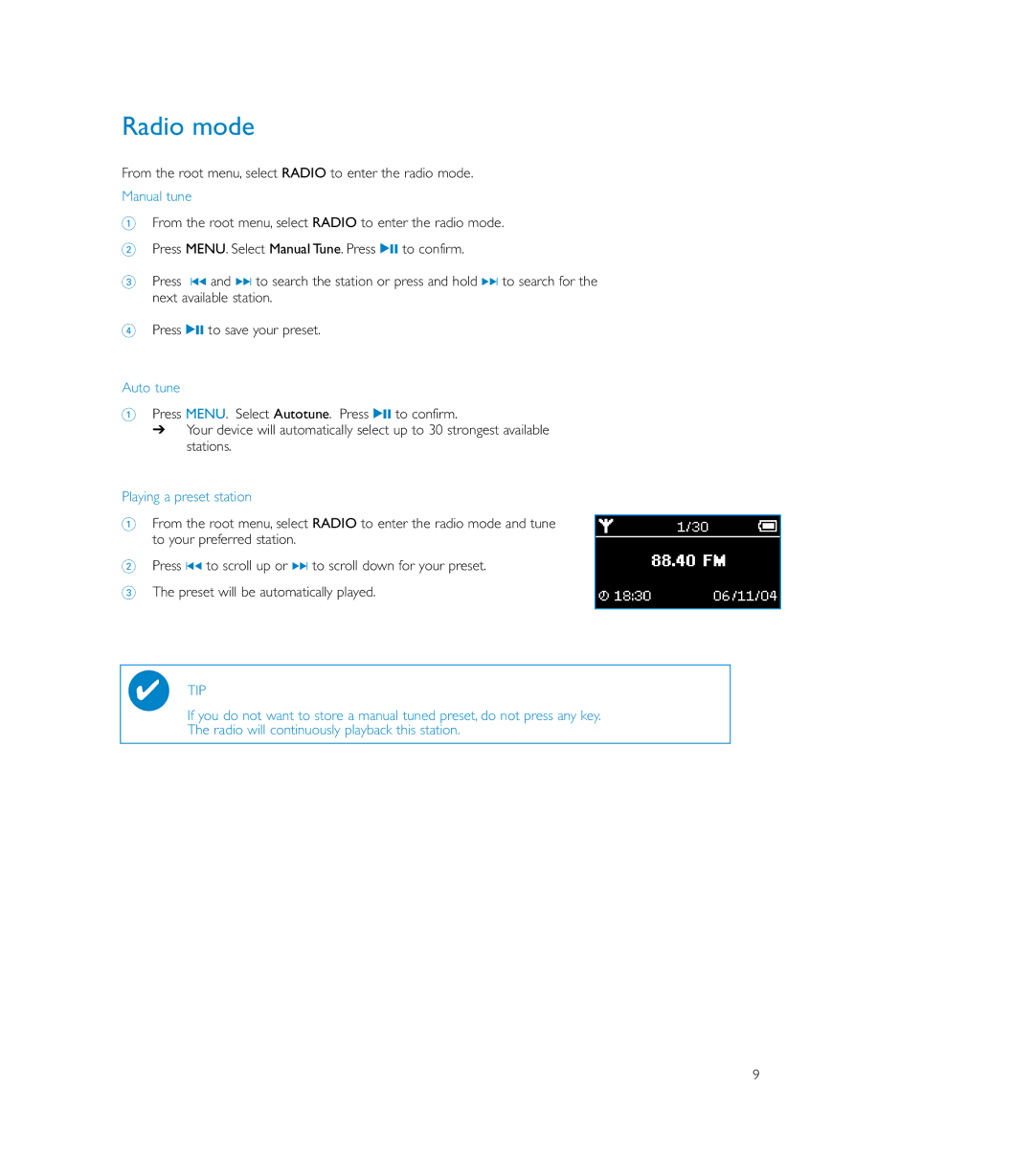Radio mode
From the root menu, select RADIO to enter the radio mode.
Manual tune
1From the root menu, select RADIO to enter the radio mode.
2Press MENU. Select Manual Tune. Press 2; to confirm.
3Press J( and )K to search the station or press and hold )K to search for the next available station.
4Press 2; to save your preset.
Auto tune
1Press MENU. Select Autotune. Press 2; to confirm.
➔Your device will automatically select up to 30 strongest available stations.
Playing a preset station
1From the root menu, select RADIO to enter the radio mode and tune to your preferred station.
2Press J( to scroll up or )K to scroll down for your preset.
3The preset will be automatically played.
✔TIP
If you do not want to store a manual tuned preset, do not press any key. The radio will continuously playback this station.
9