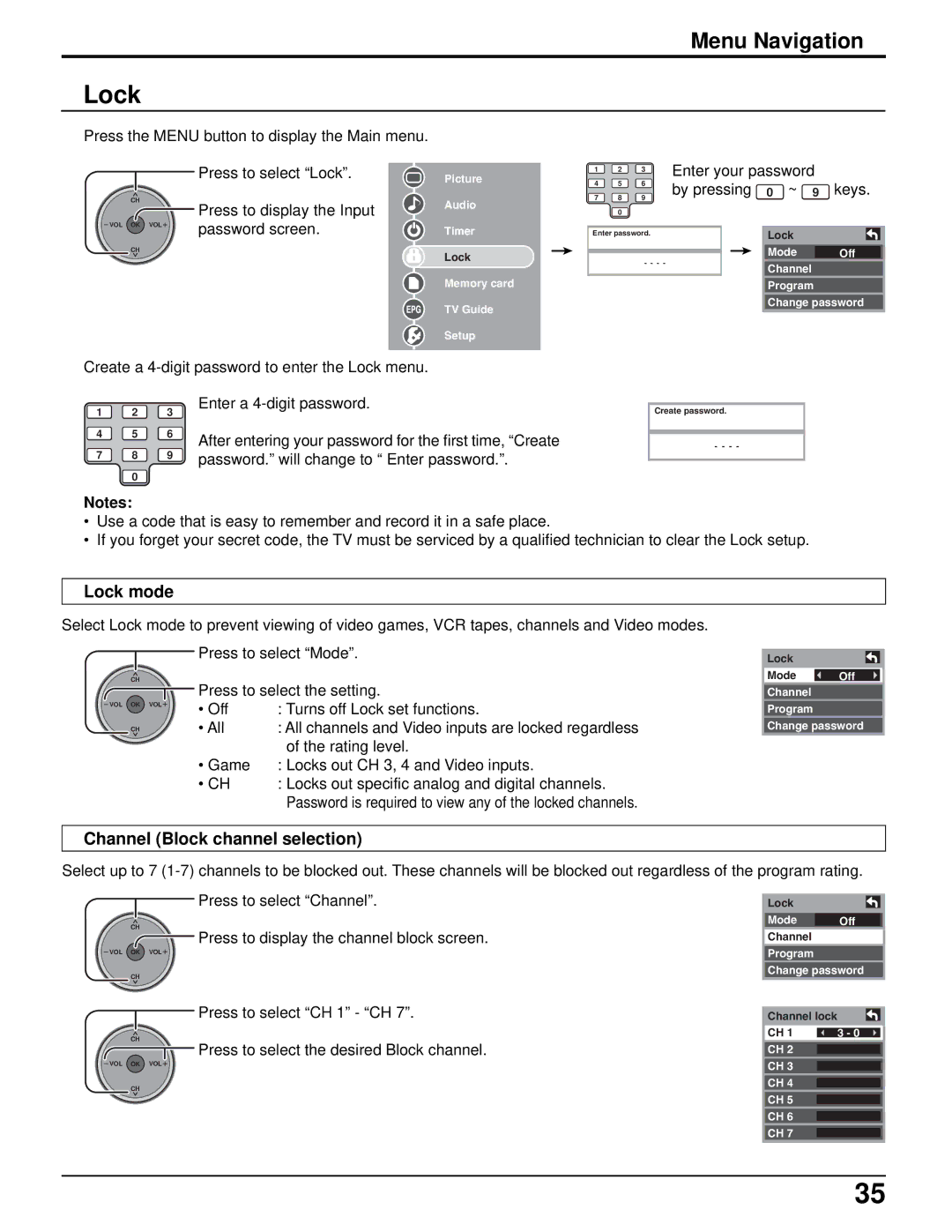Menu Navigation
Lock
Press the MENU button to display the Main menu.
Press to select “Lock”.
CH
Press to display the Input
VOL+ | password screen. | |
|
| |
CH |
|
|
Create a
Picture | 1 | 2 | 3 | Enter your password |
| ||
4 | 5 | 6 | by pressing | 0 ~ 9 | keys. | ||
| |||||||
Audio | 7 | 8 | 9 | ||||
|
|
| |||||
| 0 |
|
|
|
| ||
|
|
|
|
|
| ||
Timer | Enter password. |
| Lock |
| |||
|
|
|
|
|
| ||
Lock |
|
| - - - - |
| Mode | Off | |
|
|
| Channel |
| |||
|
|
|
|
| |||
|
|
|
|
|
| ||
Memory card |
|
|
|
| Program |
| |
TV Guide |
|
|
|
| Change password | ||
|
|
|
|
|
| ||
Setup
1 2 3
4 5 6
7 8 9
0
Enter a
After entering your password for the first time, “Create password.” will change to “ Enter password.”.
Create password.
- - - -
Notes:
•Use a code that is easy to remember and record it in a safe place.
•If you forget your secret code, the TV must be serviced by a qualified technician to clear the Lock setup.
Lock mode
Select Lock mode to prevent viewing of video games, VCR tapes, channels and Video modes.
CH
-VOL OK VOL+
CH
Press to select “Mode”.
Press to select the setting.
• Off | : Turns off Lock set functions. |
• All | : All channels and Video inputs are locked regardless |
| of the rating level. |
• Game | : Locks out CH 3, 4 and Video inputs. |
• CH | : Locks out specific analog and digital channels. |
| Password is required to view any of the locked channels. |
Lock
Mode Off
Channel
Program
Change password
Channel (Block channel selection)
Select up to 7
Press to select “Channel”.
CH
Press to display the channel block screen.
-VOL OK VOL+
CH
Press to select “CH 1” - “CH 7”.
CH
Press to select the desired Block channel.
-VOL OK VOL+
CH
Lock
Mode Off
Channel
Program
Change password
Channel lock
CH 1 | 3 - 0 |
CH 2
CH 3
CH 4
CH 5
CH 6
CH 7
35