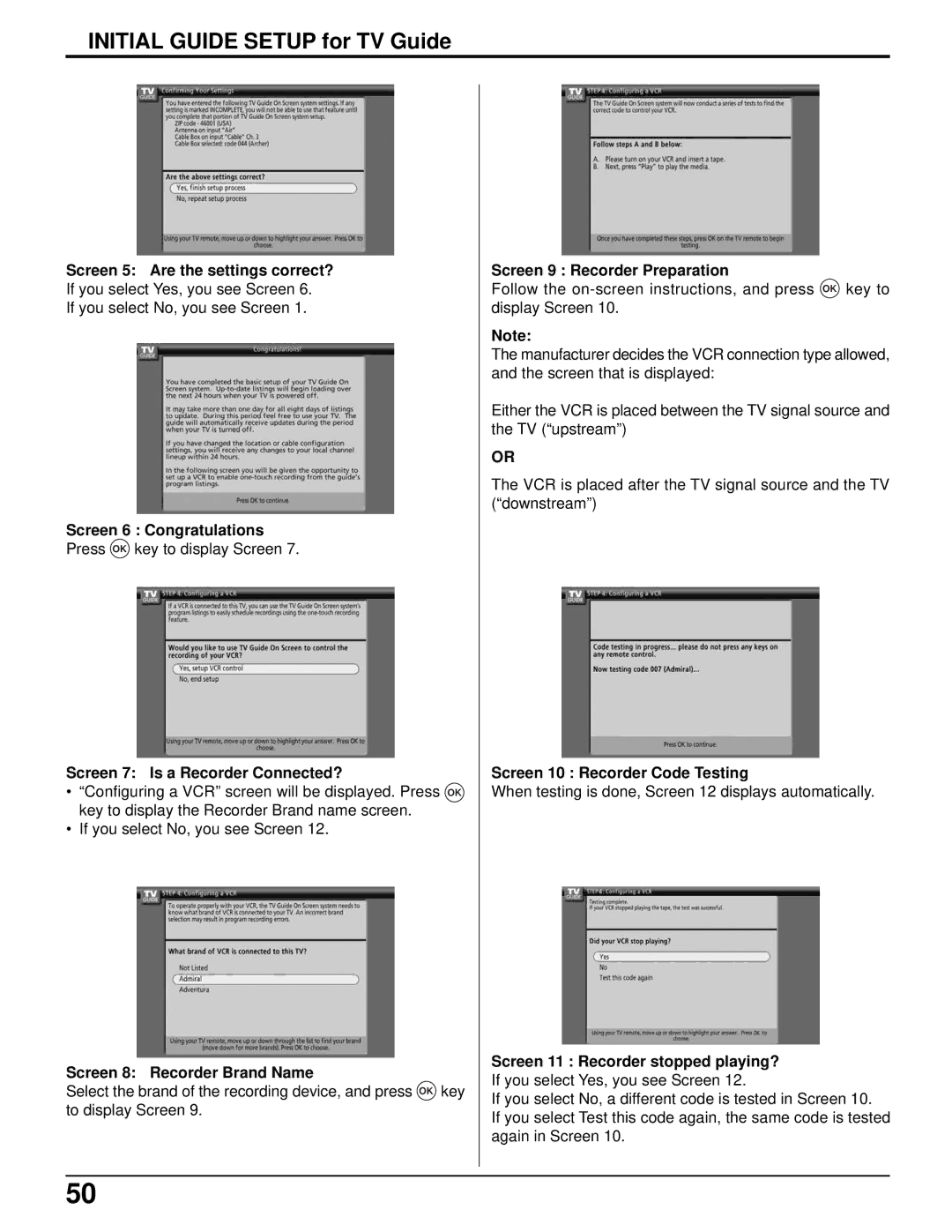INITIAL GUIDE SETUP for TV Guide
Screen 5: Are the settings correct?
If you select Yes, you see Screen 6.
If you select No, you see Screen 1.
Screen 6 : Congratulations
Press OK key to display Screen 7.
Screen 7: Is a Recorder Connected?
•“Configuring a VCR” screen will be displayed. PressOK key to display the Recorder Brand name screen.
•If you select No, you see Screen 12.
Screen 8: Recorder Brand Name
Select the brand of the recording device, and press OK key to display Screen 9.
Screen 9 : Recorder Preparation
Follow the
Note:
The manufacturer decides the VCR connection type allowed, and the screen that is displayed:
Either the VCR is placed between the TV signal source and the TV (“upstream”)
OR
The VCR is placed after the TV signal source and the TV (“downstream”)
Screen 10 : Recorder Code Testing
When testing is done, Screen 12 displays automatically.
Screen 11 : Recorder stopped playing?
If you select Yes, you see Screen 12.
If you select No, a different code is tested in Screen 10.
If you select Test this code again, the same code is tested again in Screen 10.
50