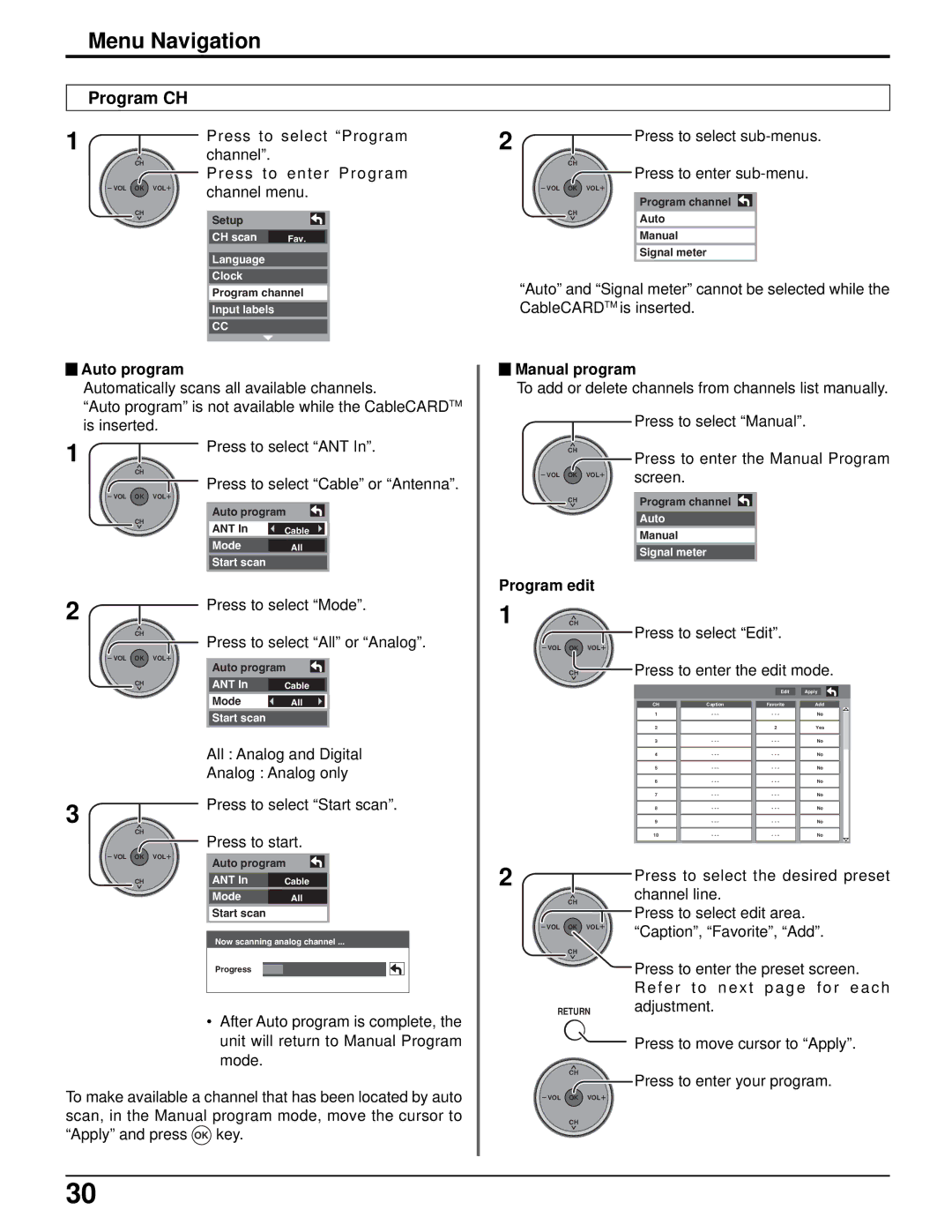Menu Navigation
Program CH
1
CH
Press to select “Program | 2 | Press to select |
channel”. |
| |
| CH | |
Press to enter Program |
| |
| Press to enter | |
channel menu. | OK VOL+ | |
| Program channel | |
|
|
CH
Setup |
|
CH scan | Fav. |
Language
Clock
Program channel
Input labels
CC

 Auto program
Auto program
Automatically scans all available channels.
CH
Auto
Manual
Signal meter
“Auto” and “Signal meter” cannot be selected while the CableCARDTM is inserted.

 Manual program
Manual program
To add or delete channels from channels list manually.
“Auto program” is not available while the CableCARDTM is inserted.
1 | Press to select “ANT In”. |
|
CH
Press to select “Cable” or “Antenna”.
CH
-VOL OK VOL+
CH
Press to select “Manual”.
Press to enter the Manual Program screen.
Program channel
CH
2
CH
-VOL OK VOL+
CH
3
CH
-VOL OK VOL+
CH
Auto program
ANT In | Cable |
Mode All
Start scan
Press to select “Mode”.
Press to select “All” or “Analog”.
Auto program
ANT In | Cable |
Mode | All |
Start scan |
|
All : Analog and Digital
Analog : Analog only
Press to select “Start scan”.
Press to start.
Auto program
ANT In | Cable |
Mode | All |
Start scan |
|
Auto
Manual
Signal meter
Program edit
1 | CH |
|
| Press to select “Edit”. |
|
|
|
| |||
|
|
|
| ||||||||
|
|
|
|
|
|
|
| ||||
| CH |
|
| Press to enter the edit mode. | |||||||
|
|
|
|
|
|
|
|
|
|
|
|
|
|
|
|
|
|
| Edit | Apply |
|
|
|
|
|
|
| CH | Caption | Favorite | Add |
| |||
|
|
|
| 1 | - - - | - - - | No |
| |||
|
|
|
| 2 |
| 2 | Yes |
| |||
|
|
|
|
|
|
|
|
|
| ||
|
|
|
| 3 | - - - | - - - | No |
| |||
|
|
|
|
|
|
|
|
|
| ||
|
|
|
| 4 | - - - | - - - | No |
| |||
|
|
|
|
|
|
|
|
|
|
|
|
|
|
|
| 5 | - - - | - - - | No |
| |||
|
|
|
|
|
|
|
|
|
|
|
|
|
|
|
| 6 | - - - | - - - | No |
| |||
|
|
|
|
|
|
|
|
|
|
|
|
|
|
|
| 7 | - - - | - - - | No |
| |||
|
|
|
| 8 | - - - | - - - | No |
| |||
|
|
|
|
|
|
|
|
|
| ||
|
|
|
| 9 | - - - | - - - | No |
| |||
|
|
|
|
|
|
|
|
|
| ||
|
|
|
| 10 | - - - | - - - | No |
| |||
2 |
|
|
|
|
|
|
|
|
|
|
|
|
|
| Press to select the desired preset | ||||||||
| CH |
|
| channel line. |
|
|
|
|
|
| |
|
|
| Press to select edit area. | ||||||||
|
|
| |||||||||
|
|
| |||||||||
OK | VOL+ | “Caption”, “Favorite”, “Add”. | |||||||||
|
|
|
| ||||||||
Now scanning analog channel ...
CH
Progress
•After Auto program is complete, the unit will return to Manual Program mode.
To make available a channel that has been located by auto scan, in the Manual program mode, move the cursor to
RETURN
CH
Press to enter the preset screen.
R e f e r t o n e x t p a g e f o r e a c h adjustment.
Press to move cursor to “Apply”.
Press to enter your program.
“Apply” and pressOK key.
CH
30