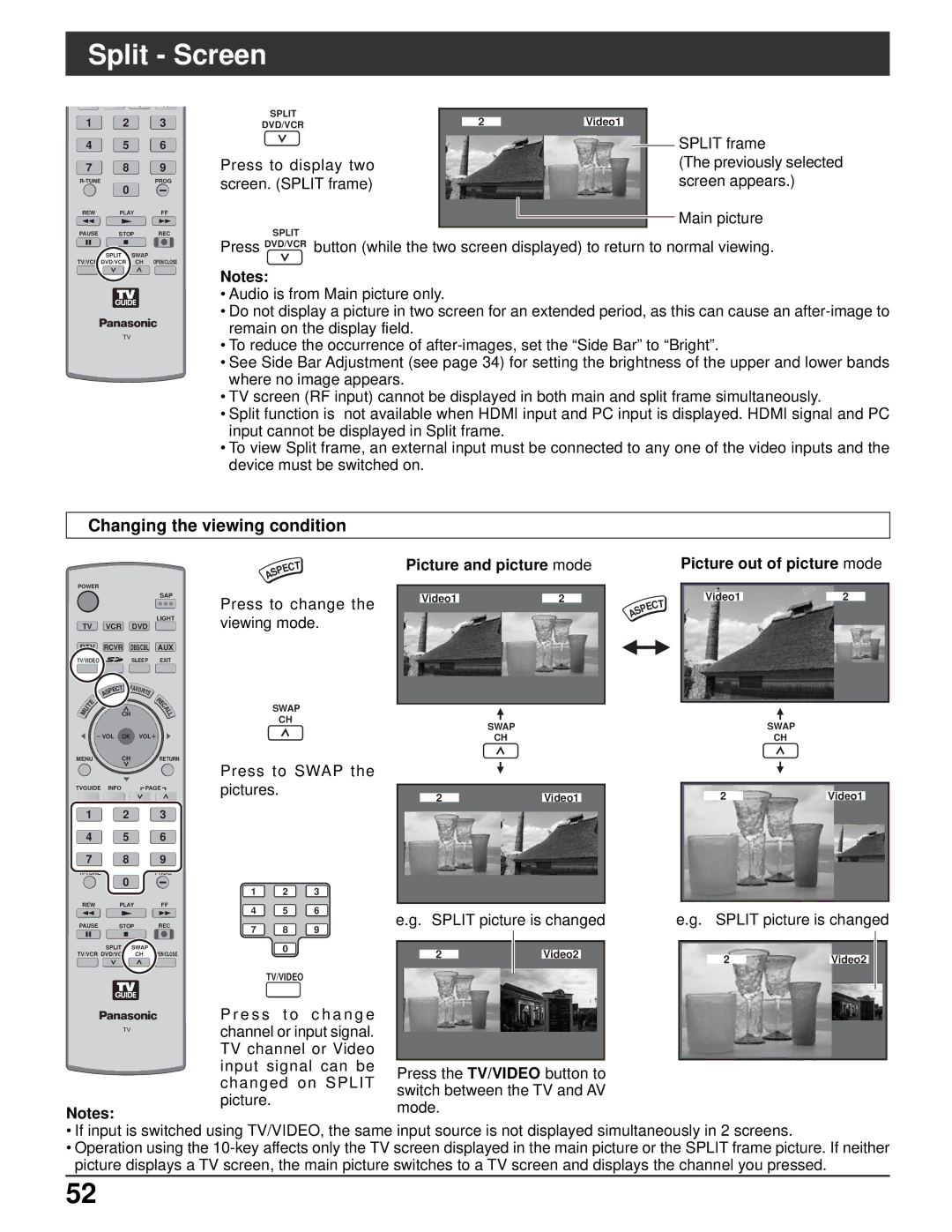Split - Screen
1 2 3
4 5 6
7 8 9
0
REW | PLAY | FF |
PAUSE | STOP | REC |
SPLIT SWAP
TV/VCR DVD/VCR CH OPEN/CLOSE
SPLIT | 2 | Video1 |
DVD/VCR |
|
|
|
|
| SPLIT frame |
|
|
|
|
| |
Press to display two |
|
|
|
| (The previously selected |
screen. (SPLIT frame) |
|
|
|
| screen appears.) |
SPLIT |
|
|
|
| Main picture |
|
|
|
| ||
|
|
|
| ||
|
|
|
|
| |
Press DVD/VCR button (while the two screen displayed) to return to normal viewing. | |||||
TV
Notes:
•Audio is from Main picture only.
•Do not display a picture in two screen for an extended period, as this can cause an
•To reduce the occurrence of
•See Side Bar Adjustment (see page 34) for setting the brightness of the upper and lower bands where no image appears.
•TV screen (RF input) cannot be displayed in both main and split frame simultaneously.
•Split function is not available when HDMI input and PC input is displayed. HDMI signal and PC input cannot be displayed in Split frame.
•To view Split frame, an external input must be connected to any one of the video inputs and the device must be switched on.
Changing the viewing condition
|
|
| T |
|
| EC | |
| P |
| |
S |
|
| |
A |
|
|
|
Picture and picture mode | Picture out of picture mode |
POWER
SAP
LIGHT
TV VCR DVD
DTV RCVR DBS/CBL AUX
TV/VIDEO ![]() SLEEP EXIT
SLEEP EXIT
|
| ECT | FAV | O | RIT |
| P |
| |||
S |
|
|
| ||
A |
|
|
|
| E |
|
|
| E |
| R |
|
|
|
| C | |
| U | T |
|
| E |
M |
| CH | A | ||
|
| L | |||
|
|
|
|
| L |
-VOL OK VOL+
MENUCHRETURN
Press to change the viewing mode.
SWAP
CH
Video12
SWAP
CH
|
|
| Video1 | 2 |
|
|
| T |
|
|
| EC |
| |
| P |
|
| |
S |
|
|
| |
A |
|
|
|
|
SWAP
CH
TVGUIDE INFO ![]() PAGE
PAGE ![]()
1 | 2 |
| 3 |
4 | 5 |
| 6 |
7 | 8 |
| 9 |
0 |
| PROG | |
|
|
| |
REW | PLAY | FF | |
PAUSE | STOP | REC | |
| SPLIT | SWAP |
|
TV/VCR DVD/VCR | CH | OPEN/CLOSE | |
TV
Press to SWAP the pictures.
1 | 2 | 3 |
4 | 5 | 6 |
7 | 8 | 9 |
| 0 |
|
TV/VIDEO
P r e s s t o c h a n g e channel or input signal. TV channel or Video input signal can be changed on SPLIT picture.
2Video1
e.g. SPLIT picture is changed
2 | Video2 |
2Video1
e.g. SPLIT picture is changed
2Video2
Notes:
•If input is switched using TV/VIDEO, the same input source is not displayed simultaneously in 2 screens.
•Operation using the
52