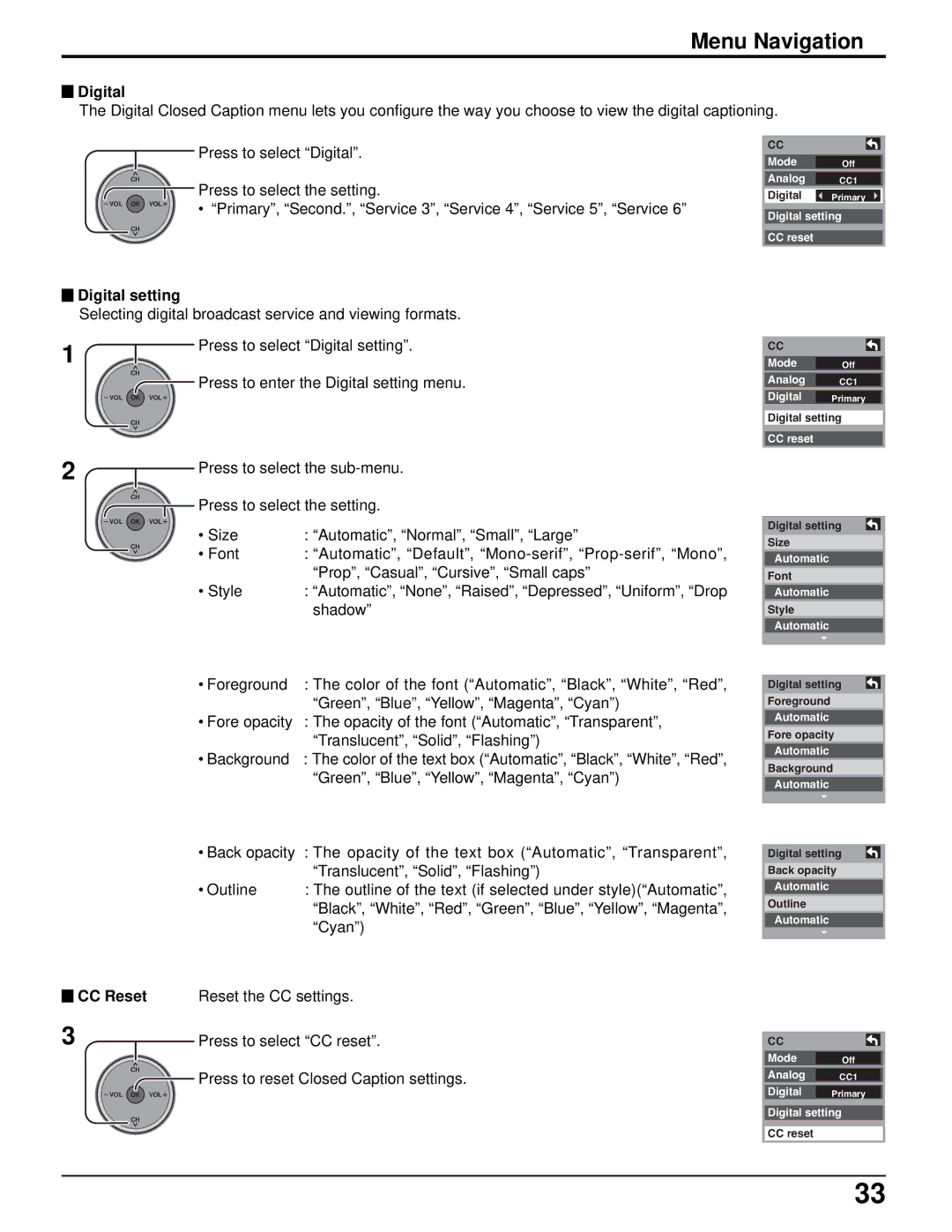Menu Navigation

 Digital
Digital
The Digital Closed Caption menu lets you configure the way you choose to view the digital captioning.
Press to select “Digital”.
CH
Press to select the setting.
VOL+ | • “Primary”, “Second.”, “Service 3”, “Service 4”, “Service 5”, “Service 6” | |
|
| |
CH |
|
|

 Digital setting
Digital setting
Selecting digital broadcast service and viewing formats.
CC![]()
Mode Off
Analog CC1
Digital ![]() Primary
Primary ![]()
Digital setting
CC reset
1
CH
-VOL OK VOL+
CH
2
CH
-VOL OK VOL+
CH
![]()
![]() CC Reset
CC Reset
3
CH
-VOL OK VOL+
CH
Press to select “Digital setting”. | CC |
|
|
|
|
|
|
| Mode | Off | |
|
|
|
|
Press to enter the Digital setting menu. | Analog | CC1 | |
|
|
| |
| Digital | Primary | |
Digital setting
CC reset
Press to select the
Press to select the setting.
• Size | : “Automatic”, “Normal”, “Small”, “Large” |
| Digital setting |
|
| ||
|
|
| |||||
|
|
|
|
|
| ||
| Size |
|
|
| |||
• Font | : “Automatic”, “Default”, |
|
|
|
| ||
|
|
|
|
|
| ||
Automatic |
|
|
| ||||
| “Prop”, “Casual”, “Cursive”, “Small caps” |
|
|
|
|
|
|
• Style |
| Font |
|
|
| ||
: “Automatic”, “None”, “Raised”, “Depressed”, “Uniform”, “DropAutomatic |
|
|
| ||||
| shadow” |
|
|
|
|
| |
| Style |
|
|
| |||
|
|
|
|
|
|
|
|
|
|
| Automatic |
|
|
| |
|
|
|
|
| |||
• Foreground | : The color of the font (“Automatic”, “Black”, “White”, “Red”, | Digital setting |
|
| |||
| |||||||
| “Green”, “Blue”, “Yellow”, “Magenta”, “Cyan”) |
| Foreground |
|
|
| |
• Fore opacity | : The opacity of the font (“Automatic”, “Transparent”, |
| Automatic |
|
|
| |
| “Translucent”, “Solid”, “Flashing”) |
| Fore opacity |
| |||
|
| Automatic |
|
|
| ||
• Background | : The color of the text box (“Automatic”, “Black”, “White”, “Red”, |
|
|
|
| ||
| Background |
| |||||
| “Green”, “Blue”, “Yellow”, “Magenta”, “Cyan”) |
|
| ||||
|
| Automatic |
|
|
| ||
|
|
|
|
|
| ||
• Back opacity | : The opacity of the text box (“Automatic”, “Transparent”, |
|
|
|
|
|
|
|
|
|
|
| |||
| Digital setting |
|
| ||||
| “Translucent”, “Solid”, “Flashing”) |
|
|
|
|
|
|
|
| Back opacity |
| ||||
|
|
|
|
|
|
|
|
• Outline | : The outline of the text (if selected under style)(“Automatic”, |
| Automatic |
|
|
| |
| Outline |
|
|
| |||
|
|
|
|
|
| ||
| “Black”, “White”, “Red”, “Green”, “Blue”, “Yellow”, “Magenta”, |
|
|
| |||
| “Cyan”) | Automatic |
|
|
| ||
|
|
|
|
|
| ||
Reset the CC settings. |
|
|
|
|
| ||
Press to select “CC reset”. | CC |
|
|
| |||
|
|
| |||||
|
|
| |||||
|
|
| Mode |
| Off |
| |
|
|
|
|
|
| ||
Press to reset Closed Caption settings. | Analog |
| CC1 |
| |||
|
|
|
|
| |||
|
|
| Digital |
| Primary |
| |
Digital setting
CC reset
33