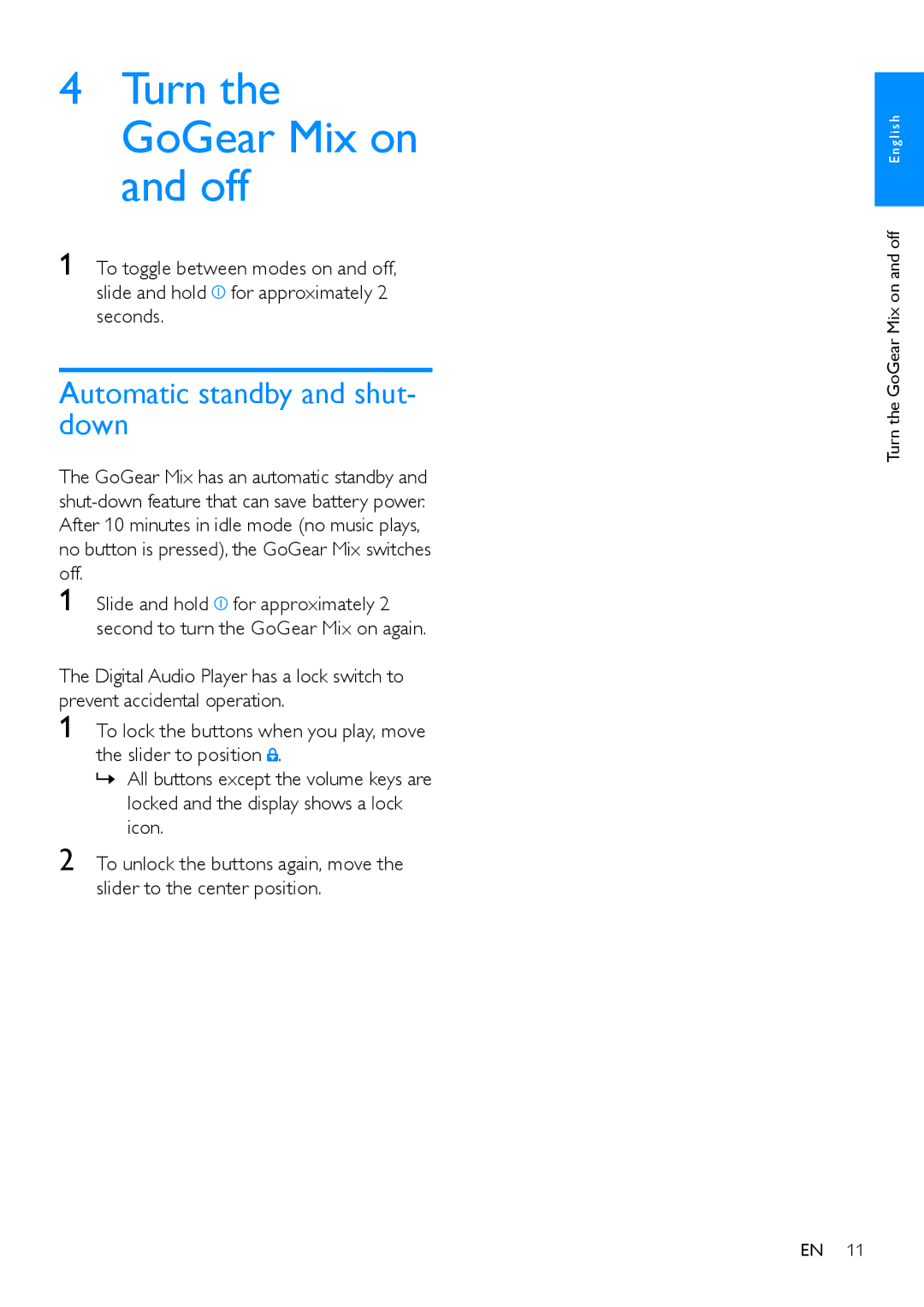To lock the buttons when you play, move the slider to position .
»» All buttons except the volume keys are locked and the display shows a lock icon.
Slide and hold for approximately 2 second to turn the GoGear Mix on again.
4Turn the GoGear Mix on and off
1 To toggle between modes on and off, slide and hold![]() for approximately 2 seconds.
for approximately 2 seconds.
Automatic standby and shut- down
The GoGear Mix has an automatic standby and
1
The Digital Audio Player has a lock switch to prevent accidental operation.
1
2 To unlock the buttons again, move the slider to the center position.
Turn the GoGear Mix on and off E n g l i s h
EN 11