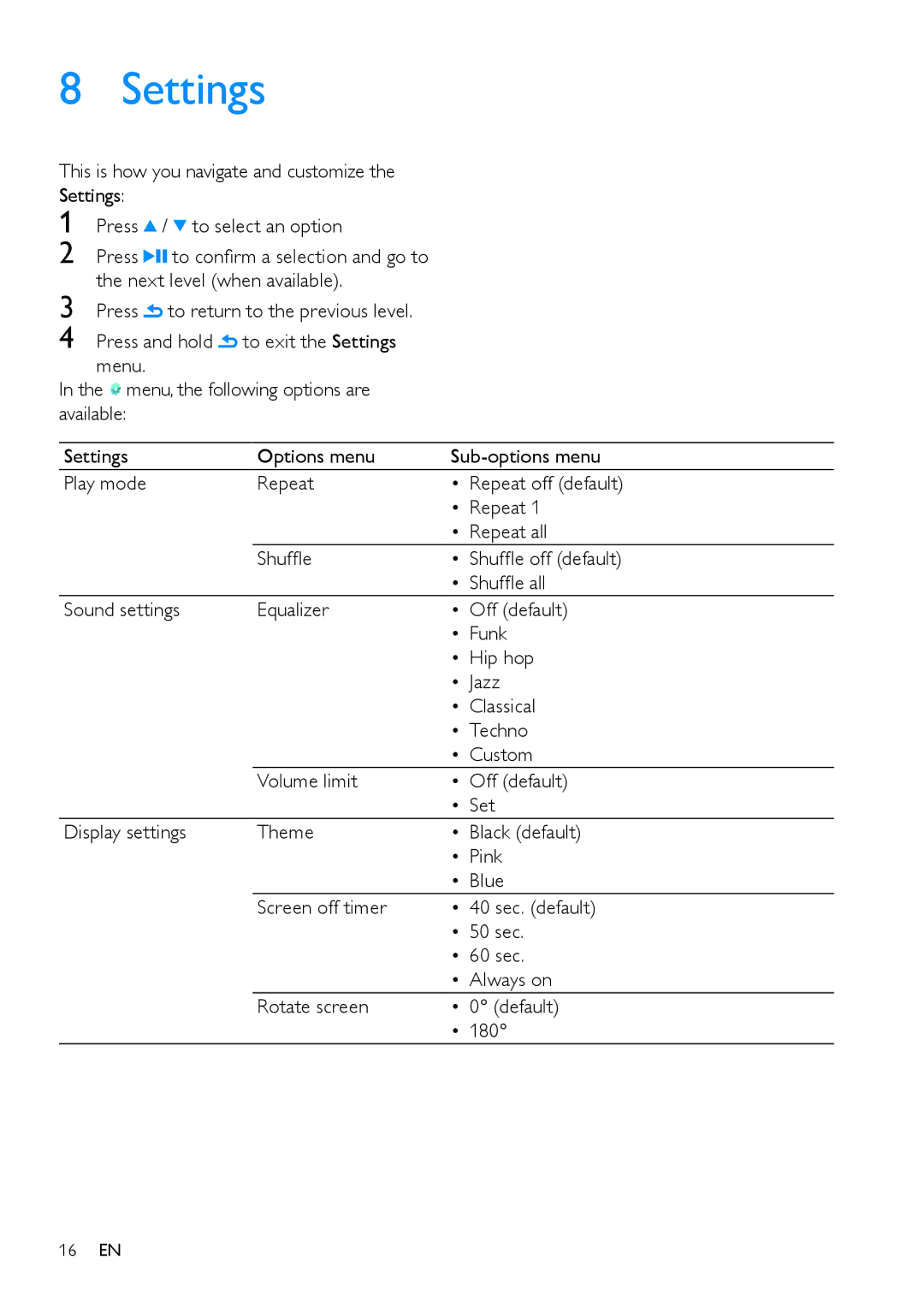8 | Settings | ||
This is how you navigate and customize the | |||
Settings: |
|
| |
1 | Press | / to select an option | |
2 | Press | to confirm a selection and go to | |
3 | the next level (when available). | ||
Press | to return to the previous level. | ||
4 | Press and hold | to exit the Settings | |
menu.
In the menu, the following options are available:
Settings | Options menu | ||
Play mode | Repeat | • Repeat off (default) | |
|
| • Repeat 1 | |
|
| • Repeat all | |
| Shuffle | • | Shuffle off (default) |
|
| • | Shuffle all |
Sound settings | Equalizer | • Off (default) | |
|
| • Funk | |
|
| • Hip hop | |
|
| • Jazz | |
|
| • | Classical |
|
| • Techno | |
|
| • Custom | |
| Volume limit | • Off (default) | |
|
| • Set | |
Display settings | Theme | • Black (default) | |
|
| • Pink | |
|
| • Blue | |
| Screen off timer | • 40 sec. (default) | |
|
| • 50 sec. | |
|
| • 60 sec. | |
|
| • Always on | |
| Rotate screen | • 0° (default) | |
|
| • 180° | |
16EN