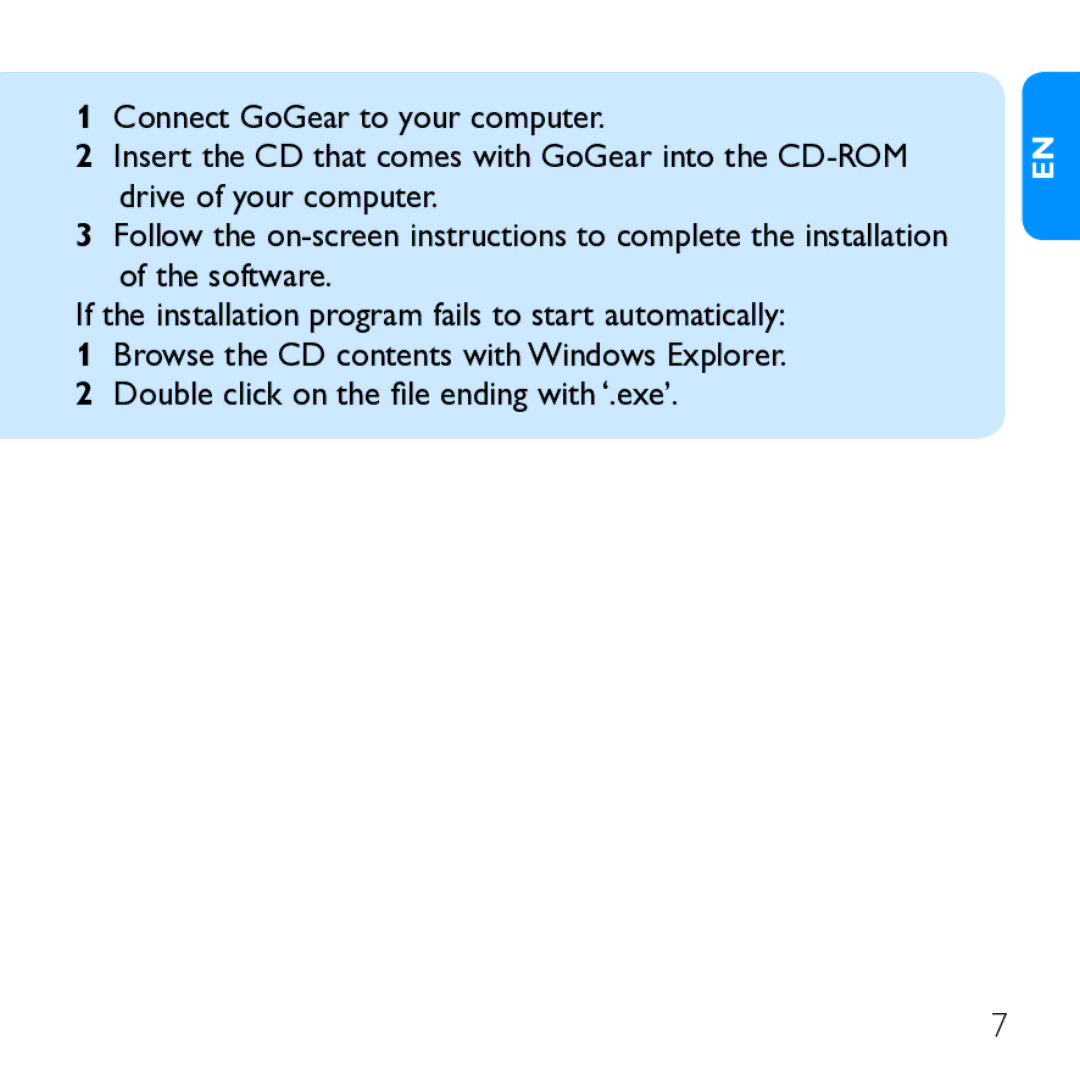111Connect GoGear to your computer.
222Insert the CD that comes with GoGear into the
333Follow the
If the installation program fails to start automatically:
111Browse the CD contents with Windows Explorer.
222Double click on the file ending with ‘.exe’.
en
7