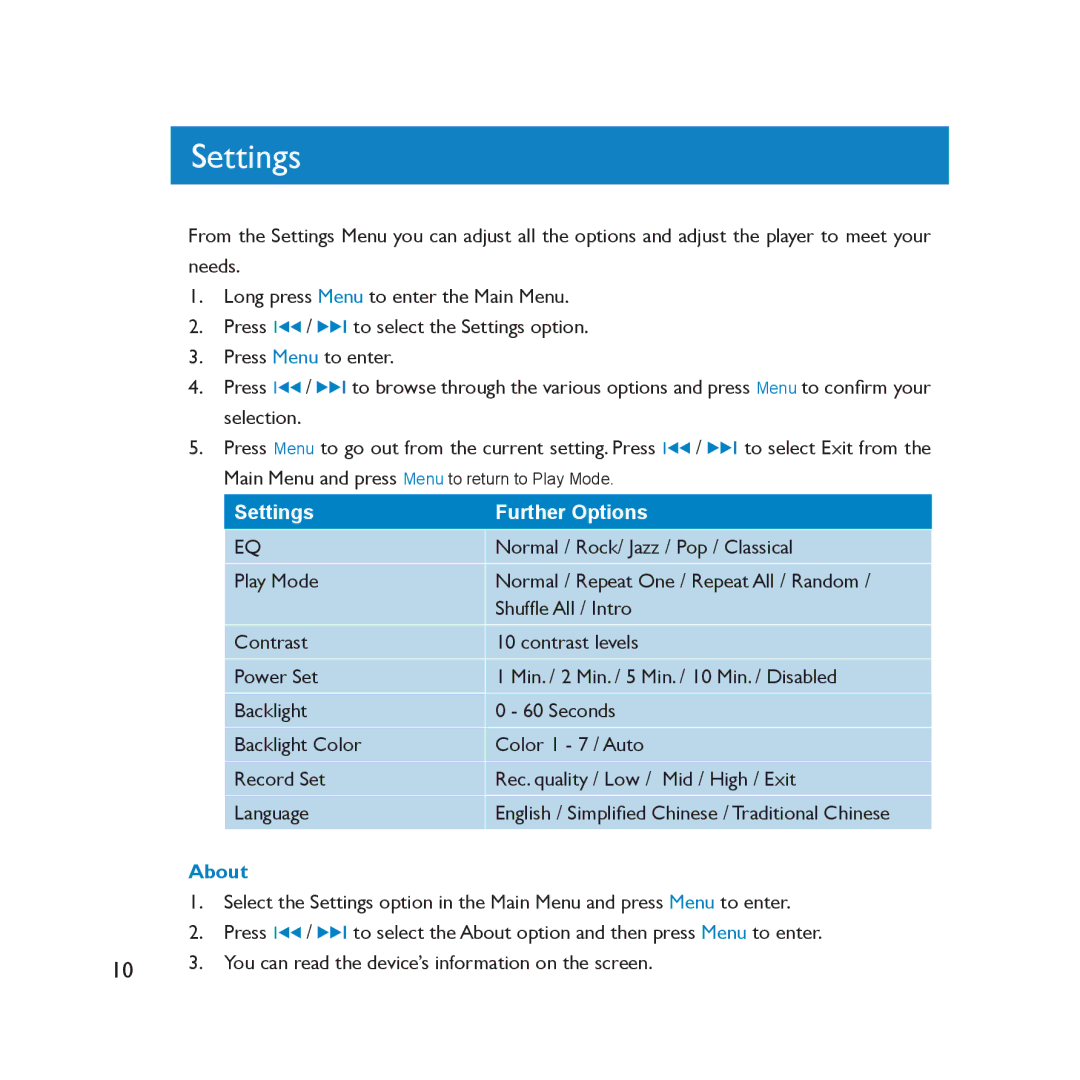Settings
From the Settings Menu you can adjust all the options and adjust the player to meet your needs.
1.Long press Menu to enter the Main Menu.
2.Press ![]()
![]()
![]() /
/ ![]()
![]()
![]() to select the Settings option.
to select the Settings option.
3.Press Menu to enter.
4.Press ![]()
![]()
![]() /
/ ![]()
![]()
![]() to browse through the various options and press Menu to con�rm your selection.
to browse through the various options and press Menu to con�rm your selection.
5.Press Menu to go out from the current setting. Press ![]()
![]()
![]() /
/ ![]()
![]()
![]() to select Exit from the Main Menu and press Menu to return to Play Mode.
to select Exit from the Main Menu and press Menu to return to Play Mode.
Settings | Further Options |
EQ | Normal / Rock/ Jazz / Pop / Classical |
Play Mode | Normal / Repeat One / Repeat All / Random / |
| Shuffle All / Intro |
Contrast | 10 contrast levels |
Power Set | 1 Min. / 2 Min. / 5 Min. / 10 Min. / Disabled |
Backlight | 0 - 60 Seconds |
Backlight Color | Color 1 - 7 / Auto |
Record Set | Rec. quality / Low / Mid / High / Exit |
Language | English / Simpli�ed Chinese / Traditional Chinese |
About
| 1. | Select the Settings option in the Main Menu and press Menu to enter. | ||||
| 2. | Press |
| / |
| to select the About option and then press Menu to enter. |
|
|
| ||||
|
|
| ||||
10 | 3. | You can read the device�s information on the screen. | ||||
|
|
|
|
|
| |