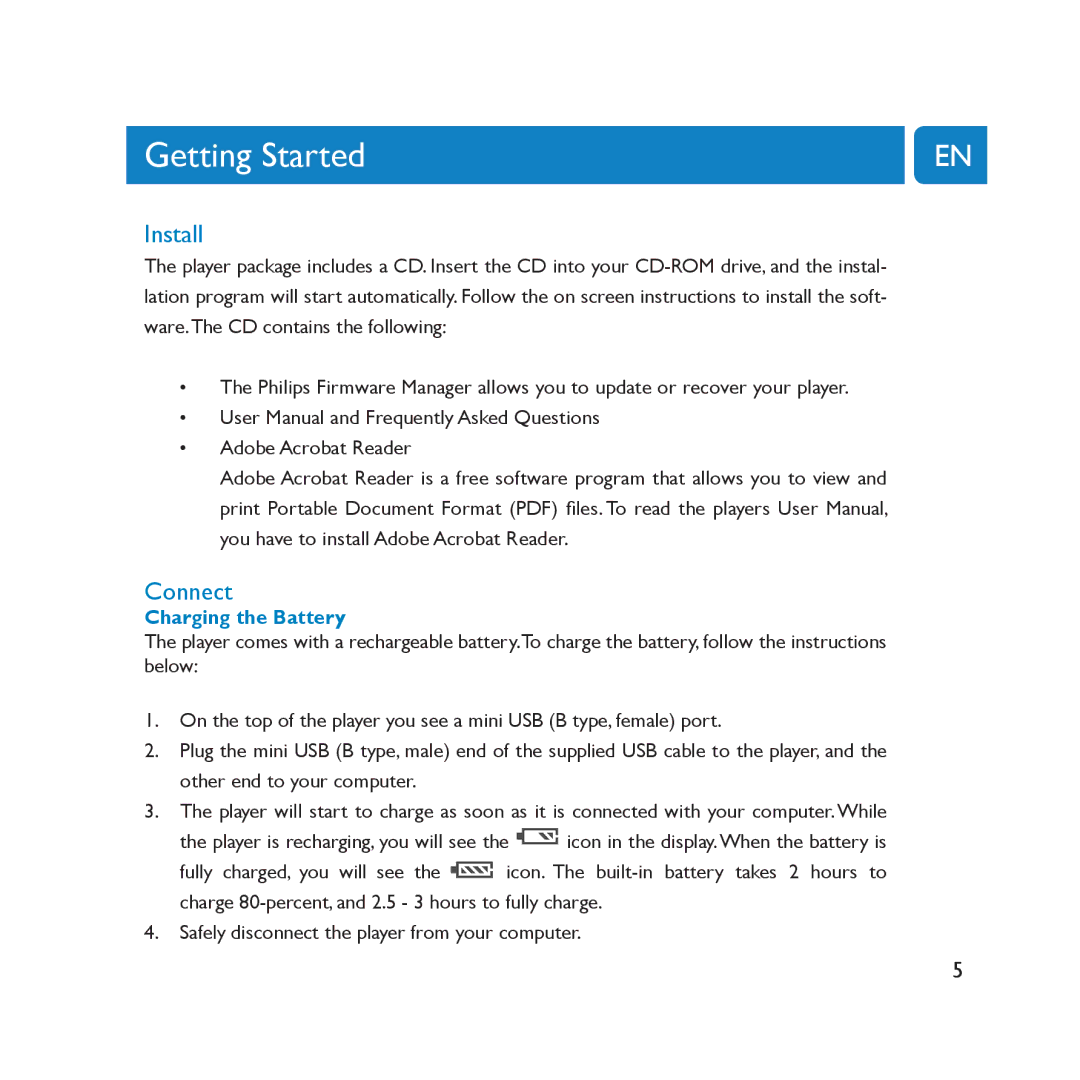Getting Started | EN |
|
|
Install
The player package includes a CD. Insert the CD into your
�The Philips Firmware Manager allows you to update or recover your player.
�User Manual and Frequently Asked Questions
�Adobe Acrobat Reader
Adobe Acrobat Reader is a free software program that allows you to view and print Portable Document Format (PDF) �les. To read the players User Manual, you have to install Adobe Acrobat Reader.
Connect
Charging the Battery
The player comes with a rechargeable battery.To charge the battery, follow the instructions below:
1.On the top of the player you see a mini USB (B type, female) port.
2.Plug the mini USB (B type, male) end of the supplied USB cable to the player, and the other end to your computer.
3.The player will start to charge as soon as it is connected with your computer. While
the player is recharging, you will see the ![]() icon in the display.When the battery is
icon in the display.When the battery is
fully charged, you will see the ![]() icon. The
icon. The
4.Safely disconnect the player from your computer.