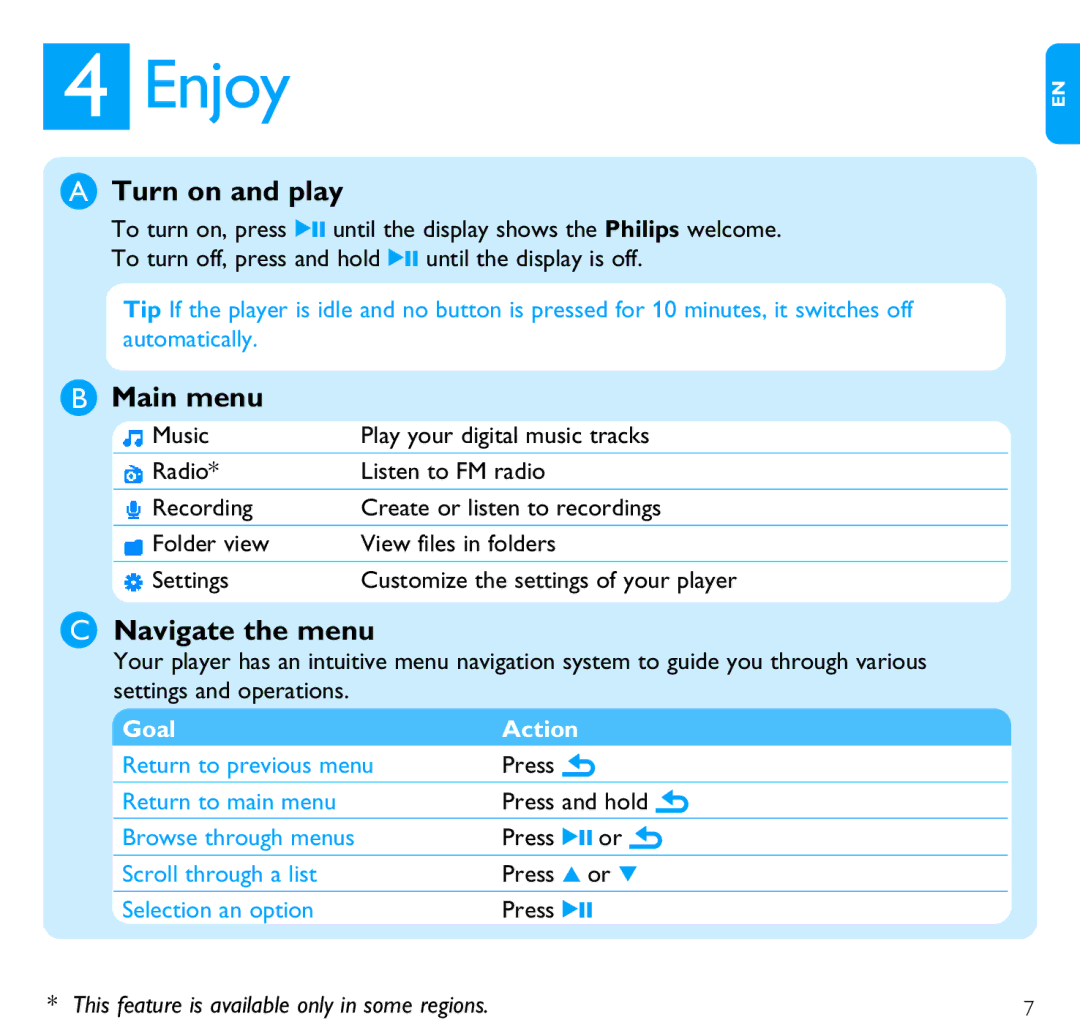SA2886, SA2845, SA2846, SA2826, SA2816 specifications
Philips, a renowned name in consumer electronics, has introduced a compelling range of portable audio players, featuring models SA2845, SA2826, SA2825, SA2815, and SA2816. These devices are designed to deliver high-quality sound and portability, aligning perfectly with the modern consumer's need for flexibility in media playback.The Philips SA2845 stands out with its impressive audio capabilities and sleek design. It supports MP3 and WMA file formats, ensuring compatibility with a vast array of music files. With a built-in 4 GB memory, users can store thousands of tracks. The highlight of the SA2845 is its long-lasting battery, capable of providing up to 25 hours of continuous playback, making it ideal for long journeys.
Next in line, the SA2826 offers similar features but with an added twist. It includes a vibrant color display that enhances the user experience by allowing easier navigation through playlists and a visual representation of album art. This model also boasts a robust equalizer with multiple presets, enabling users to customize their audio experience to suit their preferences.
The SA2825 takes a step further with its integrated FM tuner, allowing users to enjoy live radio broadcasts alongside their music collection. This model emphasizes ease of use with its one-touch recording feature, which enables instant recording of radio shows and music directly onto the device. Its lightweight design makes it an ideal companion for workouts or outdoor activities.
Meanwhile, the SA2815 targets users who prioritize simplicity and efficiency. This model is equipped with a straightforward interface, making it easy for anyone to navigate their music library without a steep learning curve. The SA2815 also packs a punch with its durable battery life, offering approximately 15 hours of playback.
Lastly, the SA2816 adds versatility to the lineup with its voice recording capabilities, appealing to students and professionals alike. This model integrates a built-in microphone, allowing users to record lectures or memos with ease. The design encompasses an ergonomic structure, ensuring comfortable handling during prolonged use.
In summary, Philips’ SA2845, SA2826, SA2825, SA2815, and SA2816 models collectively cater to diverse audio needs, providing exceptional sound quality, user-friendly features, and extended playback times. Each model incorporates specific technologies that adapt to varying user preferences, ensuring that Philips continues to be a frontrunner in portable audio solutions.