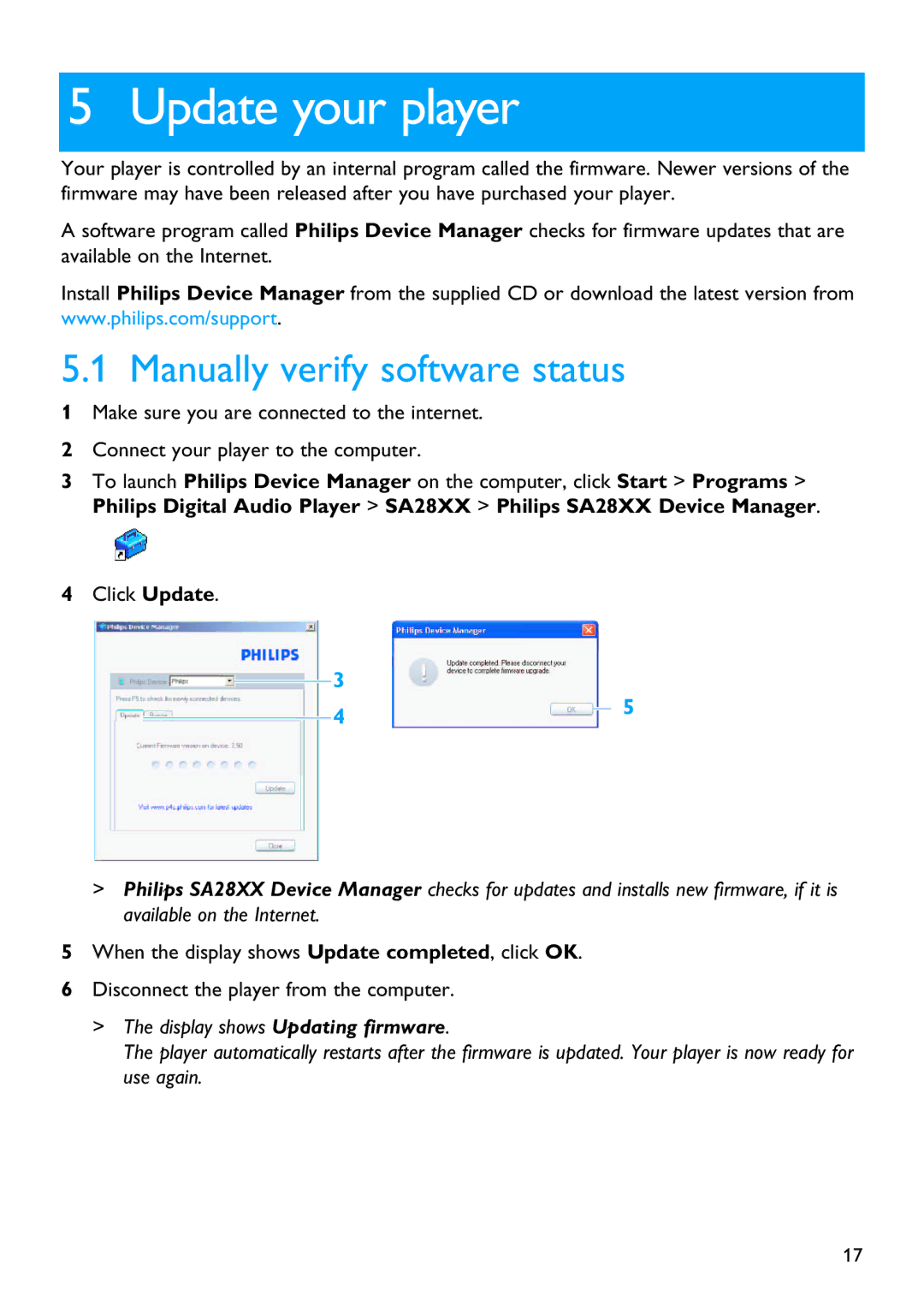SA2841, SA2811, SA2821, SA2840, SA2881 specifications
Philips has long been a prominent name in audio-visual technology, and their range of portable MP3 players has continued this tradition. The Philips SA2880, SA2810, SA2820, SA2881, and SA2840 models are among the most notable in their lineup, each offering distinct features and technologies that cater to diverse user needs.The Philips SA2880 is renowned for its robust audio performance, powered by the innovative FullSound technology. This model provides exceptional sound clarity and depth, ensuring that music lovers enjoy their favorite tracks as they were meant to be heard. With a generous storage capacity of 8GB, it allows users to store thousands of songs, making it ideal for long commutes or workouts. The SA2880 also features a sleek, compact design, making it easily portable.
Next is the Philips SA2810, which is particularly appealing for its user-friendly interface. The SA2810 has a simple navigation system that allows users to quickly access their music library. This model incorporates a bright, easy-to-read display, enhancing user experience. With its lightweight build and impressive battery life, the SA2810 is perfect for on-the-go listening.
The Philips SA2820 offers a blend of portability and functionality. With FM radio capabilities, users can enjoy their favorite radio stations alongside their digital music collection. It supports a variety of audio formats, including MP3 and WMA, ensuring versatility in playback options. The SA2820 also features a powerful battery, delivering hours of playback time without interruption.
If you're looking for a more advanced option, the Philips SA2881 brings enhanced Bluetooth connectivity to the table. This model allows for wireless streaming from compatible devices, making it easy to listen to music from smartphones or tablets. The SA2881 also boasts a built-in voice recorder, adding functionality beyond music playback.
Lastly, the Philips SA2840 stands out with its impressive sound quality and durable build. Designed for active users, this model features sweat and splash resistance, making it perfect for workouts and outdoor activities. With its intuitive controls and long battery life, the SA2840 is tailored for those who lead an active lifestyle, ensuring they can take their music anywhere.
In summary, Philips’ SA2880, SA2810, SA2820, SA2881, and SA2840 models exemplify the brand's commitment to providing high-quality portable audio solutions. Each model offers unique features and technologies, making them suitable for a wide range of users, from casual listeners to serious audiophiles.