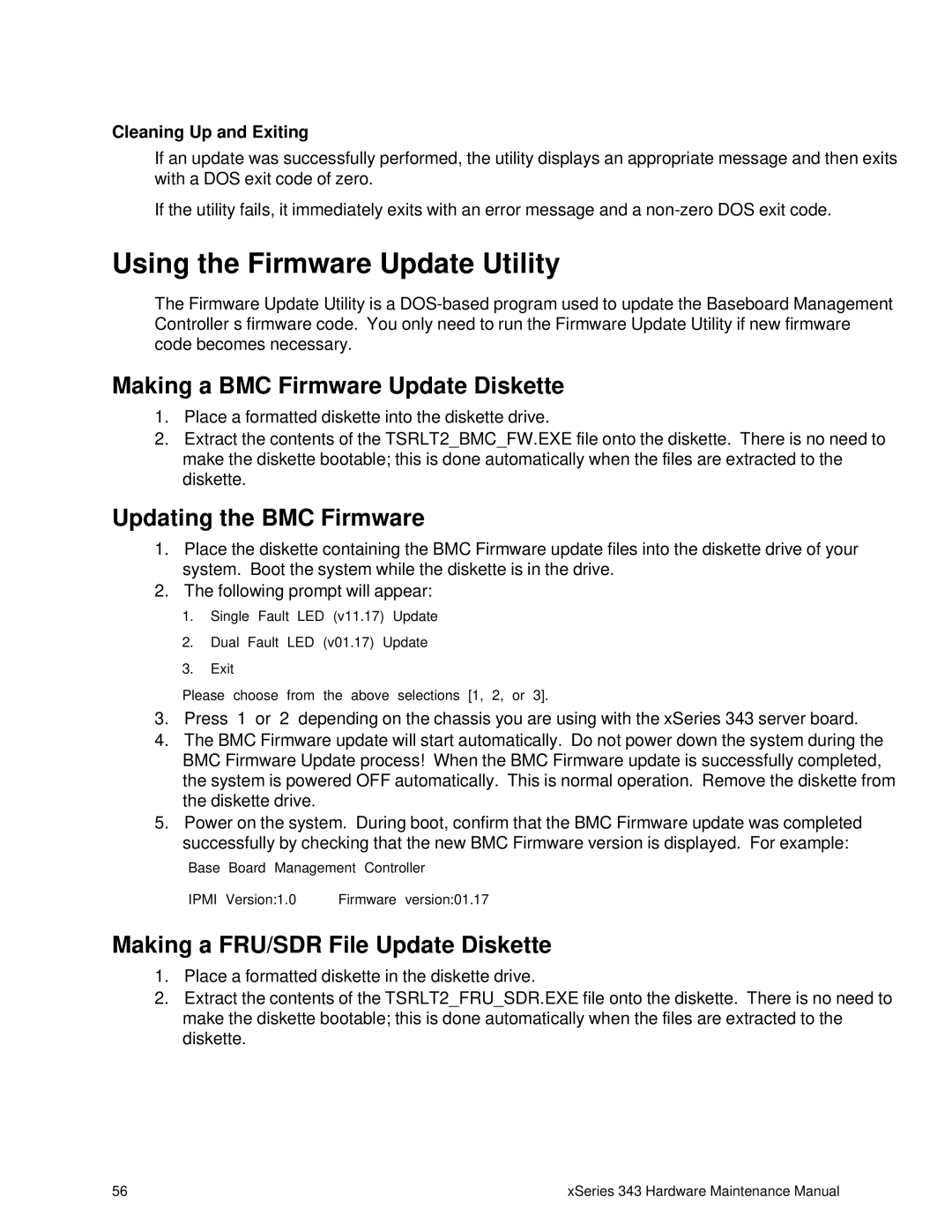Cleaning Up and Exiting
If an update was successfully performed, the utility displays an appropriate message and then exits with a DOS exit code of zero.
If the utility fails, it immediately exits with an error message and a
Using the Firmware Update Utility
The Firmware Update Utility is a
Making a BMC Firmware Update Diskette
1.Place a formatted diskette into the diskette drive.
2.Extract the contents of the TSRLT2_BMC_FW.EXE file onto the diskette. There is no need to make the diskette bootable; this is done automatically when the files are extracted to the diskette.
Updating the BMC Firmware
1.Place the diskette containing the BMC Firmware update files into the diskette drive of your system. Boot the system while the diskette is in the drive.
2.The following prompt will appear:
1.Single Fault LED (v11.17) Update
2.Dual Fault LED (v01.17) Update
3.Exit
Please choose from the above selections [1, 2, or 3].
3.Press “1” or “2” depending on the chassis you are using with the xSeries 343 server board.
4.The BMC Firmware update will start automatically. Do not power down the system during the BMC Firmware Update process! When the BMC Firmware update is successfully completed, the system is powered OFF automatically. This is normal operation. Remove the diskette from the diskette drive.
5.Power on the system. During boot, confirm that the BMC Firmware update was completed successfully by checking that the new BMC Firmware version is displayed. For example:
Base Board Management Controller
IPMI Version:1.0 | Firmware version:01.17 |
Making a FRU/SDR File Update Diskette
1.Place a formatted diskette in the diskette drive.
2.Extract the contents of the TSRLT2_FRU_SDR.EXE file onto the diskette. There is no need to make the diskette bootable; this is done automatically when the files are extracted to the diskette.
56 | xSeries 343 Hardware Maintenance Manual |