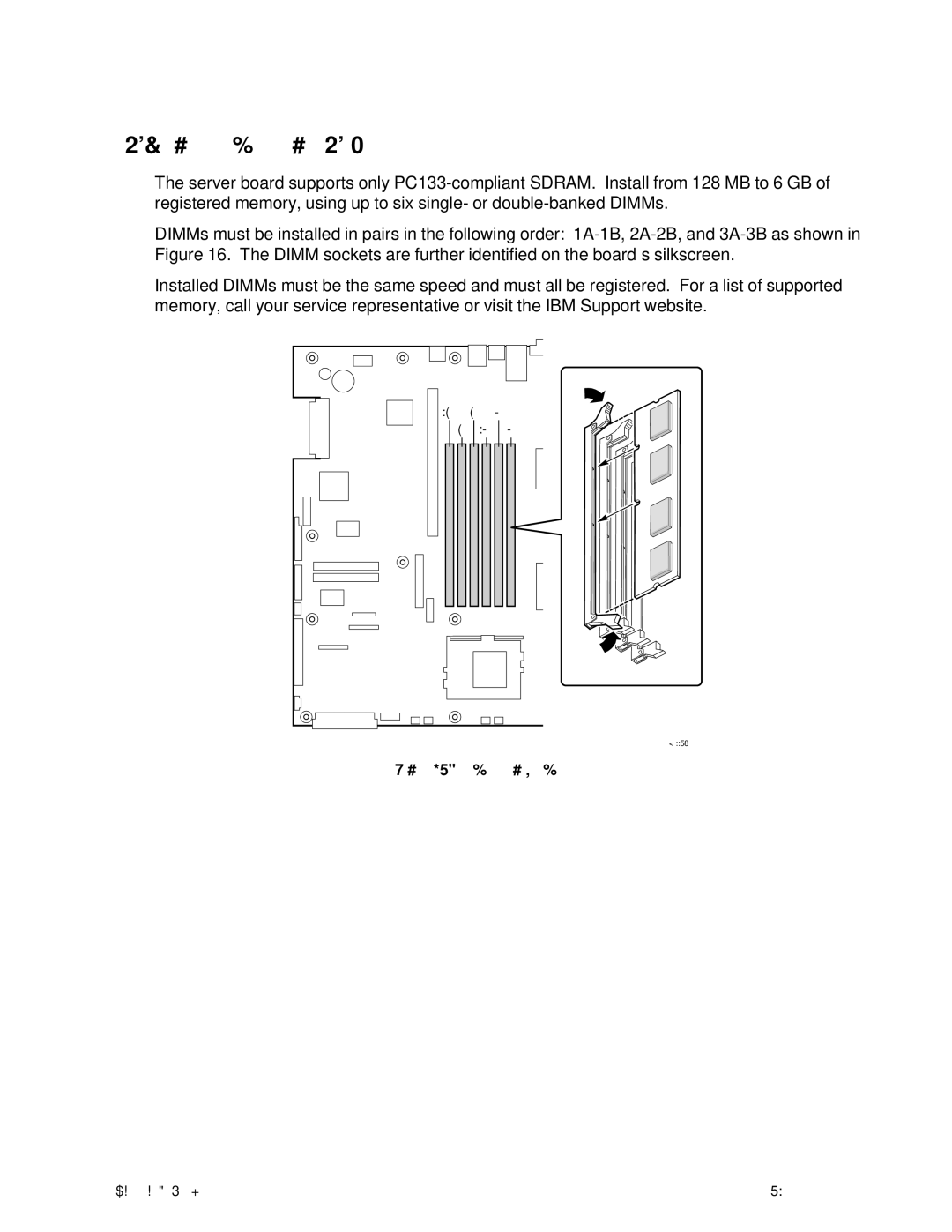Removing and Installing Memory
The server board supports only
DIMMs must be installed in pairs in the following order:
Installed DIMMs must be the same speed and must all be registered. For a list of supported memory, call your service representative or visit the IBM Support website.
1A 3A 2B
2A 1B 3B
OM11790
Figure 16. Installing DIMMs
Upgrading the Hardware | 71 |