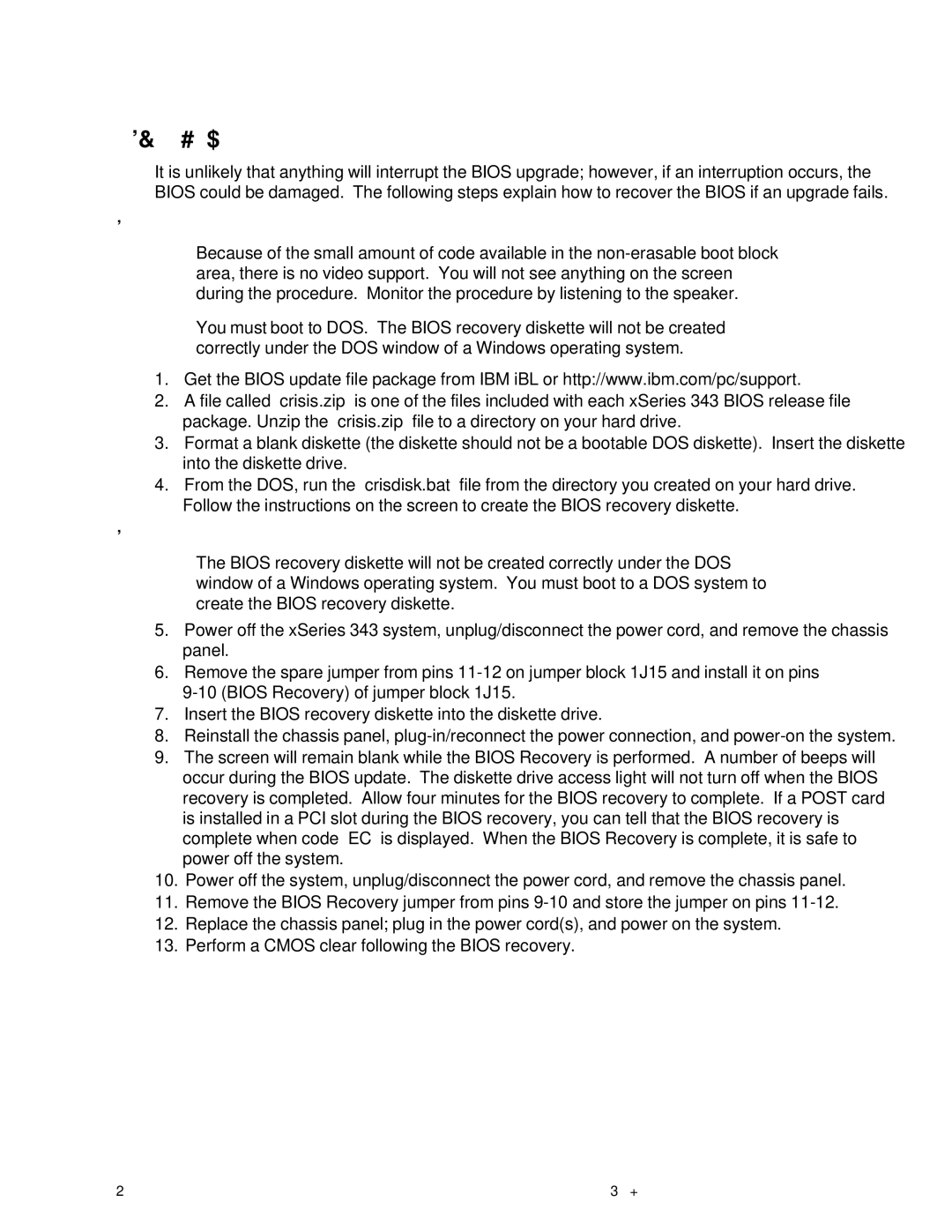Recovering the BIOS
It is unlikely that anything will interrupt the BIOS upgrade; however, if an interruption occurs, the BIOS could be damaged. The following steps explain how to recover the BIOS if an upgrade fails.
Note
Because of the small amount of code available in the
You must boot to DOS. The BIOS recovery diskette will not be created correctly under the DOS window of a Windows operating system.
1.Get the BIOS update file package from IBM iBL or http://www.ibm.com/pc/support.
2.A file called “crisis.zip” is one of the files included with each xSeries 343 BIOS release file package. Unzip the “crisis.zip” file to a directory on your hard drive.
3.Format a blank diskette (the diskette should not be a bootable DOS diskette). Insert the diskette into the diskette drive.
4.From the DOS, run the “crisdisk.bat” file from the directory you created on your hard drive. Follow the instructions on the screen to create the BIOS recovery diskette.
Note
The BIOS recovery diskette will not be created correctly under the DOS window of a Windows operating system. You must boot to a DOS system to create the BIOS recovery diskette.
5.Power off the xSeries 343 system, unplug/disconnect the power cord, and remove the chassis panel.
6.Remove the spare jumper from pins
7.Insert the BIOS recovery diskette into the diskette drive.
8.Reinstall the chassis panel,
9.The screen will remain blank while the BIOS Recovery is performed. A number of beeps will occur during the BIOS update. The diskette drive access light will not turn off when the BIOS recovery is completed. Allow four minutes for the BIOS recovery to complete. If a POST card is installed in a PCI slot during the BIOS recovery, you can tell that the BIOS recovery is complete when code “EC” is displayed. When the BIOS Recovery is complete, it is safe to power off the system.
10.Power off the system, unplug/disconnect the power cord, and remove the chassis panel.
11.Remove the BIOS Recovery jumper from pins
12.Replace the chassis panel; plug in the power cord(s), and power on the system.
13.Perform a CMOS clear following the BIOS recovery.
46 | xSeries 343 Hardware Maintenance Manual |