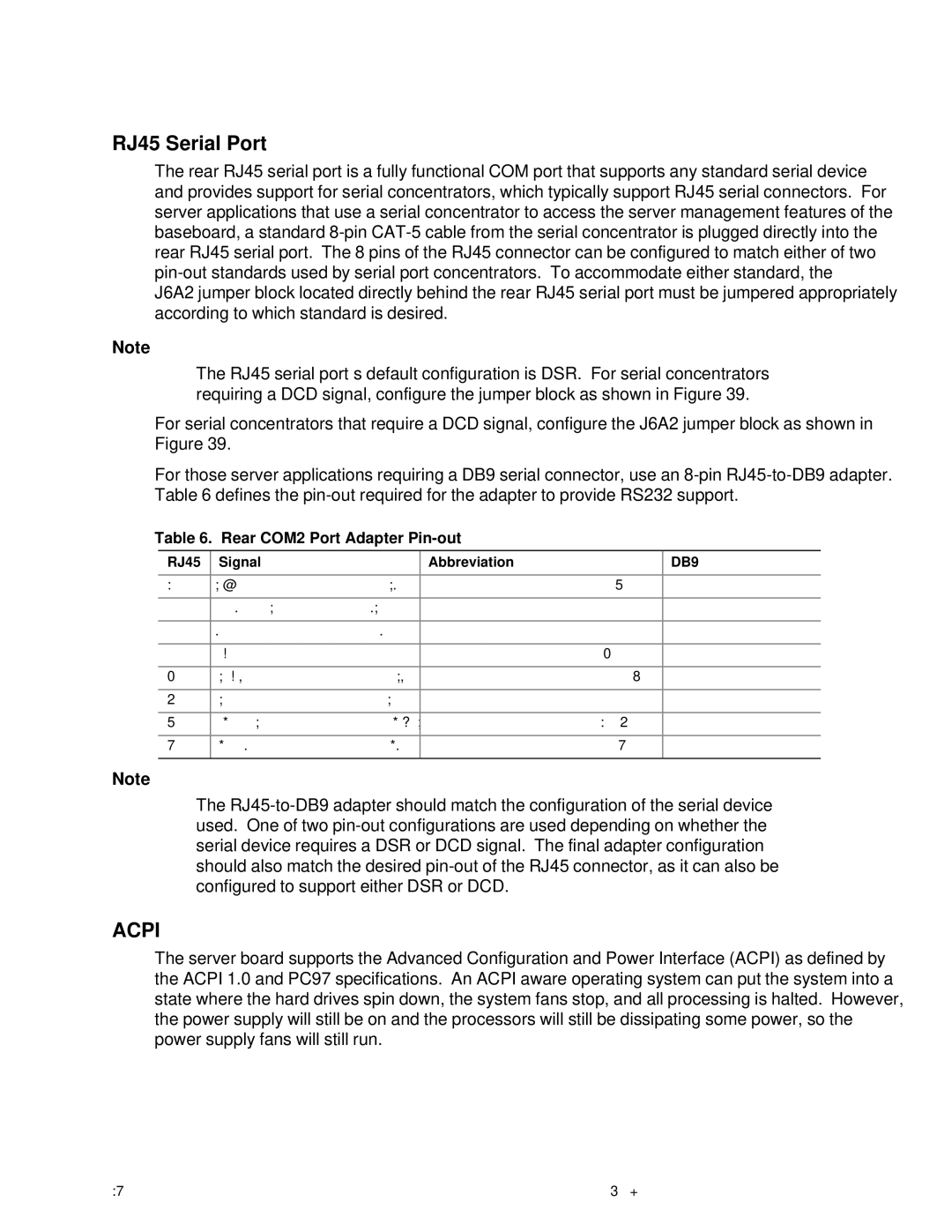RJ45 Serial Port
The rear RJ45 serial port is a fully functional COM port that supports any standard serial device and provides support for serial concentrators, which typically support RJ45 serial connectors. For server applications that use a serial concentrator to access the server management features of the baseboard, a standard
J6A2 jumper block located directly behind the rear RJ45 serial port must be jumpered appropriately according to which standard is desired.
Note
The RJ45 serial port’s default configuration is DSR. For serial concentrators requiring a DCD signal, configure the jumper block as shown in Figure 39.
For serial concentrators that require a DCD signal, configure the J6A2 jumper block as shown in Figure 39.
For those server applications requiring a DB9 serial connector, use an
Table 6. Rear COM2 Port Adapter Pin-out
RJ45 | Signal |
| Abbreviation | DB9 |
|
|
|
|
|
|
|
1 | Request to Send | RTS |
| 7 |
|
|
|
|
|
|
|
2 | Data Terminal Ready | DTR |
| 4 |
|
|
|
|
|
|
|
3 | Transmitted Data | TD |
| 3 |
|
|
|
|
|
|
|
4 | Signal Ground | SGND |
| 5 |
|
|
|
|
|
|
|
5 | Ring Indicator | RI |
| 9 |
|
|
|
|
|
|
|
6 | Received Data | RD |
| 2 |
|
|
|
|
|
|
|
7 | DCD or DSR | DCD/DSR |
| 1 or 6 |
|
|
|
|
|
|
|
8 | Clear To Send | CTS |
| 8 |
|
|
|
|
|
|
|
Note
The
ACPI
The server board supports the Advanced Configuration and Power Interface (ACPI) as defined by the ACPI 1.0 and PC97 specifications. An ACPI aware operating system can put the system into a state where the hard drives spin down, the system fans stop, and all processing is halted. However, the power supply will still be on and the processors will still be dissipating some power, so the power supply fans will still run.
18 | xSeries 343 Hardware Maintenance Manual |