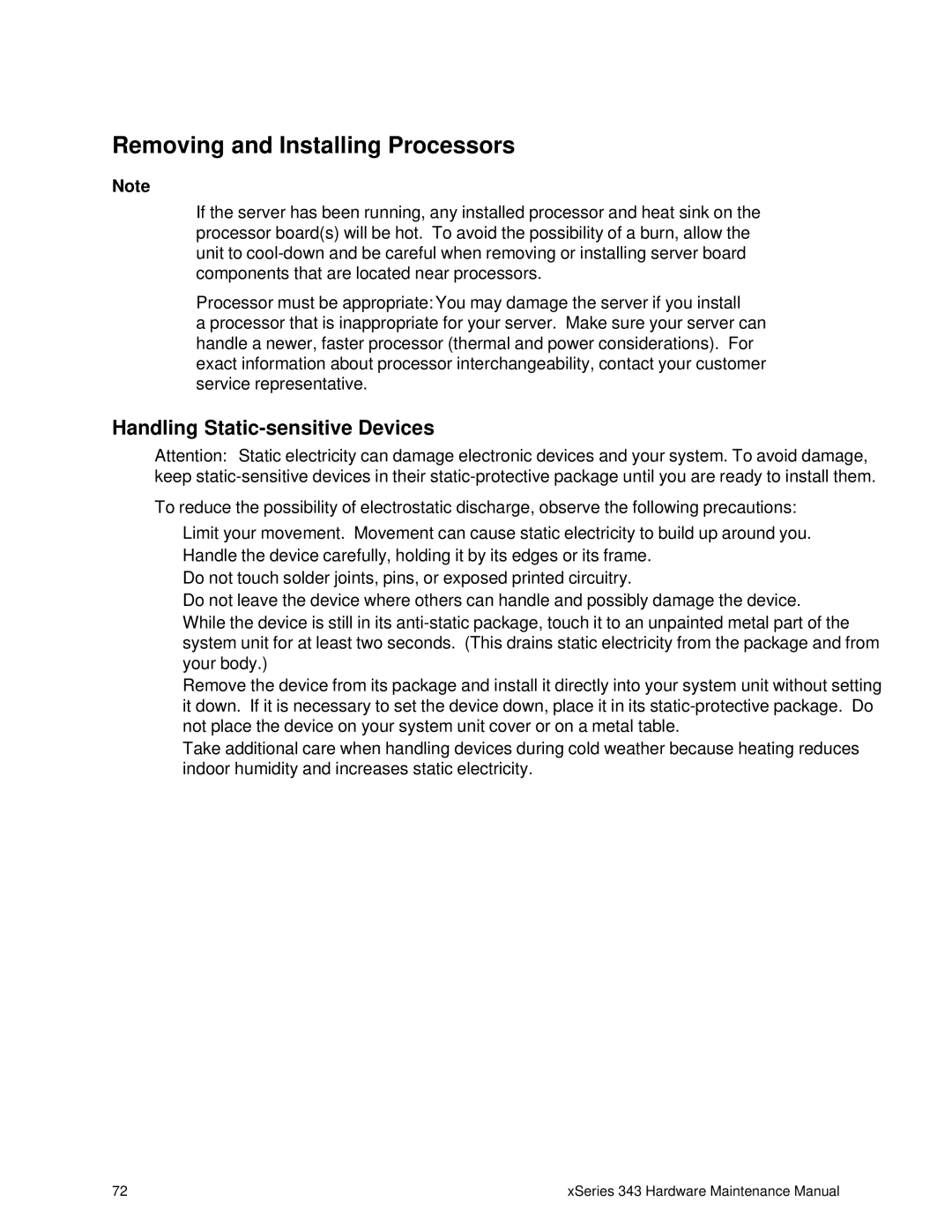Removing and Installing Processors
Note
If the server has been running, any installed processor and heat sink on the processor board(s) will be hot. To avoid the possibility of a burn, allow the unit to
Processor must be appropriate: You may damage the server if you install a processor that is inappropriate for your server. Make sure your server can handle a newer, faster processor (thermal and power considerations). For exact information about processor interchangeability, contact your customer service representative.
Handling Static-sensitive Devices
Attention: Static electricity can damage electronic devices and your system. To avoid damage, keep
To reduce the possibility of electrostatic discharge, observe the following precautions:
•Limit your movement. Movement can cause static electricity to build up around you.
•Handle the device carefully, holding it by its edges or its frame.
•Do not touch solder joints, pins, or exposed printed circuitry.
•Do not leave the device where others can handle and possibly damage the device.
•While the device is still in its
•Remove the device from its package and install it directly into your system unit without setting it down. If it is necessary to set the device down, place it in its
•Take additional care when handling devices during cold weather because heating reduces indoor humidity and increases static electricity.
72 | xSeries 343 Hardware Maintenance Manual |