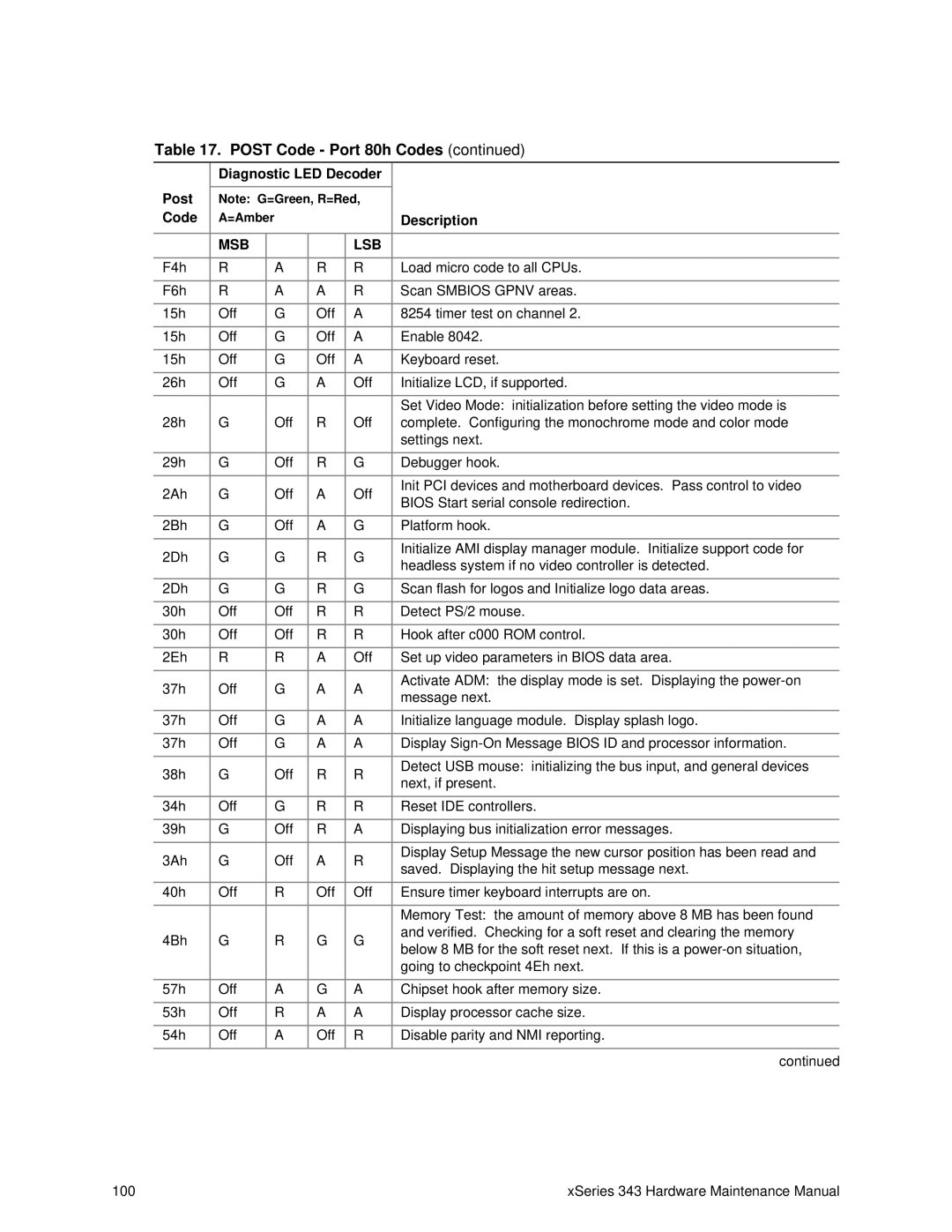Table 17. | POST Code - Port 80h Codes |
| (continued) |
| |||||||
|
| Diagnostic LED Decoder |
|
|
|
|
| ||||
Post |
|
|
|
|
|
|
|
|
|
| |
| Note: | G=Green, R=Red, |
|
|
|
|
| ||||
Code |
| A=Amber |
|
|
|
|
| Description |
| ||
|
|
|
|
|
|
|
|
|
|
|
|
|
| MSB |
|
|
|
| LSB |
|
|
|
|
|
|
|
|
|
|
|
|
|
|
|
|
F4h |
| R | A |
| R |
| R |
| Load | micro code to all CPUs. |
|
|
|
|
|
|
|
|
|
|
|
|
|
F6h |
| R |
| A | A |
| R |
| Scan | SMBIOS GPNV areas. |
|
|
|
|
|
|
|
|
|
|
|
|
|
15h |
| Off | G |
| Off |
| A |
| 8254 | timer test on channel 2. |
|
|
|
|
|
|
|
|
|
|
|
|
|
15h |
| Off | G |
| Off |
| A |
| Enable 8042. |
| |
|
|
|
|
|
|
|
|
|
|
|
|
15h |
| Off | G |
| Off |
| A |
| Keyboard reset. |
| |
|
|
|
|
|
|
|
|
|
|
|
|
26h |
| Off | G |
| A |
| Off |
| Initialize LCD, if supported. |
| |
|
|
|
|
|
|
|
|
|
|
| |
|
|
|
|
|
|
|
|
|
| Set Video Mode: initialization before setting the video mode is | |
28h |
| G | Off | R |
| Off |
|
| complete. Configuring the monochrome mode and color mode | ||
|
|
|
|
|
|
|
|
|
| settings next. |
|
|
|
|
|
|
|
|
|
|
|
|
|
29h |
| G | Off | R |
| G |
| Debugger hook. |
| ||
|
|
|
|
|
|
|
|
|
|
| |
2Ah | G |
| Off | A |
| Off |
|
| Init PCI devices and motherboard devices. Pass control to video | ||
|
|
|
| BIOS Start serial console redirection. |
| ||||||
|
|
|
|
|
|
|
|
|
|
| |
|
|
|
|
|
|
|
|
|
|
|
|
2Bh | G |
| Off | A |
| G |
| Platform hook. |
| ||
|
|
|
|
|
|
|
|
|
|
|
|
2Dh | G |
| G | R |
| G |
|
| Initialize AMI display manager module. | Initialize support code for | |
|
|
|
| headless system if no video controller is detected. | |||||||
|
|
|
|
|
|
|
|
|
| ||
|
|
|
|
|
|
|
|
|
|
| |
2Dh | G |
| G | R |
| G |
| Scan flash for logos and Initialize logo data areas. | |||
|
|
|
|
|
|
|
|
|
|
|
|
30h |
| Off | Off | R |
| R |
| Detect PS/2 mouse. |
| ||
|
|
|
|
|
|
|
|
|
|
|
|
30h |
| Off | Off | R |
| R |
| Hook after c000 ROM control. |
| ||
|
|
|
|
|
|
|
|
|
|
|
|
2Eh | R |
| R | A |
| Off |
| Set up video parameters in BIOS data area. |
| ||
|
|
|
|
|
|
|
|
|
|
|
|
37h |
| Off | G | A |
| A |
|
| Activate ADM: the display mode is set. | Displaying the | |
|
|
|
| message next. |
| ||||||
|
|
|
|
|
|
|
|
|
|
| |
|
|
|
|
|
|
|
|
|
|
| |
37h |
| Off | G | A |
| A |
| Initialize language module. Display splash logo. | |||
|
|
|
|
|
|
|
|
|
|
| |
37h |
| Off | G | A |
| A |
| Display | |||
|
|
|
|
|
|
|
|
|
|
| |
38h |
| G | Off | R |
| R |
|
| Detect USB mouse: initializing the bus input, and general devices | ||
|
|
|
| next, if present. |
| ||||||
|
|
|
|
|
|
|
|
|
|
| |
|
|
|
|
|
|
|
|
|
|
|
|
34h |
| Off | G | R |
| R |
| Reset IDE controllers. |
| ||
|
|
|
|
|
|
|
|
|
|
|
|
39h |
| G | Off | R |
| A |
| Displaying bus initialization error messages. |
| ||
|
|
|
|
|
|
|
|
|
|
| |
3Ah | G |
| Off | A |
| R |
|
| Display Setup Message the new cursor position has been read and | ||
|
|
|
| saved. Displaying the hit setup message next. | |||||||
|
|
|
|
|
|
|
|
|
| ||
|
|
|
|
|
|
|
|
|
|
|
|
40h |
| Off | R | Off |
| Off |
| Ensure timer keyboard interrupts are on. |
| ||
|
|
|
|
|
|
|
|
|
|
| |
|
|
|
|
|
|
|
|
|
| Memory Test: the amount of memory above 8 MB has been found | |
4Bh | G |
| R | G |
| G |
|
| and verified. Checking for a soft reset and clearing the memory | ||
|
|
|
| below 8 MB for the soft reset next. If this is a | |||||||
|
|
|
|
|
|
|
|
|
| ||
|
|
|
|
|
|
|
|
|
| going to checkpoint 4Eh next. |
|
|
|
|
|
|
|
|
|
|
|
|
|
57h |
| Off |
| A | G |
| A |
| Chipset hook after memory size. |
| |
|
|
|
|
|
|
|
|
|
|
| |
53h |
| Off | R | A |
| A |
| Display processor cache size. |
| ||
|
|
|
|
|
|
|
|
|
|
| |
54h |
| Off | A | Off | R |
| Disable parity and NMI reporting. |
| |||
|
|
|
|
|
|
|
|
|
|
|
|
continued
100 | xSeries 343 Hardware Maintenance Manual |