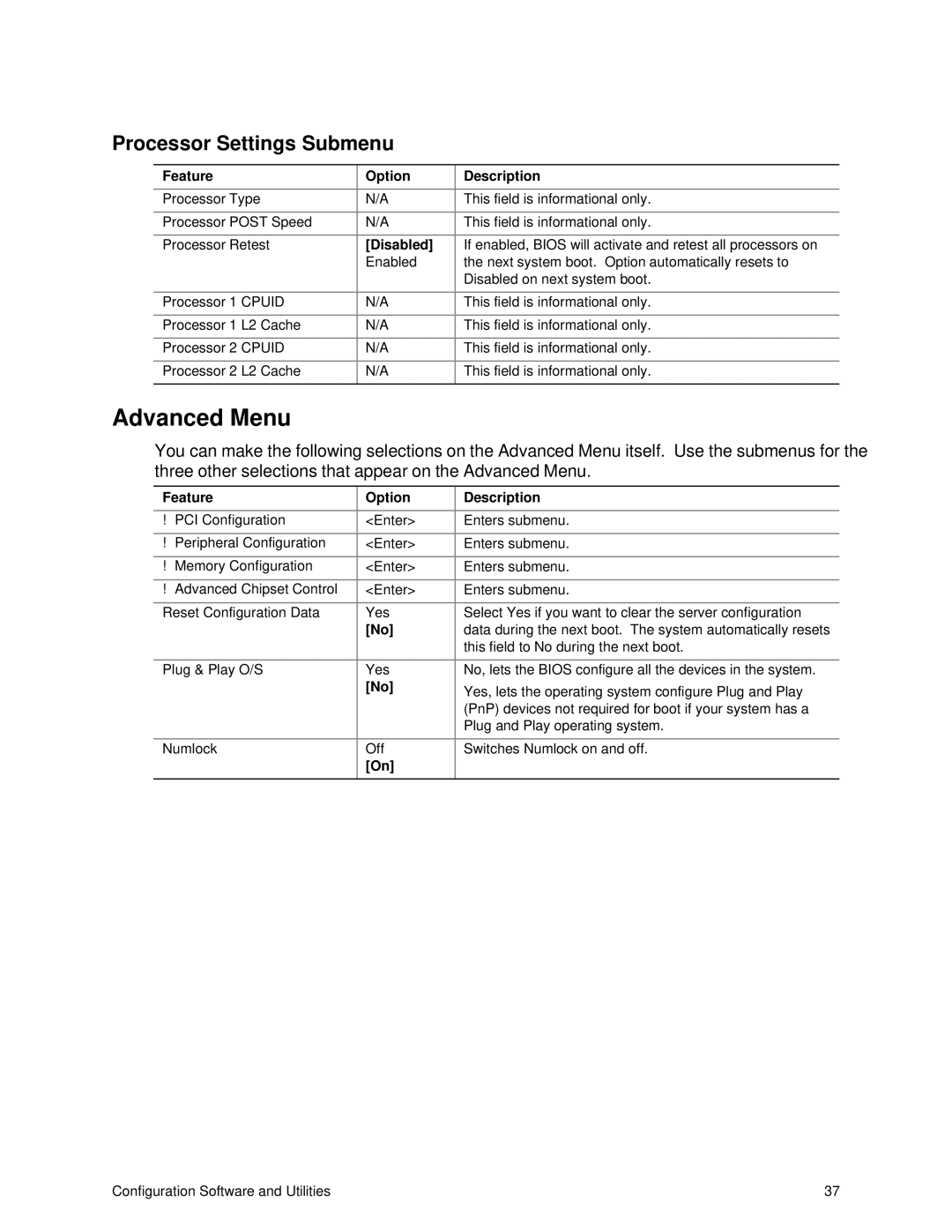Processor Settings Submenu
Feature |
| Option |
| Description |
|
|
|
| |
Processor Type | N/A | This field is informational only. | ||
|
|
|
| |
Processor POST Speed | N/A | This field is informational only. | ||
|
|
| ||
Processor Retest | [Disabled] | If enabled, BIOS will activate and retest all processors on | ||
|
| Enabled | the next system boot. Option automatically resets to | |
|
|
|
| Disabled on next system boot. |
|
|
|
| |
Processor 1 CPUID | N/A | This field is informational only. | ||
|
|
|
|
|
Processor 1 | L2 Cache | N/A | This field is informational only. | |
|
|
|
|
|
Processor 2 | CPUID | N/A | This field is informational only. | |
|
|
|
|
|
Processor 2 | L2 Cache | N/A | This field is informational only. | |
|
|
|
|
|
Advanced Menu
You can make the following selections on the Advanced Menu itself. Use the submenus for the three other selections that appear on the Advanced Menu.
Feature | Option | Description | |
|
|
|
|
► PCI Configuration | <Enter> | Enters submenu. | |
► Peripheral Configuration | <Enter> | Enters submenu. | |
► Memory Configuration | <Enter> | Enters submenu. | |
► Advanced Chipset Control | <Enter> | Enters submenu. | |
Reset Configuration Data | Yes |
| Select Yes if you want to clear the server configuration |
| [No] |
| data during the next boot. The system automatically resets |
|
|
| this field to No during the next boot. |
|
|
|
|
Plug & Play O/S | Yes |
| No, lets the BIOS configure all the devices in the system. |
| [No] |
| Yes, lets the operating system configure Plug and Play |
|
|
| |
|
|
| (PnP) devices not required for boot if your system has a |
|
|
| Plug and Play operating system. |
|
|
|
|
Numlock | Off |
| Switches Numlock on and off. |
| [On] |
|
|
|
|
|
|
Configuration Software and Utilities | 37 |