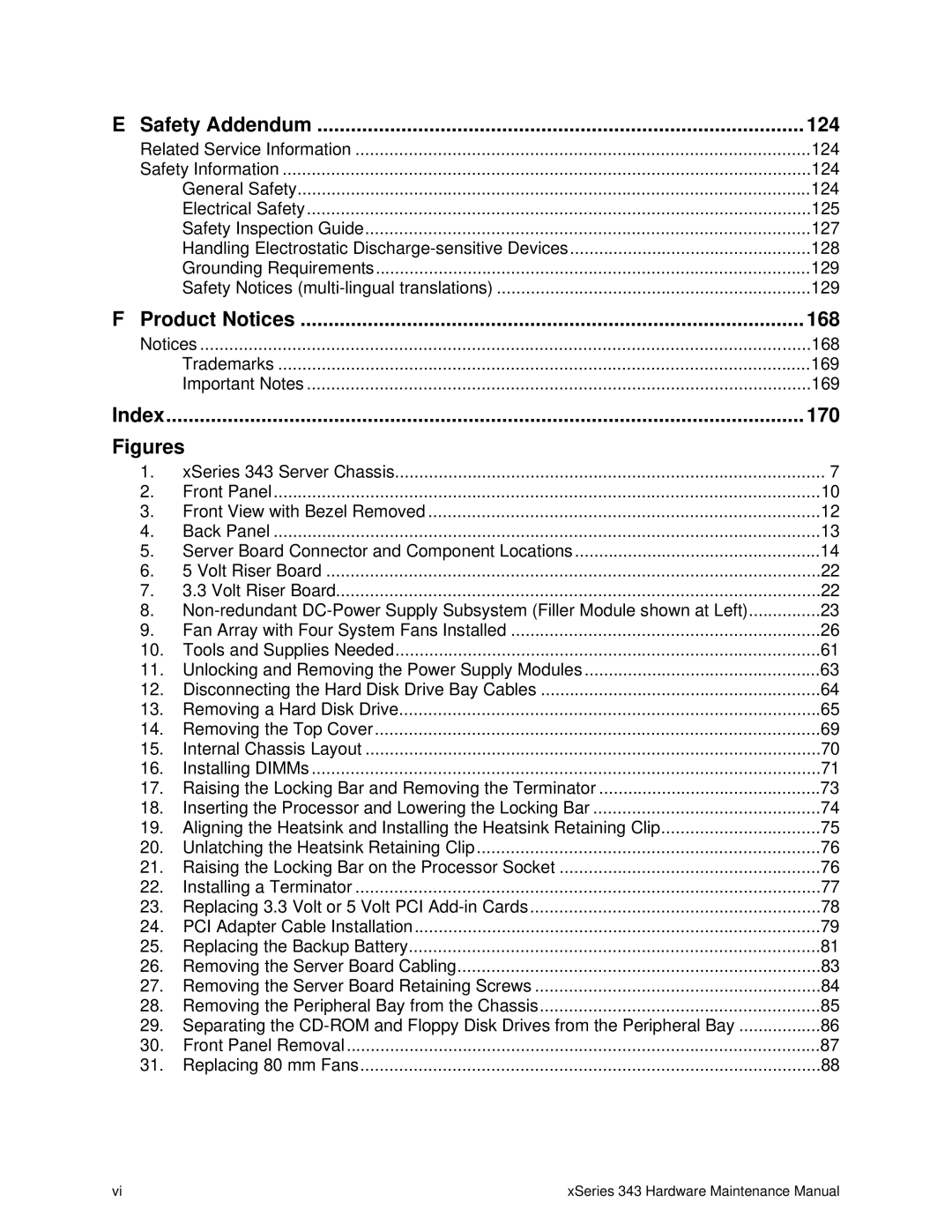E Safety Addendum ...........................................................................
Related Service Information | 124 |
Safety Information | 124 |
General Safety | 124 |
Electrical Safety | 125 |
Safety Inspection Guide | 127 |
Handling Electrostatic | 128 |
Grounding Requirements | 129 |
Safety Notices | 129 |
F Product Notices ...........................................................................
Notices | ......168 |
Trademarks | 169 |
Important Notes | 169 |
Index.....................................................................................
Figures
1. | xSeries 343 Server Chassis | 7 |
|
2. | Front Panel | 10 | |
3. | Front View with Bezel Removed | 12 |
|
4. | Back Panel | 1 | 3 |
5. | Server Board Connector and Component Locations | 14 |
6. | 5 Volt Riser Board | 22 |
7. | 3.3 Volt Riser Board | 22 |
8. | 23 | |
9. | Fan Array with Four System Fans Installed | 26 |
10. | Tools and Supplies Needed | 61 |
11. | Unlocking and Removing the Power Supply Modules | 63 |
12. | Disconnecting the Hard Disk Drive Bay Cables | 64 |
13. | Removing a Hard Disk Drive | 65 |
14. | Removing the Top Cover | 69 |
15. | Internal Chassis Layout | 70 |
16. | Installing DIMMs | 71 |
17. Raising the Locking Bar and Removing the Terminator | 73 | |
18. Inserting the Processor and Lowering the Locking Bar | 74 | |
19. Aligning the Heatsink and Installing the Heatsink Retaining Clip | 75 | |
20. | Unlatching the Heatsink Retaining Clip | 76 |
21. | Raising the Locking Bar on the Processor Socket | 76 |
22. | Installing a Terminator | 77 |
23. | Replacing 3.3 Volt or 5 Volt PCI | 78 |
24. | PCI Adapter Cable Installation | 79 |
25. | Replacing the Backup Battery | 81 |
26. Removing the Server Board Cabling | 83 | |
27. Removing the Server Board Retaining Screws | 84 | |
28. Removing the Peripheral Bay from the Chassis | 85 | |
29. Separating the | 86 | |
30. | Front Panel Removal | 87 |
31. | Replacing 80 mm Fans | 88 |
vi | xSeries 343 Hardware Maintenance Manual |