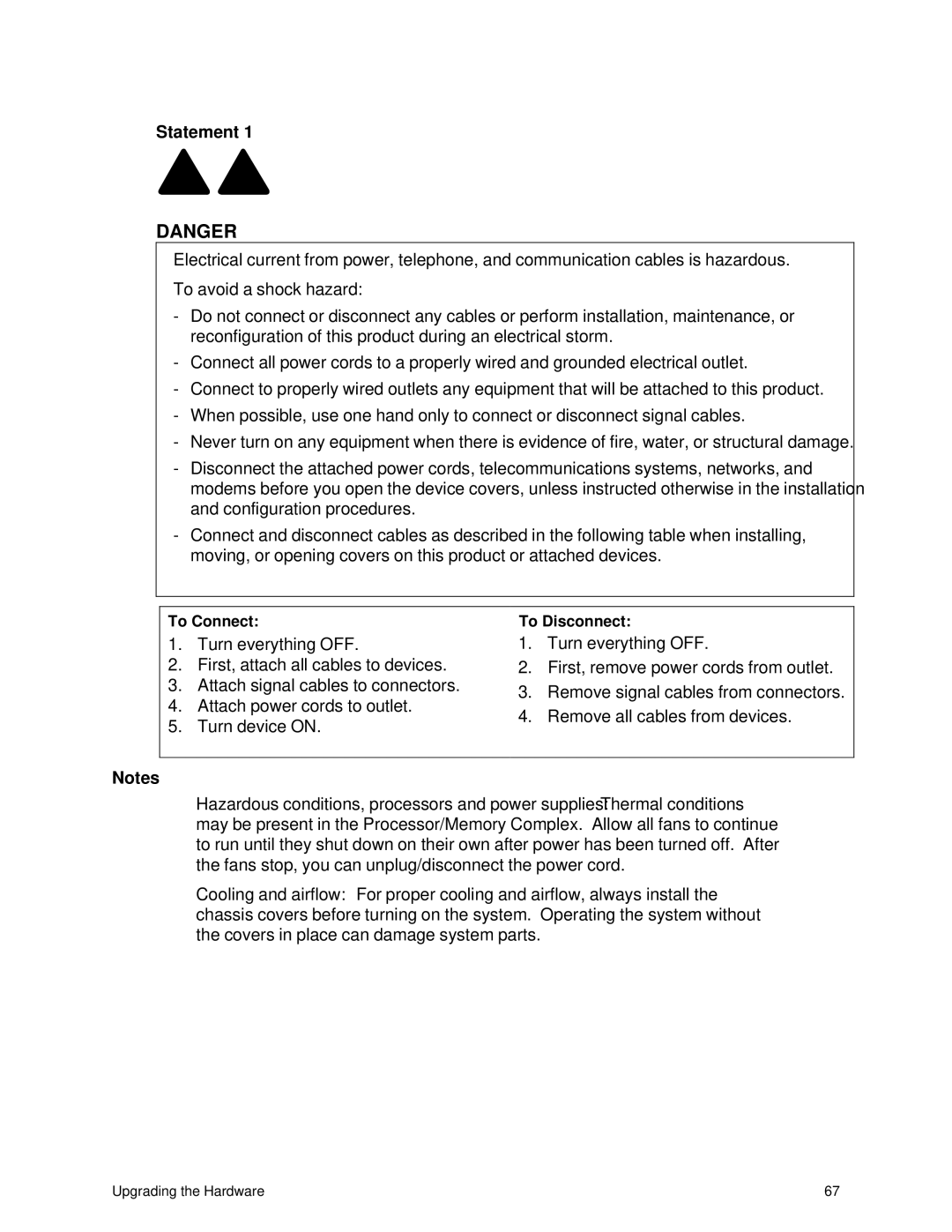Statement 1
DANGER
Electrical current from power, telephone, and communication cables is hazardous.
To avoid a shock hazard:
-Do not connect or disconnect any cables or perform installation, maintenance, or reconfiguration of this product during an electrical storm.
-Connect all power cords to a properly wired and grounded electrical outlet.
-Connect to properly wired outlets any equipment that will be attached to this product.
-When possible, use one hand only to connect or disconnect signal cables.
-Never turn on any equipment when there is evidence of fire, water, or structural damage.
-Disconnect the attached power cords, telecommunications systems, networks, and modems before you open the device covers, unless instructed otherwise in the installation and configuration procedures.
-Connect and disconnect cables as described in the following table when installing, moving, or opening covers on this product or attached devices.
To Connect: | To Disconnect: | |||
1. | Turn everything OFF. | 1. | Turn everything OFF. | |
2. | First, attach all cables to devices. | 2. | First, remove power cords from outlet. | |
3. | Attach signal cables to connectors. | 3. | Remove signal cables from connectors. | |
4. | Attach power cords to outlet. | |||
4. | Remove all cables from devices. | |||
5. | Turn device ON. | |||
|
| |||
Notes
Hazardous conditions, processors and power supplies: Thermal conditions may be present in the Processor/Memory Complex. Allow all fans to continue to run until they shut down on their own after power has been turned off. After the fans stop, you can unplug/disconnect the power cord.
Cooling and airflow: For proper cooling and airflow, always install the chassis covers before turning on the system. Operating the system without the covers in place can damage system parts.
Upgrading the Hardware | 67 |