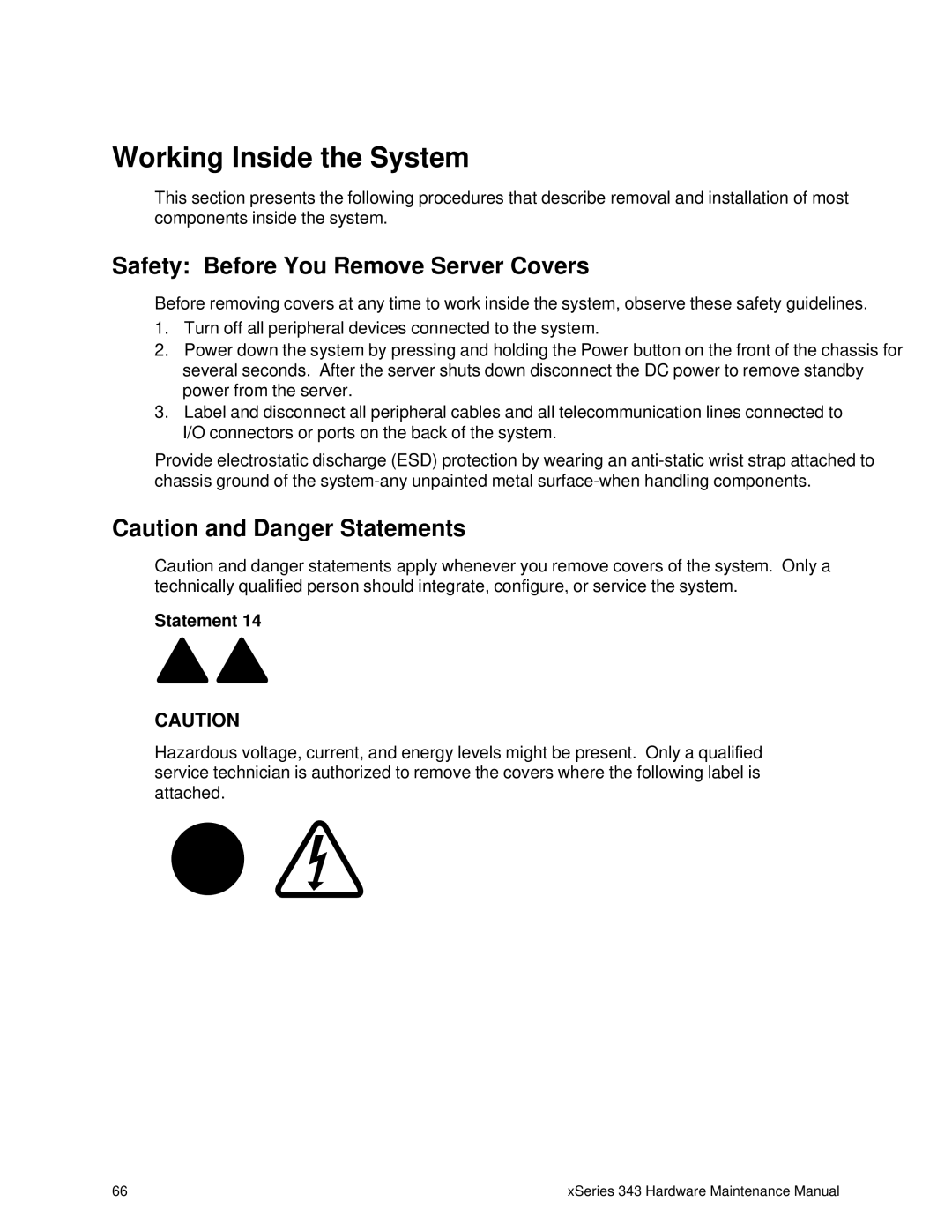Working Inside the System
This section presents the following procedures that describe removal and installation of most components inside the system.
Safety: Before You Remove Server Covers
Before removing covers at any time to work inside the system, observe these safety guidelines.
1.Turn off all peripheral devices connected to the system.
2.Power down the system by pressing and holding the Power button on the front of the chassis for several seconds. After the server shuts down disconnect the DC power to remove standby power from the server.
3.Label and disconnect all peripheral cables and all telecommunication lines connected to I/O connectors or ports on the back of the system.
Provide electrostatic discharge (ESD) protection by wearing an
Caution and Danger Statements
Caution and danger statements apply whenever you remove covers of the system. Only a technically qualified person should integrate, configure, or service the system.
Statement 14
CAUTION
Hazardous voltage, current, and energy levels might be present. Only a qualified service technician is authorized to remove the covers where the following label is attached.
66 | xSeries 343 Hardware Maintenance Manual |