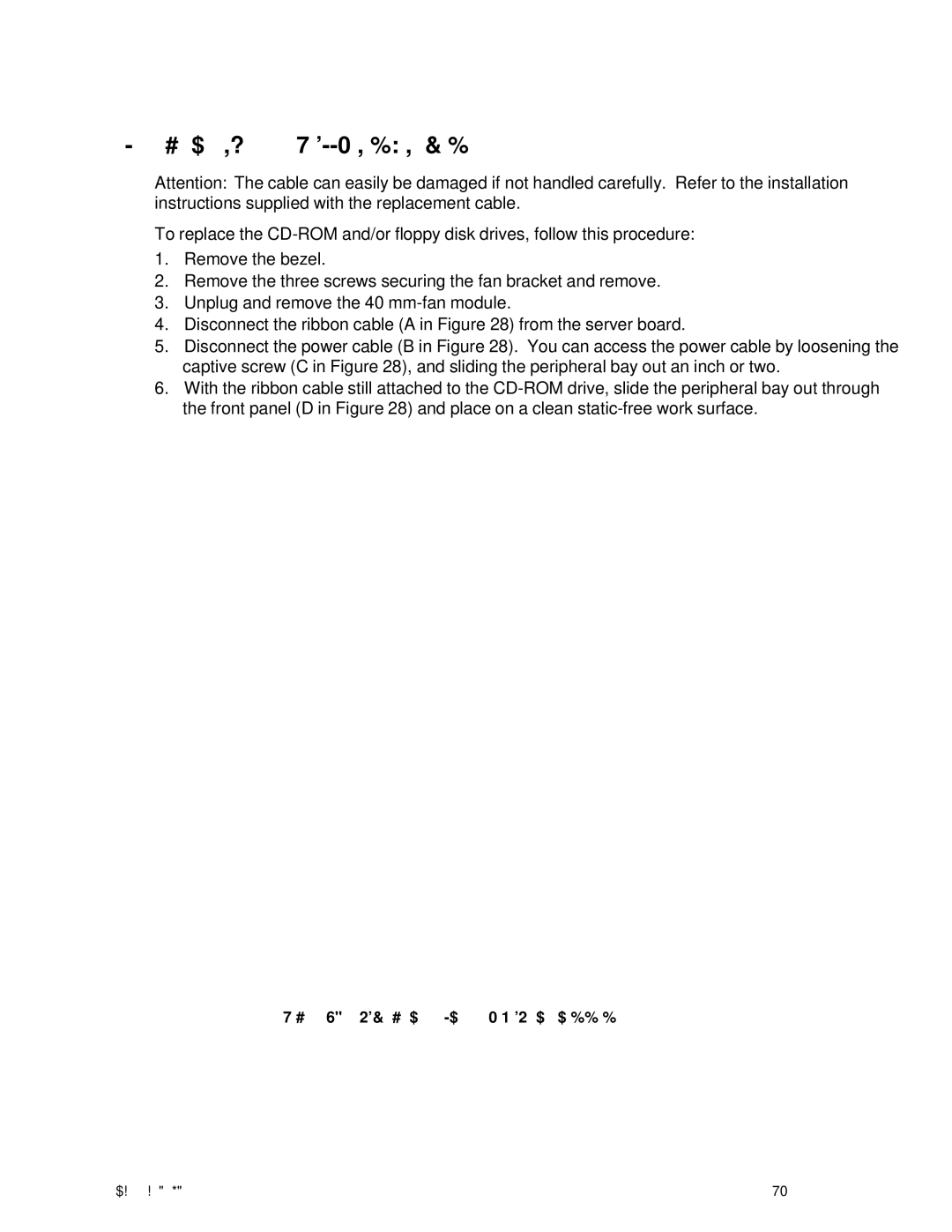Replacing the CD-ROM and Floppy Disk Drives
Attention: The cable can easily be damaged if not handled carefully. Refer to the installation instructions supplied with the replacement cable.
To replace the
1.Remove the bezel.
2.Remove the three screws securing the fan bracket and remove.
3.Unplug and remove the 40
4.Disconnect the ribbon cable (A in Figure 28) from the server board.
5.Disconnect the power cable (B in Figure 28). You can access the power cable by loosening the captive screw (C in Figure 28), and sliding the peripheral bay out an inch or two.
6.With the ribbon cable still attached to the
Figure 28. Removing the Peripheral Bay from the Chassis
Upgrading the Chassis | 85 |