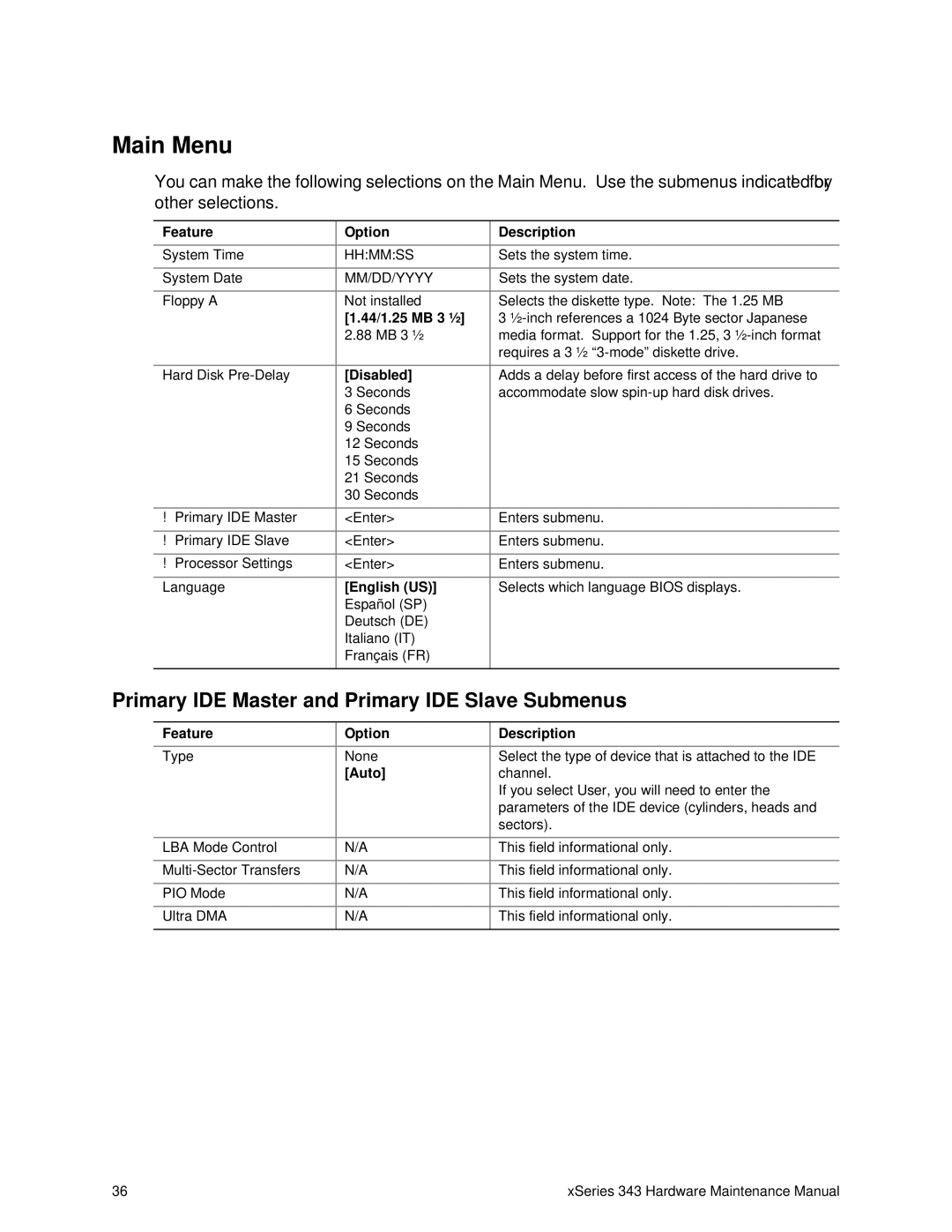Main Menu
You can make the following selections on the Main Menu. Use the submenus indicated by “►” for other selections.
Feature | Option |
|
| Description |
|
|
|
|
|
System Time | HH:MM:SS |
| Sets the system time. | |
|
|
|
| |
System Date | MM/DD/YYYY | Sets the system date. | ||
|
|
|
| |
Floppy A | Not installed |
| Selects the diskette type. Note: The 1.25 MB | |
| [1.44/1.25 MB 3 ½] | 3 | ||
| 2.88 MB 3 ½ |
| media format. Support for the 1.25, 3 | |
|
|
|
| requires a 3 ½ |
|
|
|
| |
Hard Disk | [Disabled] |
| Adds a delay before first access of the hard drive to | |
| 3 Seconds |
| accommodate slow | |
| 6 | Seconds |
|
|
| 9 | Seconds |
|
|
| 12 | Seconds |
|
|
| 15 Seconds |
|
| |
| 21 | Seconds |
|
|
| 30 | Seconds |
|
|
|
|
|
| |
► Primary IDE Master | <Enter> |
| Enters submenu. | |
► Primary IDE Slave | <Enter> |
| Enters submenu. | |
► Processor Settings | <Enter> |
| Enters submenu. | |
Language | [English (US)] |
| Selects which language BIOS displays. | |
| Español (SP) |
|
| |
| Deutsch (DE) |
|
| |
| Italiano (IT) |
|
| |
| Français (FR) |
|
| |
|
|
|
|
|
Primary IDE Master and Primary IDE Slave Submenus
Feature | Option | Description |
|
|
|
Type | None | Select the type of device that is attached to the IDE |
| [Auto] | channel. |
|
| If you select User, you will need to enter the |
|
| parameters of the IDE device (cylinders, heads and |
|
| sectors). |
|
|
|
LBA Mode Control | N/A | This field informational only. |
|
|
|
N/A | This field informational only. | |
|
|
|
PIO Mode | N/A | This field informational only. |
|
|
|
Ultra DMA | N/A | This field informational only. |
|
|
|
36 | xSeries 343 Hardware Maintenance Manual |