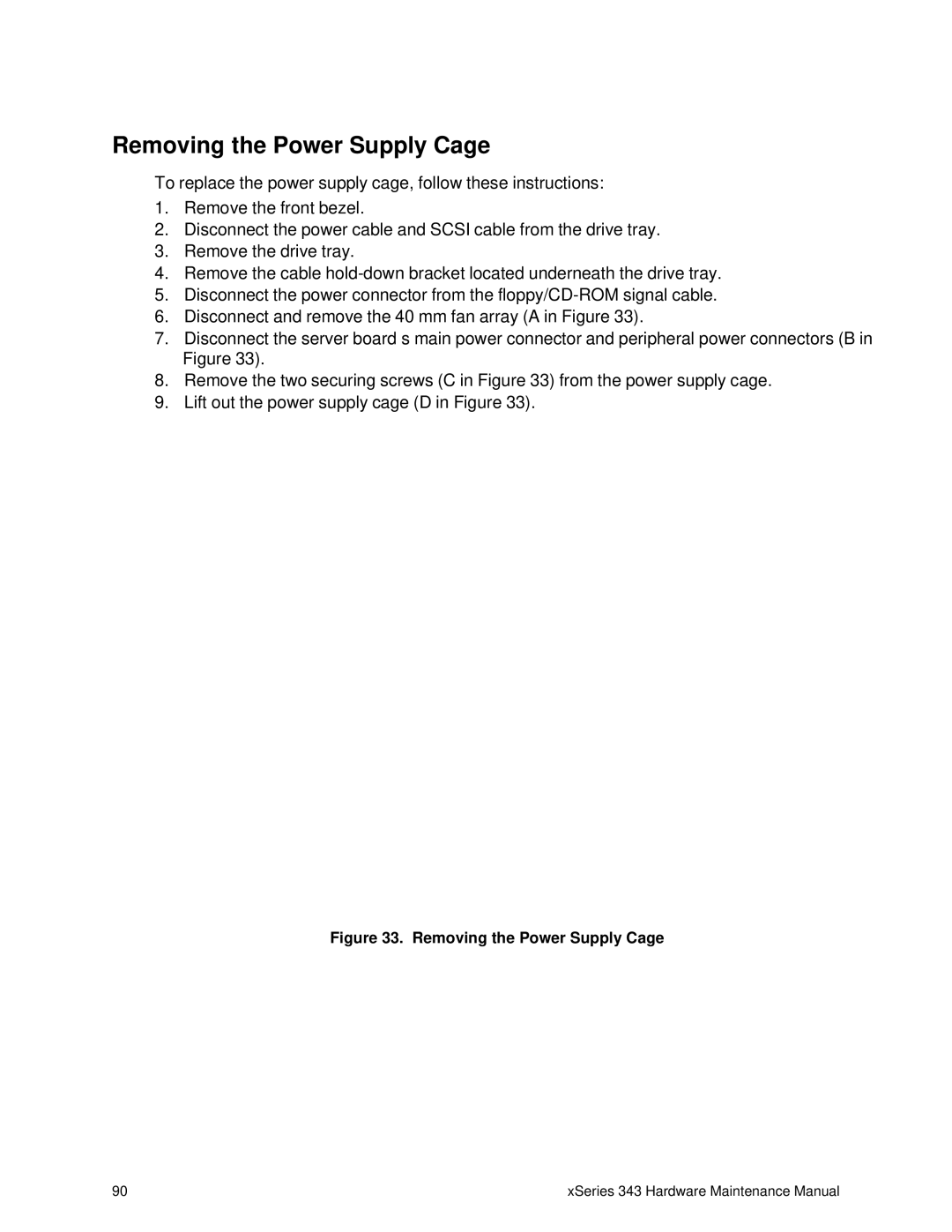Removing the Power Supply Cage
To replace the power supply cage, follow these instructions:
1.Remove the front bezel.
2.Disconnect the power cable and SCSI cable from the drive tray.
3.Remove the drive tray.
4.Remove the cable
5.Disconnect the power connector from the
6.Disconnect and remove the 40 mm fan array (A in Figure 33).
7.Disconnect the server board’s main power connector and peripheral power connectors (B in Figure 33).
8.Remove the two securing screws (C in Figure 33) from the power supply cage.
9.Lift out the power supply cage (D in Figure 33).
Figure 33. Removing the Power Supply Cage
90 | xSeries 343 Hardware Maintenance Manual |