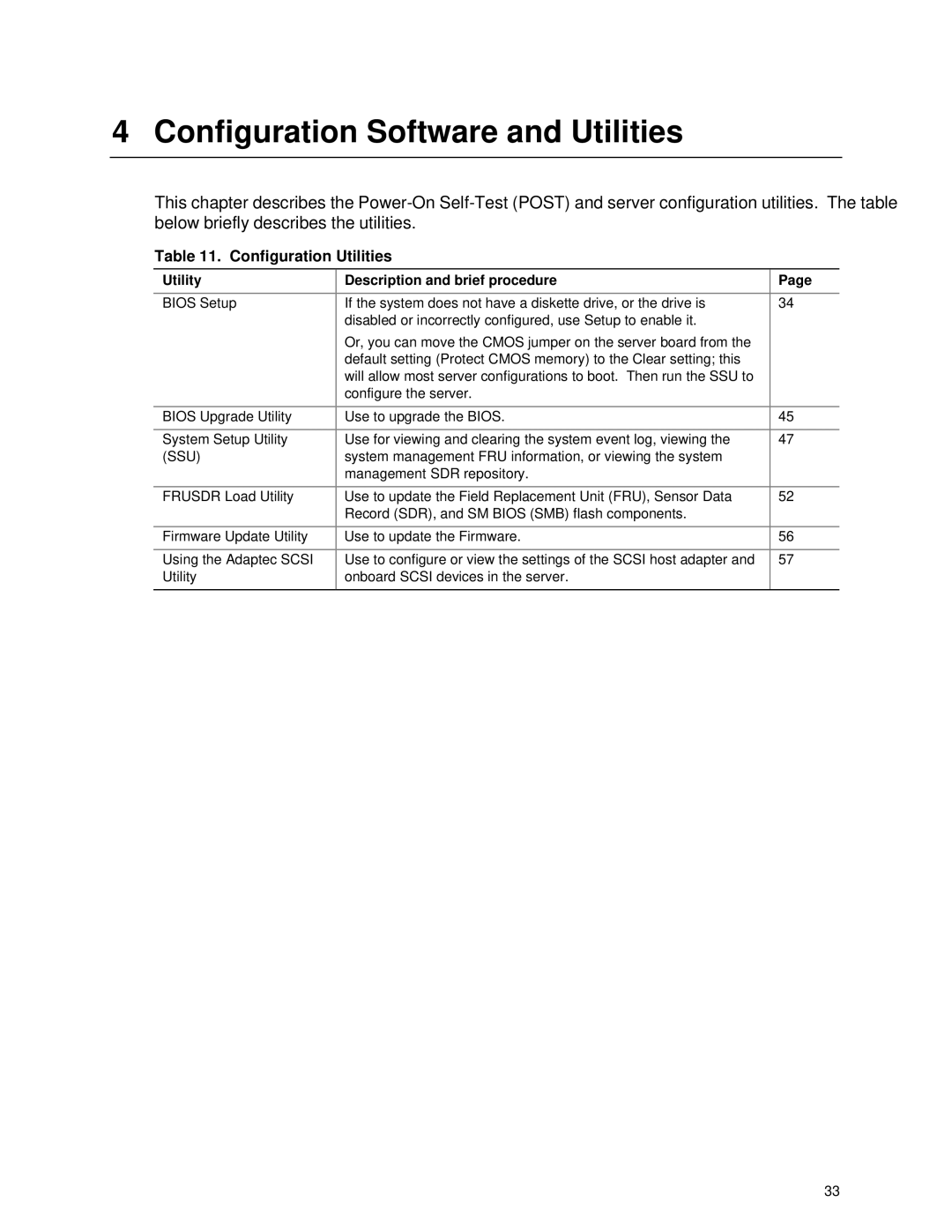4 Configuration Software and Utilities
This chapter describes the
Table 11. Configuration Utilities
Utility | Description and brief procedure | Page |
|
|
|
|
|
BIOS Setup | If the system does not have a diskette drive, or the drive is |
| 34 |
| disabled or incorrectly configured, use Setup to enable it. |
|
|
| Or, you can move the CMOS jumper on the server board from the |
|
|
| default setting (Protect CMOS memory) to the Clear setting; this |
|
|
| will allow most server configurations to boot. Then run the SSU to |
|
|
| configure the server. |
|
|
|
|
|
|
BIOS Upgrade Utility | Use to upgrade the BIOS. | 45 |
|
|
|
|
|
System Setup Utility | Use for viewing and clearing the system event log, viewing the |
| 47 |
(SSU) | system management FRU information, or viewing the system |
|
|
| management SDR repository. |
|
|
|
|
|
|
FRUSDR Load Utility | Use to update the Field Replacement Unit (FRU), Sensor Data |
| 52 |
| Record (SDR), and SM BIOS (SMB) flash components. |
|
|
|
|
|
|
Firmware Update Utility | Use to update the Firmware. | 56 |
|
|
|
|
|
Using the Adaptec SCSI | Use to configure or view the settings of the SCSI host adapter and |
| 57 |
Utility | onboard SCSI devices in the server. |
|
|
|
|
|
|
33