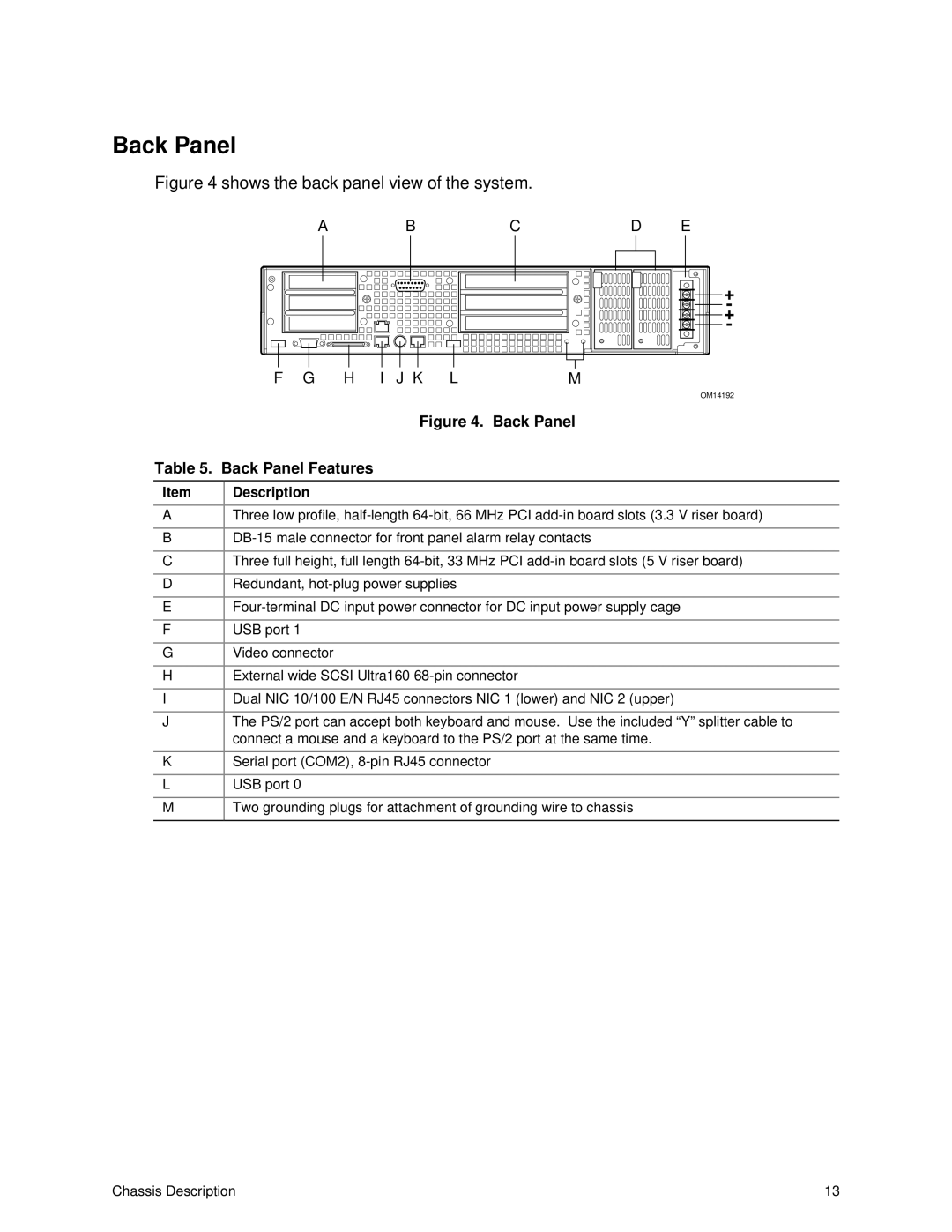Back Panel
Figure 4 shows the back panel view of the system.
ABCD E
|
|
|
|
|
| + |
|
|
|
|
|
| - |
|
|
|
|
|
| + |
|
|
|
|
|
| - |
F | G | H | I | J K | L | M |
|
|
|
|
|
| OM14192 |
Figure 4. Back Panel
Table 5. Back Panel Features
Item | Description |
|
|
A | Three low profile, |
|
|
B | |
|
|
C | Three full height, full length |
|
|
D | Redundant, |
|
|
E | |
|
|
F | USB port 1 |
|
|
G | Video connector |
|
|
H | External wide SCSI Ultra160 |
|
|
I | Dual NIC 10/100 E/N RJ45 connectors NIC 1 (lower) and NIC 2 (upper) |
|
|
J | The PS/2 port can accept both keyboard and mouse. Use the included “Y” splitter cable to |
| connect a mouse and a keyboard to the PS/2 port at the same time. |
|
|
K | Serial port (COM2), |
|
|
L | USB port 0 |
|
|
M | Two grounding plugs for attachment of grounding wire to chassis |
|
|
Chassis Description | 13 |