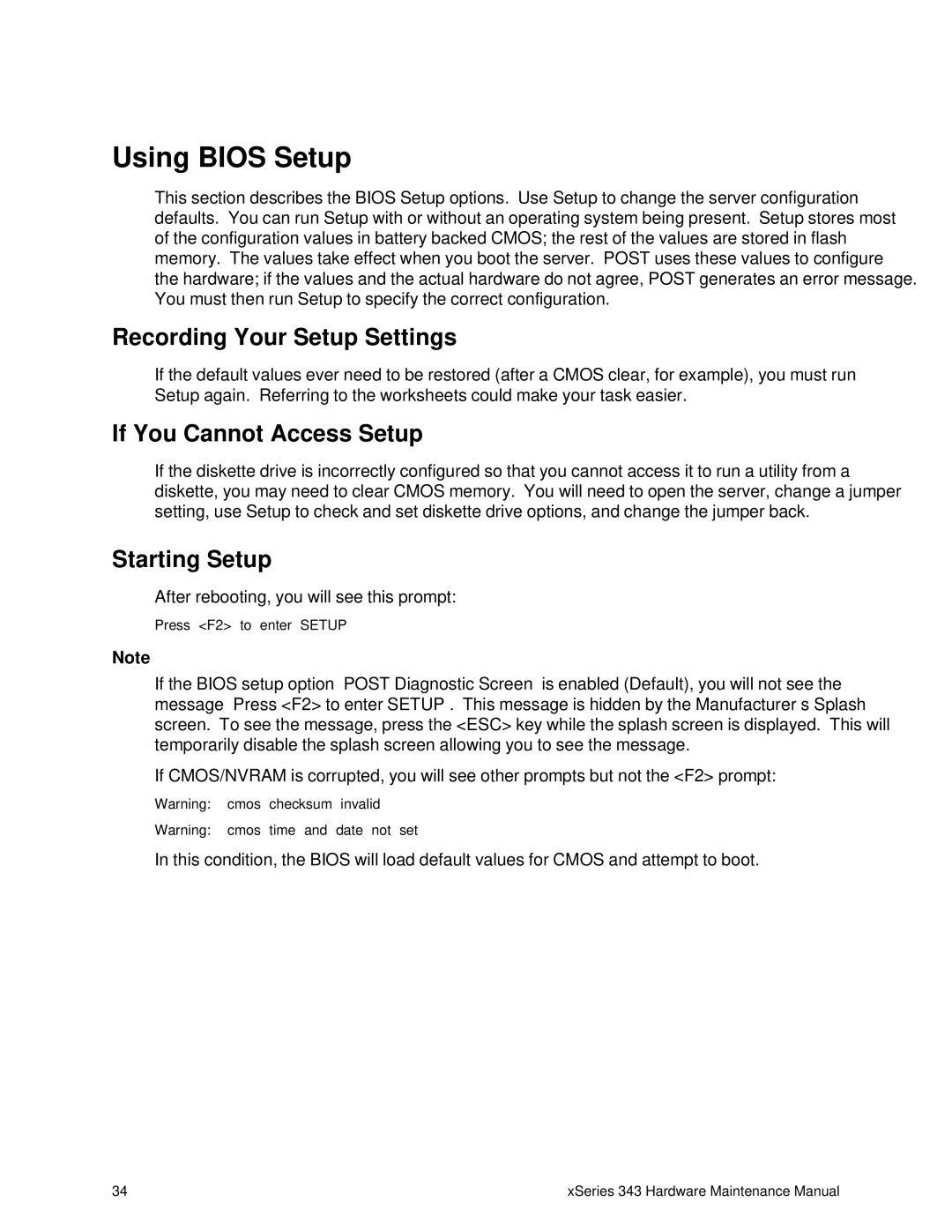Using BIOS Setup
This section describes the BIOS Setup options. Use Setup to change the server configuration defaults. You can run Setup with or without an operating system being present. Setup stores most of the configuration values in battery backed CMOS; the rest of the values are stored in flash memory. The values take effect when you boot the server. POST uses these values to configure the hardware; if the values and the actual hardware do not agree, POST generates an error message. You must then run Setup to specify the correct configuration.
Recording Your Setup Settings
If the default values ever need to be restored (after a CMOS clear, for example), you must run Setup again. Referring to the worksheets could make your task easier.
If You Cannot Access Setup
If the diskette drive is incorrectly configured so that you cannot access it to run a utility from a diskette, you may need to clear CMOS memory. You will need to open the server, change a jumper setting, use Setup to check and set diskette drive options, and change the jumper back.
Starting Setup
After rebooting, you will see this prompt:
Press <F2> to enter SETUP
Note
If the BIOS setup option “POST Diagnostic Screen” is enabled (Default), you will not see the message “Press <F2> to enter SETUP”. This message is hidden by the Manufacturer’s Splash screen. To see the message, press the <ESC> key while the splash screen is displayed. This will temporarily disable the splash screen allowing you to see the message.
If CMOS/NVRAM is corrupted, you will see other prompts but not the <F2> prompt:
Warning: cmos checksum invalid
Warning: cmos time and date not set
In this condition, the BIOS will load default values for CMOS and attempt to boot.
34 | xSeries 343 Hardware Maintenance Manual |