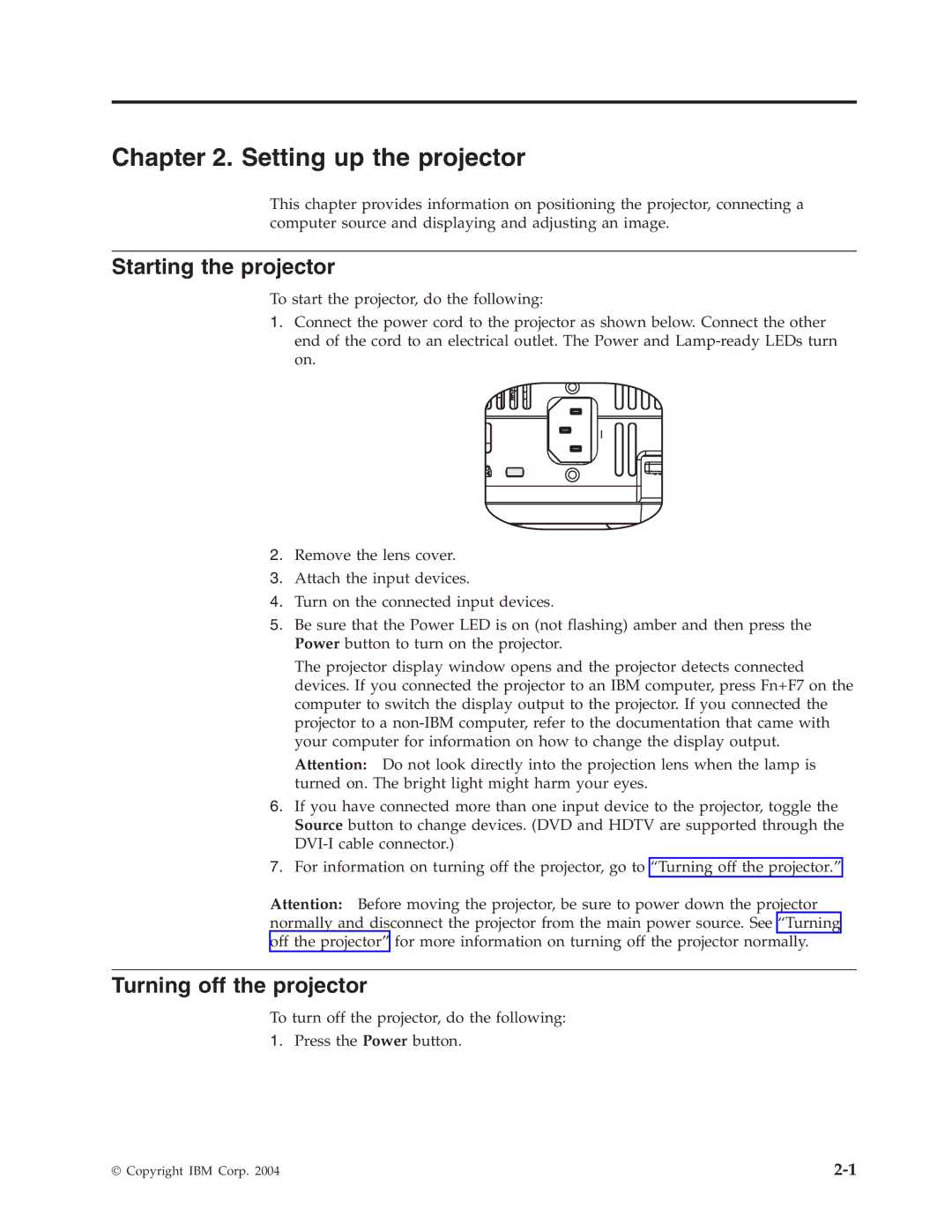Chapter 2. Setting up the projector
This chapter provides information on positioning the projector, connecting a computer source and displaying and adjusting an image.
Starting the projector
To start the projector, do the following:
1.Connect the power cord to the projector as shown below. Connect the other end of the cord to an electrical outlet. The Power and
2.Remove the lens cover.
3.Attach the input devices.
4.Turn on the connected input devices.
5.Be sure that the Power LED is on (not flashing) amber and then press the Power button to turn on the projector.
The projector display window opens and the projector detects connected devices. If you connected the projector to an IBM computer, press Fn+F7 on the computer to switch the display output to the projector. If you connected the projector to a
Attention: Do not look directly into the projection lens when the lamp is turned on. The bright light might harm your eyes.
6.If you have connected more than one input device to the projector, toggle the Source button to change devices. (DVD and HDTV are supported through the
7.For information on turning off the projector, go to “Turning off the projector.”
Attention: Before moving the projector, be sure to power down the projector normally and disconnect the projector from the main power source. See “Turning off the projector” for more information on turning off the projector normally.
Turning off the projector
To turn off the projector, do the following:
1.Press the Power button.
© Copyright IBM Corp. 2004 |