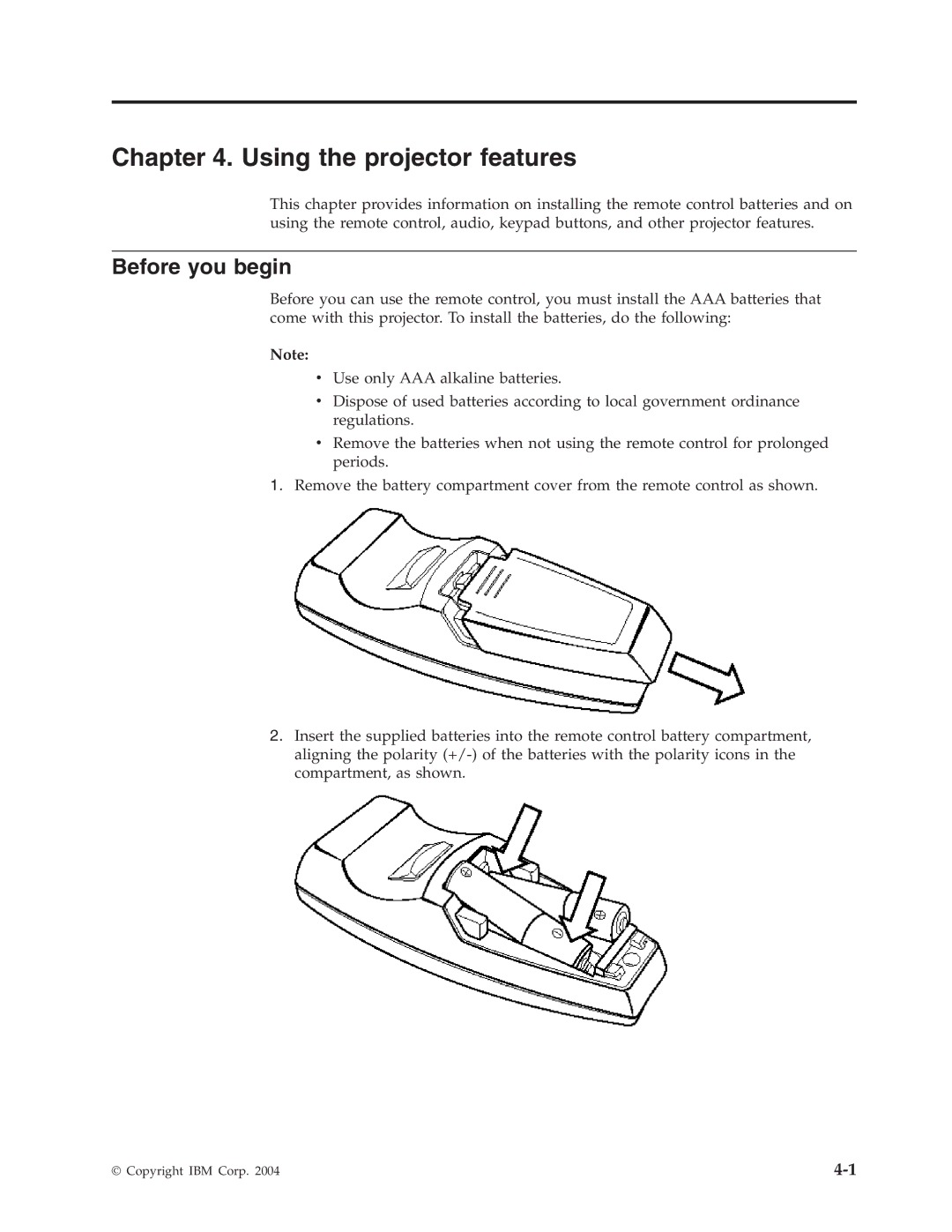Chapter 4. Using the projector features
This chapter provides information on installing the remote control batteries and on using the remote control, audio, keypad buttons, and other projector features.
Before you begin
Before you can use the remote control, you must install the AAA batteries that come with this projector. To install the batteries, do the following:
Note:
vUse only AAA alkaline batteries.
vDispose of used batteries according to local government ordinance regulations.
vRemove the batteries when not using the remote control for prolonged periods.
1.Remove the battery compartment cover from the remote control as shown.
2.Insert the supplied batteries into the remote control battery compartment, aligning the polarity
© Copyright IBM Corp. 2004 |