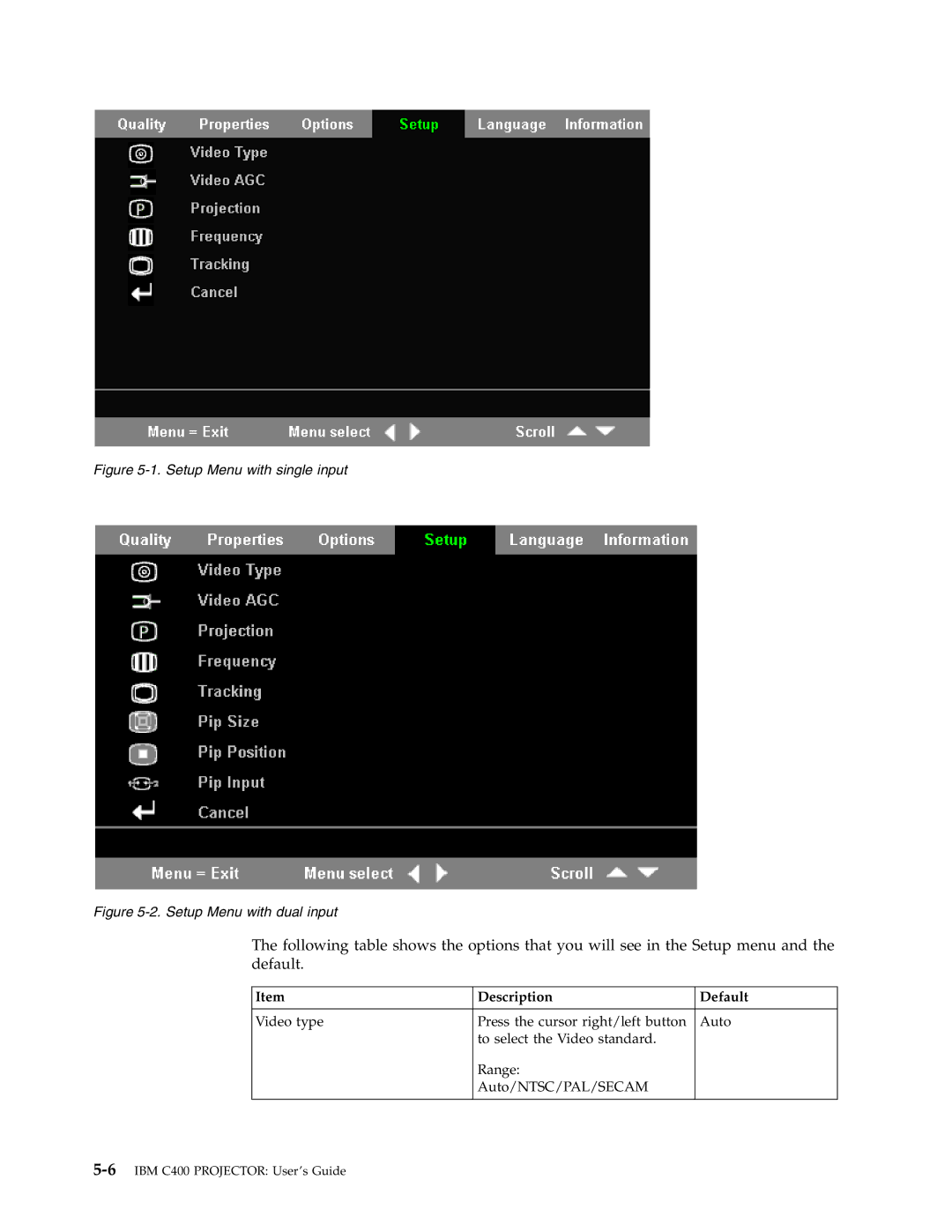Figure 5-1. Setup Menu with single input
Figure 5-2. Setup Menu with dual input
The following table shows the options that you will see in the Setup menu and the default.
Item | Description | Default |
|
|
|
Video type | Press the cursor right/left button | Auto |
| to select the Video standard. |
|
| Range: |
|
| Auto/NTSC/PAL/SECAM |
|
|
|
|