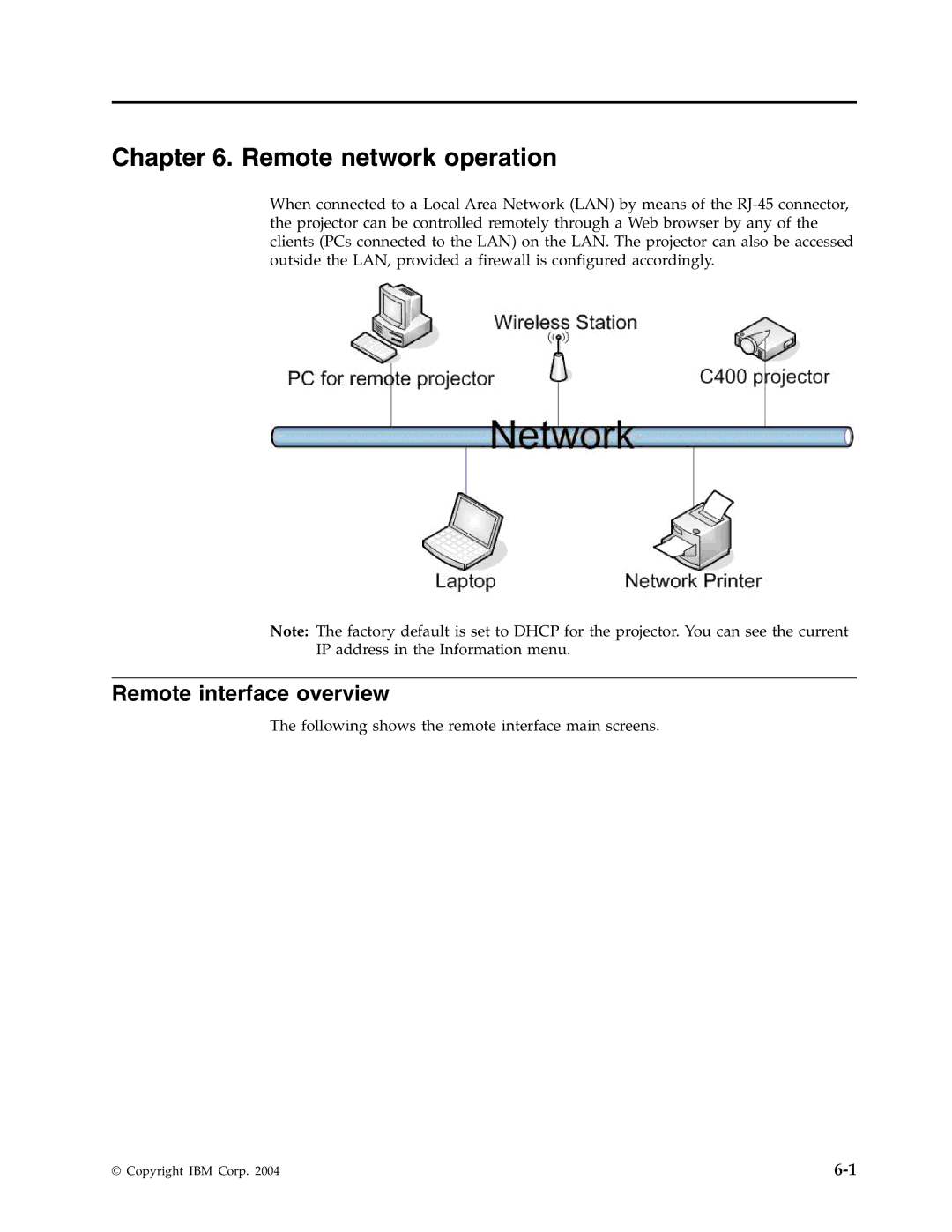Chapter 6. Remote network operation
When connected to a Local Area Network (LAN) by means of the
Note: The factory default is set to DHCP for the projector. You can see the current IP address in the Information menu.
Remote interface overview
The following shows the remote interface main screens.
© Copyright IBM Corp. 2004 |