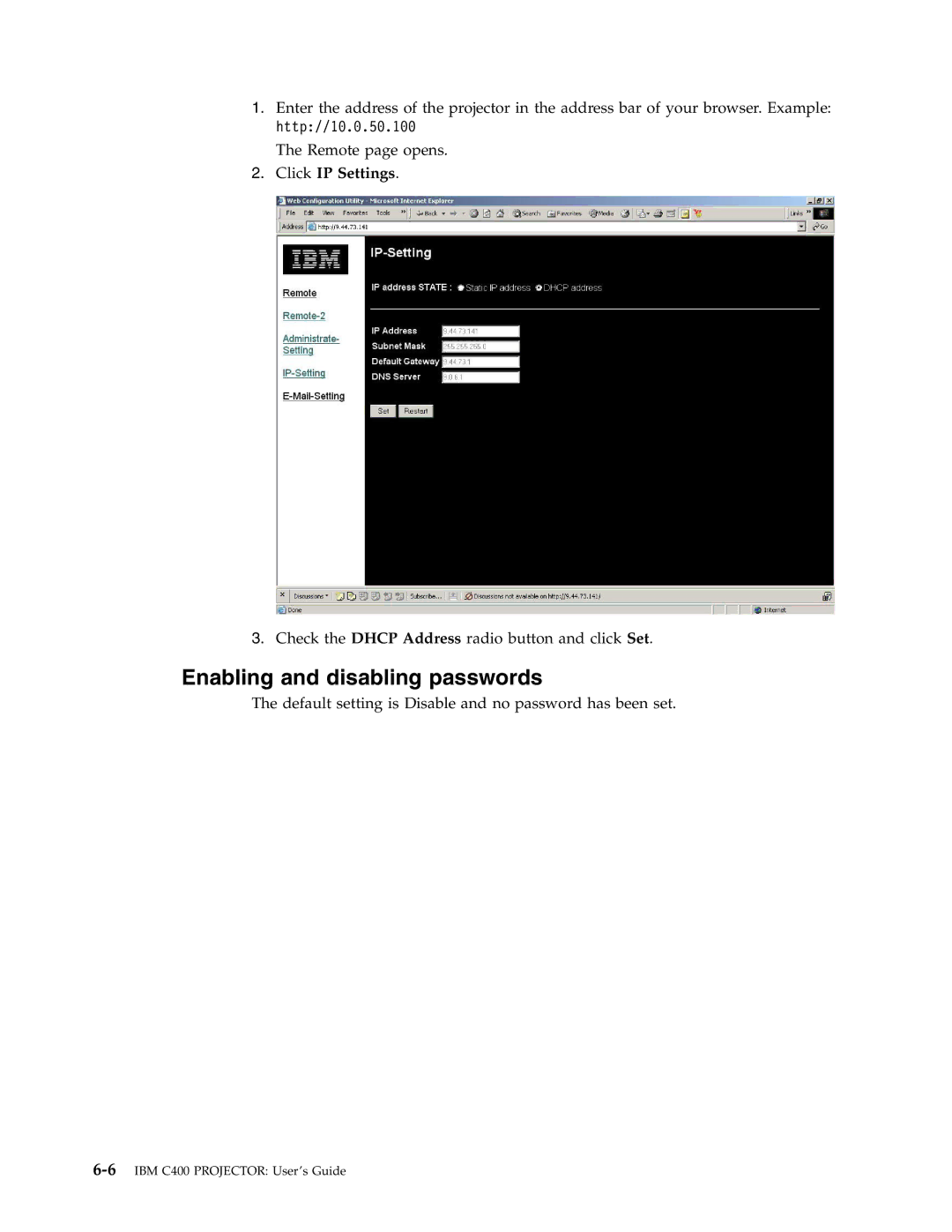1.Enter the address of the projector in the address bar of your browser. Example: http://10.0.50.100
The Remote page opens.
2.Click IP Settings.
3.Check the DHCP Address radio button and click Set.
Enabling and disabling passwords
The default setting is Disable and no password has been set.