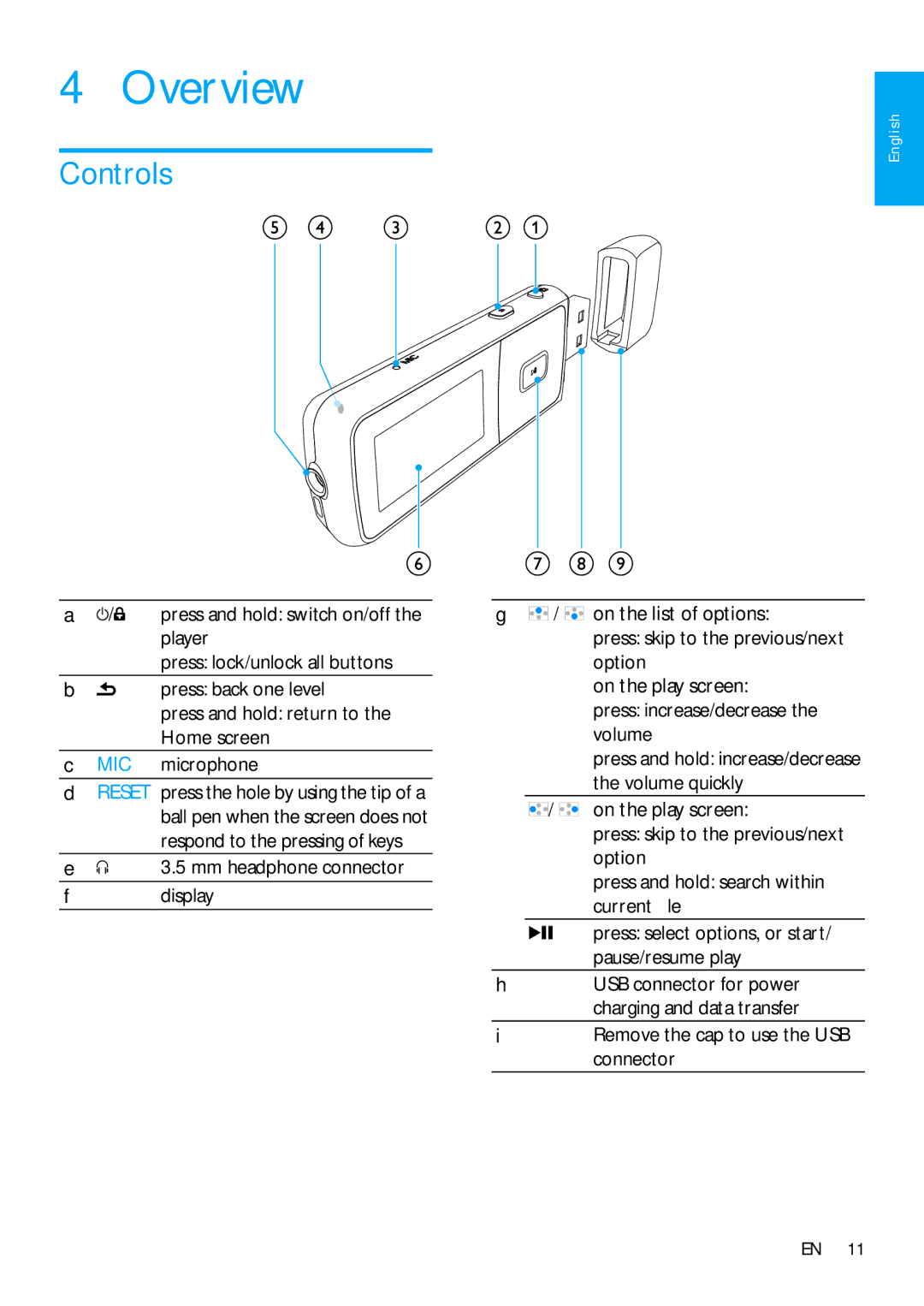SA3MXX02, SA3MXX04, SA3MXX08 specifications
The Philips SA3MXX series, comprising the SA3MXX08, SA3MXX04, and SA3MXX02, represents a line of portable media players that appeal to consumers seeking a blend of portability and functionality. These devices cater to music enthusiasts, providing a compact yet powerful solution for on-the-go listening.One of the primary features of the SA3MXX series is its user-friendly interface. Each model is equipped with a vibrant color display, enabling users to navigate their music libraries effortlessly. The intuitive navigation system, combined with a responsive touch interface, enhances the overall user experience, making it easy for users to access their favorite tracks and playlists.
These models support a variety of file formats, including MP3, WMA, and AAC, ensuring compatibility with a wide range of music collections. The integrated FM radio feature allows users to tune into their favorite stations, offering an additional source of entertainment alongside their personal music libraries.
Battery life is a significant consideration for portable devices, and the Philips SA3MXX series excels in this area. With extended playback times, users can enjoy their music for hours without the need for frequent recharging. Additionally, the quick charge capability ensures that users can get back to their music without long waiting periods.
For those who prioritize audio quality, the series boasts Philips' proprietary sound enhancement technology, which delivers rich and clear audio playback. The devices utilize a built-in equalizer, allowing users to customize the sound output to suit their preferences. This feature caters to various music genres, ensuring an optimized listening experience.
The design of the SA3MXX series combines style with functionality. Each model features a sleek and lightweight construction, making it easy to carry in pockets or bags. The durable build ensures that the devices can withstand the rigors of daily use.
Moreover, the models come equipped with ample storage capacity, allowing users to store thousands of songs without the need for external storage options. This storage flexibility appeals to individuals with extensive music libraries, making it a convenient choice for those who love to carry their tunes everywhere.
In summary, the Philips SA3MXX08, SA3MXX04, and SA3MXX02 offer an impressive combination of user-friendly features, high-quality audio performance, and robust design. With their access to various file formats, customizable sound options, and reliable battery life, these portable media players stand out in the competitive landscape of digital music devices, appealing to both casual listeners and dedicated audiophiles. Whether for everyday use or special occasions, these devices provide a gratifying music experience for fans of all ages.