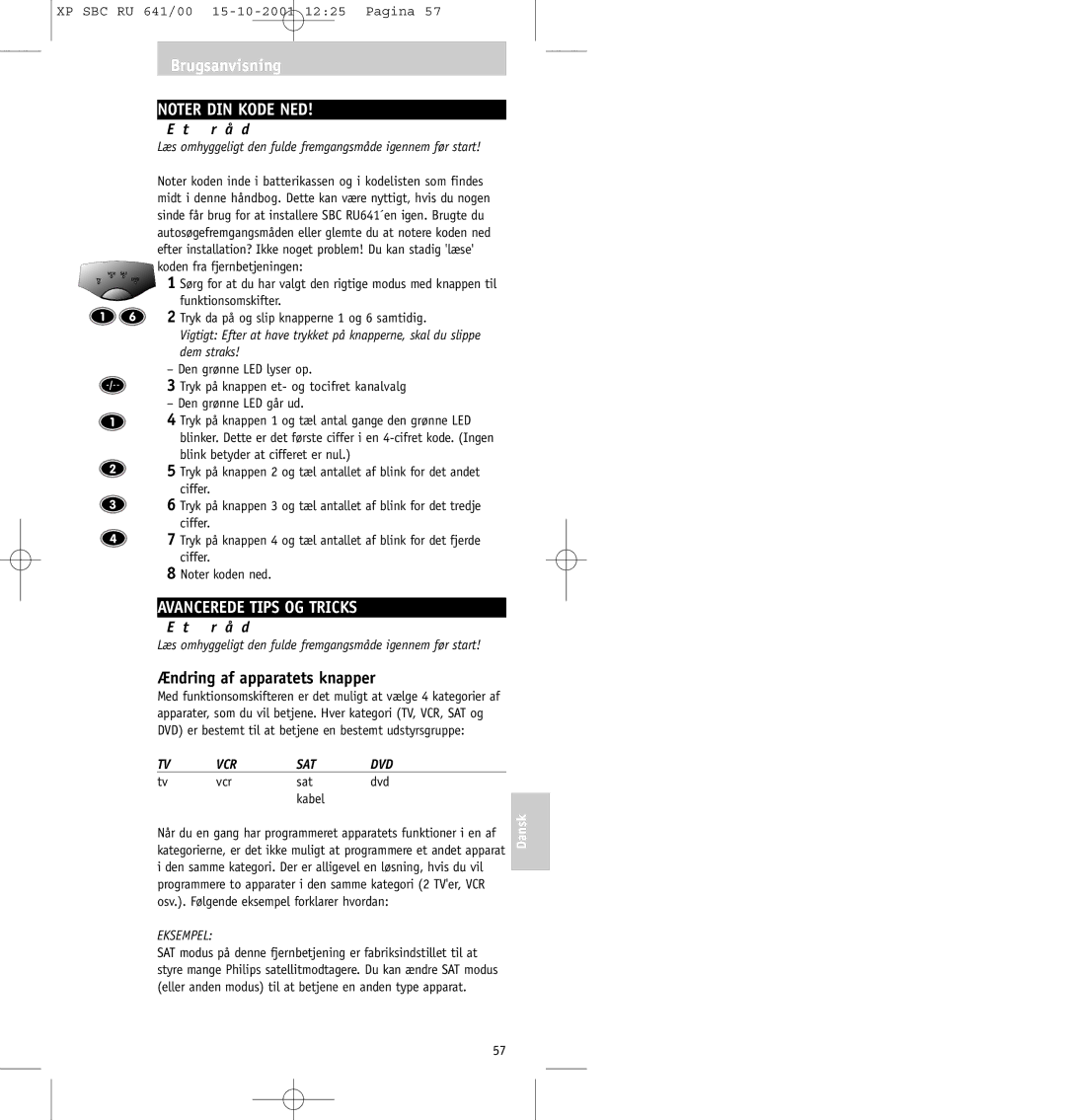Remote
Télécommande
Jouw Control
Ohjaimesi
Installing the batteries
Instructions for use
Keys & Functions
Your equipment, the result is for example
With other function keys. Depending on the age
VOL+ increases colour or menu right function
VOL- decreases colour or menu left function
Your equipment is a Philips brand
SET-UP for USE
V i c e
E c k
Keep the remote control pointed at your equipment
Make a Note of Your Code
If the green LED flashed again after the equipment
Changing the device keys
Advanced Tips and Tricks
Example
On the keypad, press keys 9, 9
Functional back-lighting
Punch-Through Sound
Troubleshooting Guide
Solution
To remove the back-lighting completely
Press the subtitle key to turn teletext off
Need HELP?
Try the hands-free Autosearch method
Seconds- until the green LED lights up
Installation des piles
Mode d’emploi
Touches & Fonctions
Silence
Dans le menu
Shift déplacement pour accéder aux autres fonctions
C o m m a n d a t i o n
Réglages À Effectuer Avant L’EMPLOI
N t r ô l e
M a r q u e
Rallumez l’équipement manuellement
Appuyez sur la touche de sélection du mode pour
Trucs ET Astuces Avancés
Modification des touches de périphériques
Téléviseur Magnétoscope Satellite Dvd Câble
Son Ultra Réel
Sélectionner le mode TV
Exemple
Appuyez sur la touche
Eclairage des fonctions
Pour désactiver complètement le mode éclairage
I s
Pour éclairer toutes les touches
Essayez la méthode de Recherche Automatique
Guide DE Dépannage
Indiquer que la réinitialisation est réussie
Vous Avez Besoin D’AIDE?
Bedienungsanleitung
Einlegen der Batterien
Tasten & Funktionen
Weitere Einzelheiten siehe
Zur Bedienung der Menüsteuerung Zur Bestätigung Ihrer Wahl
Ihre Anlage ist von der Marke Philips
Einstellung FÜR DEN Gebrauch
N w e i s
E r p r ü f u n g
Prog
Fortgeschrittene Tips UND Tricks
Notieren SIE Ihren Code
Änderung der Gerätetasten
Sie sofort wieder loslassen
Beispiel
Vorrangige Lautstärkeregelung
Betriebsart TV zu wählen
Siehe Abschnitt Einstellung für den Gebrauch
M e r r k u n g
Funktionelle Beleuchtung
Zur Beleuchtung aller Tasten
Zum vollständigen Abschalten der Beleuchtung
Lösung
Leitfaden ZUR Problemlösung
Anzuzeigen
Brauchen SIE HILFE?
Gebruiksaanwijzing
Inzetten van de batterijen
Toetsen & Functies
Toets Subtitle ondertiteling indrukken. Zie voor meer
Voor bevestiging van uw keuze
Gegevens Geheugen Uit onder Storingzoeken Fasttext
Sneltekst
Uw apparatuur is van het merk Philips
Instelling Voor Gebruik
V i e s
N t r o l e
Prog
Toetsen voor type toestel wijzigen
DE Fijne Kneepjes
Druk toets 9, 9 en 2 op het toetsenbordje
Kiezen
Druk toets 9, 9 en 3 op het toetsenbordje
Oplichten van bepaalde toetsen
Tweede TV te kiezen
Alle toetsen laten oplichten
Storingsgids
Oplichtsysteem helemaal uitschakelen
Oplossing
Geslaagd is
Uw merk staat niet in de lijst met codes
Aankoopdatum
Hulp NODIG?
0036
0543
0059
0299
Codes
0235
0059, 0190
0190, 0235
0064
0342
0108
0047
0305
0099
0267
0542
0315
0391
0898
0448
0551
1110
0373
0832
0731
Helpline
Equipment Brand Model number Number of original remote Code
United Kingdom 0207
Att sätta i batterierna
Bruksanvisning
Knappar & Funktioner
Kom ihåg att byta batterierna minst en gång om året
Röd
Avsnittet Hämta från minne under Felsökning
Spela
Grön Stopp Spela av Blå
Din utrustning är av märke Philips
Inställning FÖR Användning
P s
N t r o l l
Slå på utrustningen manuellt
Skriv UPP Koden
Att ändra enhetsnycklarna
Avancerade Tips OCH Trick
Punch through-ljud
Exemplet
Exempel
Bakgrundsbelysning av funktioner
Tryck på knapparna 9, 9 och 3 i knappsatsen
Andra TVn
Felsökningsguide
Behöver DU HJÄLP?
Installering af batterier
Brugsanvisning
Knapper & Funktioner
Hurtigtekst VCR/DVD
Afsnittet Hukommelse ud under Problemløsning
Dit udstyr er et Philips mærke
Indstil TIL Brug
R å d
N t r o l
Læs omhyggeligt den fulde fremgangsmåde igennem før start
Ændring af apparatets knapper
Avancerede Tips OG Tricks
Vcr Sat Dvd Kabel
Eksempel
Gennemtrængningslyd
Funktionel baggrundsbelysning
For at baggrundsoplyse alle knapperne
Vejledning TIL Problemløsning
For at fjerne baggrundsbelysningen fuldstændig
Løsning
Behøver DU HJÆLP?
Tryk på knappen til undertekster for at slå tekst-tv fra
Prøv den håndfri autosøgemetode
Taster OG Funksjoner
Installere batteriene
Rød
Hurtigtekst
Opptak
Grønn Stopp Spill av Blå Forover Gul Pause
Utstyret ditt er av merket Philips
Oppsett for Bruk
R k
Bruke
T a
Avanserte Tips OG Triks
Skriv NED Koden DIN
Endre utstyrstastene
Video Satellitt Dvd Kabel
Gjennomgående lyd
Funksjonsbetinget bakgrunnslys
Vil du ha bakgrunnslys på alle taster
Fjerne bakgrunnslyset helt
Trykk knappen for teksting for å slå Tekst-TV av
Prøv handsfree autosøk-metoden
På tastaturet, trykk tastene 9, 8, og
Trenger DU HJELP?
Paristojen asennus kaukosäätimeen
Käyttöohje
Näppäimet & Toiminnot
U v o
Vianetsintää käsittelevässä luvussa Fasttext
Laitteesi on Philips-merkkinen
Alkuasetukset
R k i s t a
O m a a
Joskus tehtävä uudelleen. Käytitkö automaattihakua mutta
Merkitse Koodi Muistiin
Paina näppäintä 1 ja laske, kuinka monta kertaa vihreä
Merkkivalo välähtää
Laitenäppäinten muuttaminen
Vinkkejä JA Ohjeita
Videonauhuri Sat.viritin Dvd-soitin Kaapeli-tv
Paina näppäimistön näppäimiä 9, 9 ja
Käyttötavasta riippuva taustavalaistus
Television äänenvoimakkuuden säätö
Esimerkki
Sekuntia, kunnes vihreä merkkivalo syttyy
Taustavalaistuksen sammuttaminen kokonaan
Vianetsintäopas
Ratkaisu
Kokeila hands-free automaattihakua
Tarvitsetko APUA?
XP SBC RU 641/00 15-10-2001 1226 Pagina
XP SBC RU 641/00 15-10-2001 1226 Pagina
Garantia
Guarantee Garantieschein
Garantie
Garantiebewijs Garanzia