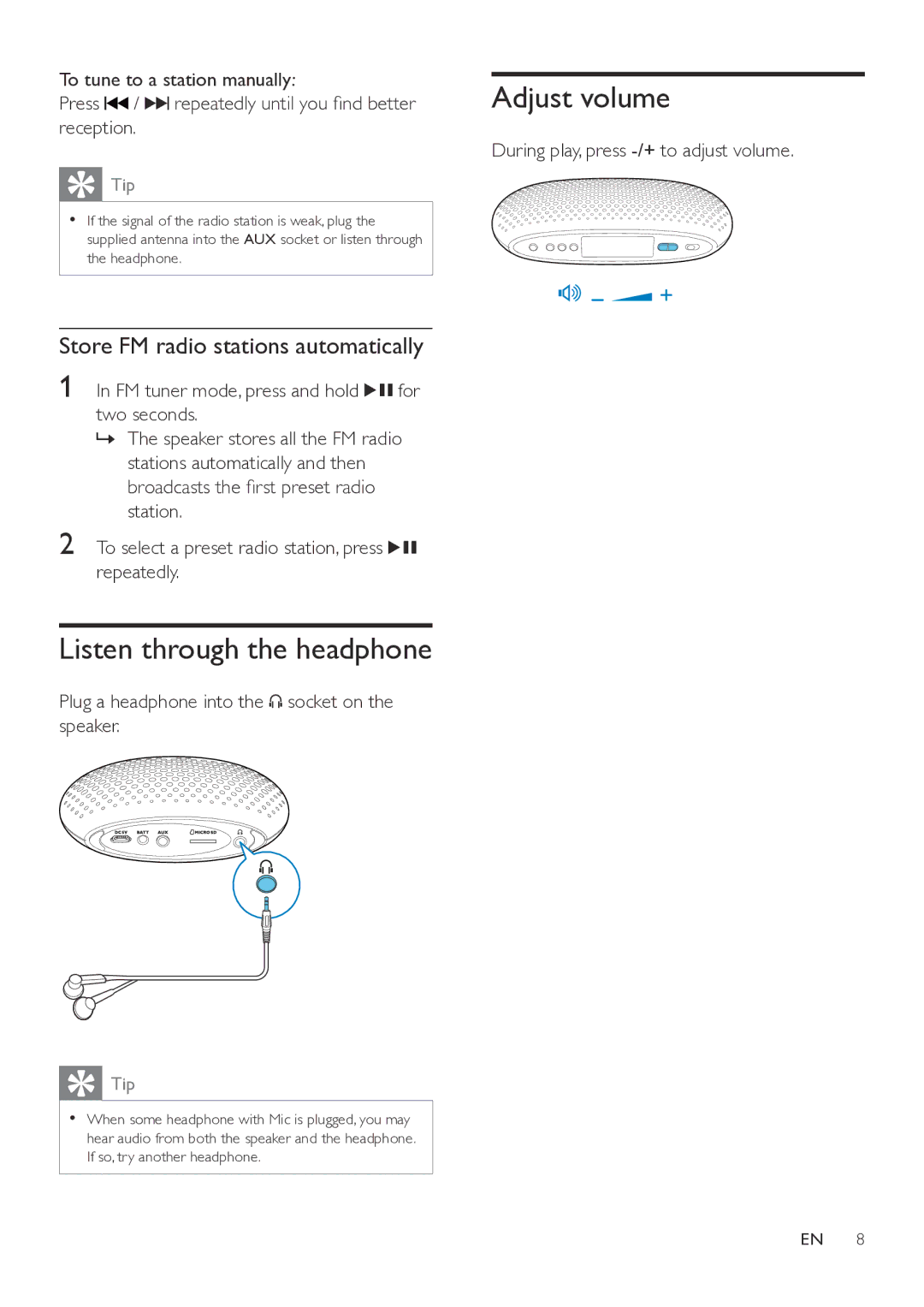To tune to a station manually:
Press![]() /
/![]()
![]() repeatedly until you find better reception.
repeatedly until you find better reception.
 Tip
Tip
•• If the signal of the radio station is weak, plug the supplied antenna into the AUX socket or listen through the headphone.
Store FM radio stations automatically
1 In FM tuner mode, press and hold ![]()
![]() for two seconds.
for two seconds.
»»The speaker stores all the FM radio stations automatically and then broadcasts the first preset radio station.
2 To select a preset radio station, press ![]()
![]() repeatedly.
repeatedly.
Listen through the headphone
Plug a headphone into the  socket on the speaker.
socket on the speaker.
![]() Tip
Tip
•• When some headphone with Mic is plugged, you may hear audio from both the speaker and the headphone. If so, try another headphone.
Adjust volume
During play, press
EN 8