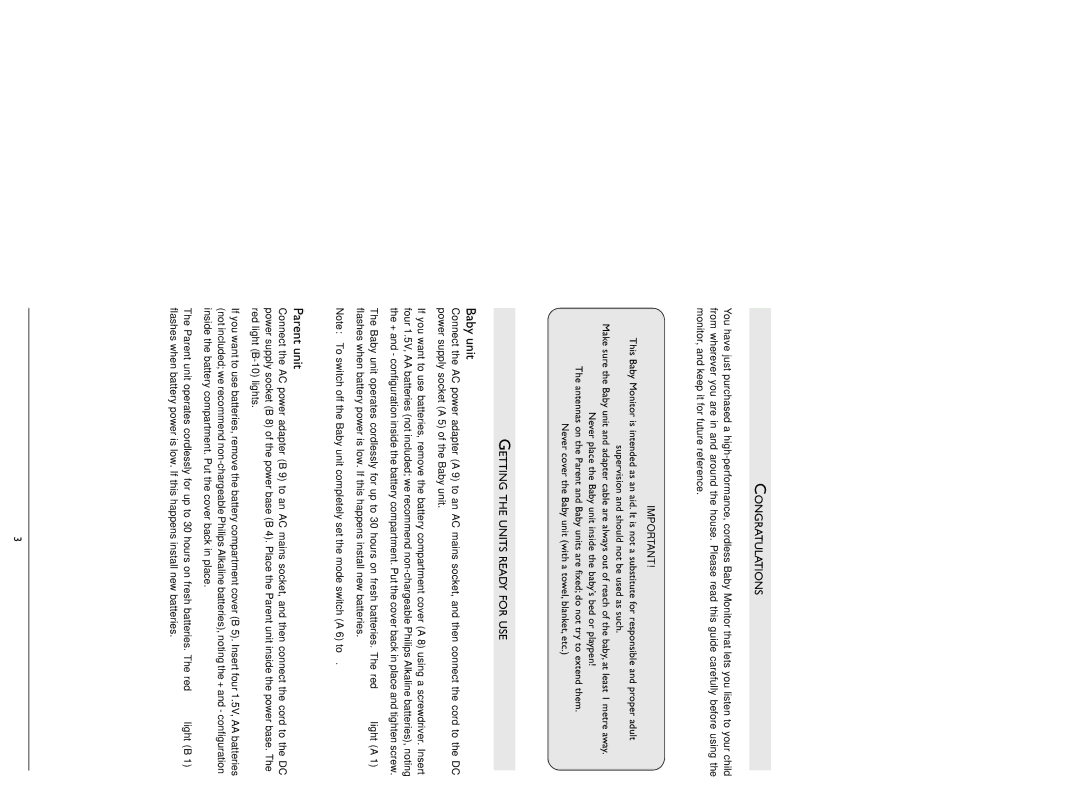CONGRATULATIONS
You have just purchased a high-performance, cordless Baby Monitor that lets you listen to your child from wherever you are in and around the house. Please read this guide carefully before using the monitor, and keep it for future reference.
IMPORTANT!
This Baby Monitor is intended as an aid. It is not a substitute for responsible and proper adult
supervision and should not be used as such.
Make sure the Baby unit and adapter cable are always out of reach of the baby, at least 1 metre away.
Never place the Baby unit inside the baby’s bed or playpen!
The antennas on the Parent and Baby units are fixed; do not try to extend them.
Never cover the Baby unit (with a towel, blanket, etc.)
GETTING THE UNITS READY FOR USE
Baby unit
Connect the AC power adapter (A–9) to an AC mains socket, and then connect the cord to the DC power supply socket (A–5) of the Baby unit.
If you want to use batteries, remove the battery compartment cover (A–8) using a screwdriver. Insert four 1.5V, AA batteries (not included; we recommend non-chargeable Philips Alkaline batteries), noting the + and - configuration inside the battery compartment. Put the cover back in place and tighten screw.
The Baby unit operates cordlessly for up to 30 hours on fresh batteries. The red POWER light (A–1) flashes when battery power is low. If this happens install new batteries.
Note: To switch off the Baby unit completely set the mode switch (A–6) to OFF.
Parent unit
Connect the AC power adapter (B–9) to an AC mains socket, and then connect the cord to the DC power supply socket (B–8) of the power base (B–4). Place the Parent unit inside the power base. The red light (B-10) lights.
If you want to use batteries, remove the battery compartment cover (B–5). Insert four 1.5V, AA batteries (not included; we recommend non-chargeable Philips Alkaline batteries), noting the + and - configuration inside the battery compartment. Put the cover back in place.
The Parent unit operates cordlessly for up to 30 hours on fresh batteries. The red POWER light (B–1) flashes when battery power is low. If this happens install new batteries.